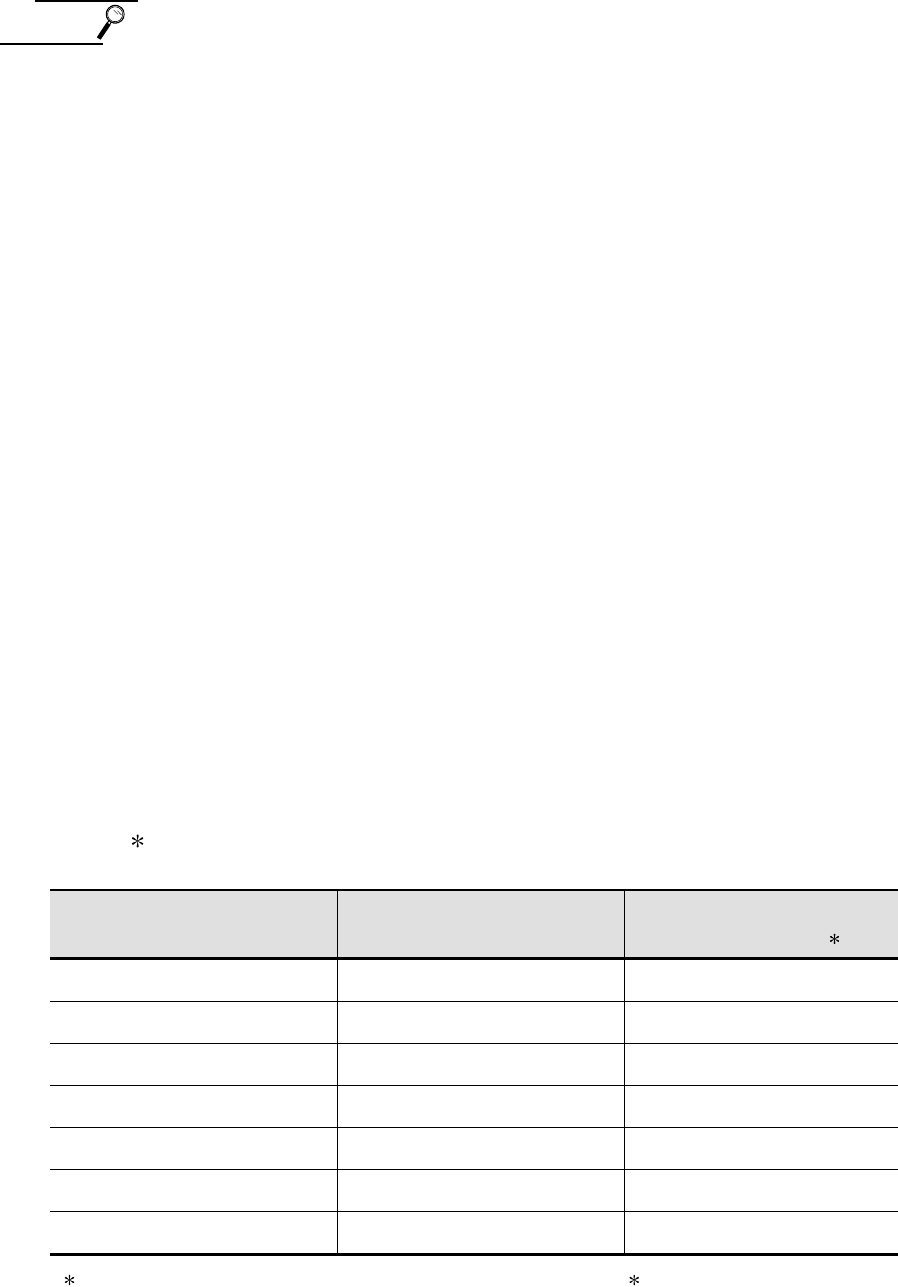
5 - 6 5 - 6
Point
Selection point of "Other" extended function OS
(1) Install "Other" extended function OS when the following functions are used.
• Report function • Operation panel function • Bar code function
• Video display function • RGB display function • External I/O function
• Printer output • Gateway function (Send mail)
• Hard copy function (File save)
• Creating CSV format file with alarm history function or/and recipe function
(2) In "Other" extended function OS, only items of 1) (Language) and 2) (Device)
below are different. Other items (bar code, report and CSV) are the same.
Select "Other" extended function OS referring to 1) and 2).
1) Selection by printer connected to the GOT or language output to the CSV file
• ESC printer: : Output/send mail in Japanese
• PCL printer: : Output in English
• Chinese (Big 5) printer: : Output in Chinese (Traditional characters)
• Chinese (GB) printer: : Output in Chinese (Simplified characters)
2) Selection by optional equipment
• Keyboard : Operation panel, ten-key panel
(operation panel function)
• I/O : External I/O device (external I/O function)
• Video/RGB : Video camera (video function),
PC (RGB function)
(2) Relation between extended function OS and built-in OS
When the extended function OS is installed, the memory space below is always used
regardless of each extended function OS data size.
If the built-in memory is not sufficient, mount the memory board on the GOT (Use - M3 type for
the A95
GOT.) to increase the built-in memory space. (The space added with the memory
board is used as the memory only for the monitor data and the special data.)
Total count equivalent to required
memories for extended function OS
Memory space used by extended
function OS (k byte)
Space to store monitor data and
special data (k byte) 1
0 0 1152
1 256 896
2 384 768
3 640 512
4 768 384
5 1024 128
6 1152 0
1 The space without the memory board (Use the type without -M3 on the A95 GOT.) is assumed.


















