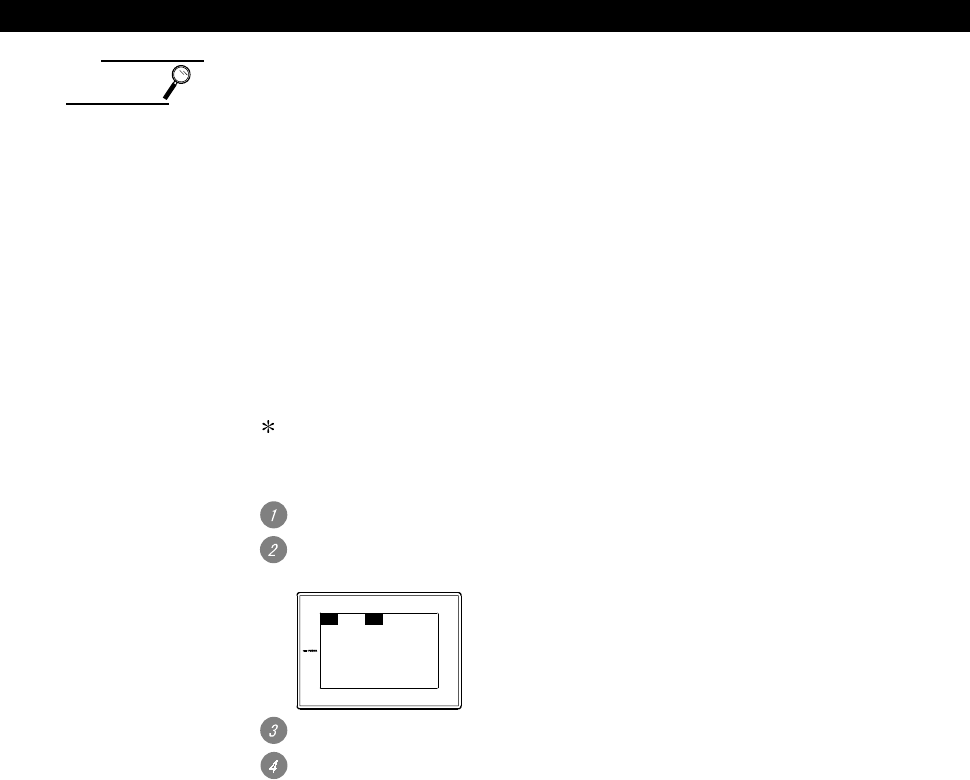
5 - 28 5 - 28
5.3.1 Installing ROM_BIOS
Point
(1) Using PC card
Do not put other data in the PC card which is used to install the ROM_BIOS.
All other data are deleted when the ROM_BIOS is installed.
(2) Installing ROM_BIOS
The ROM_BIOS installation, it cannot be interrupted.
Do not turn OFF the power of the GOT/PC or unplug the communication cable.
Otherwise, the GOT may become inoperable.
<GOT recovery method>
If the GOT is inoperable due to the operation above, install the system program
again with the procedure below:
Remove the communication module/board or optional module mounted on
the GOT (remove the communication cable for the communication interface
built-in GOT) before installation.
Turn OFF the GOT.
Turn ON the GOT while pressing two locations shown below on the GOT at
the sametime.
Message "Reinstall the ROM_BIOS/OS" appears on the GOT.
Complete installation according to the GOT instruction.
If the GOT is not recovered with the above method, contact your local
Mitsubishi service center or representaive.


















