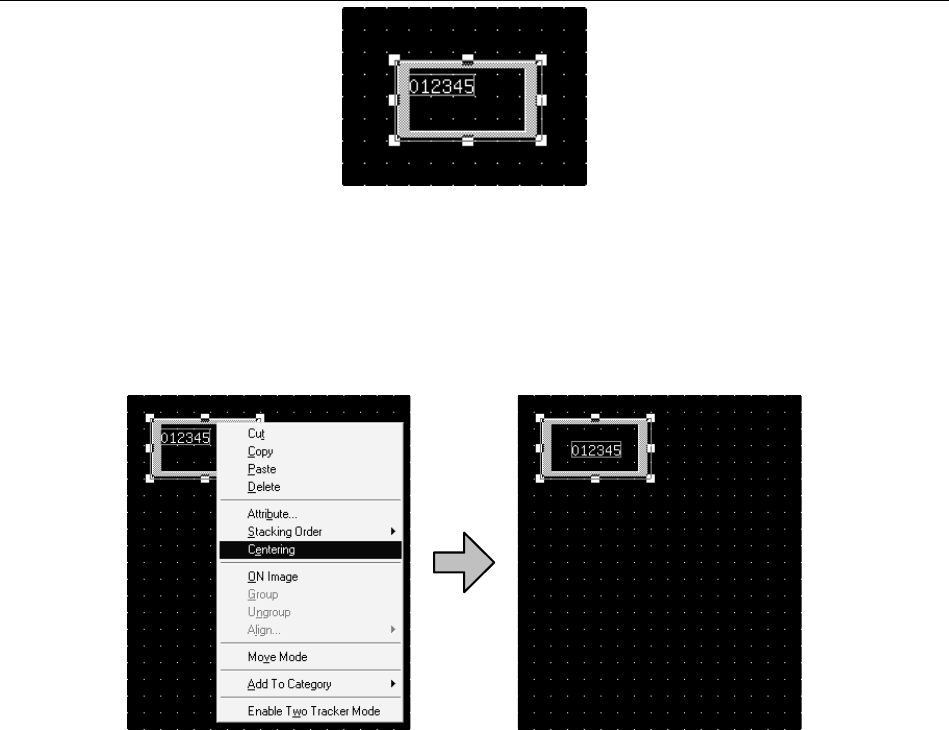
App - 4 App - 4
Q5. Object figure is not accurately arranged.
A5. Right click the mouse on the object and select [Enable Two Tracker Mode] and [Centering]. The object is
then accurately arranged.
When Centering is selected, the object is automatically moved to the center of the figure.
When Enable Two Tracker Mode is selected, the object and the figure are independently moved,
enlarged or reduced. The arrangement position of the object and the figure can be finely adjusted.
(When the touch switch is set, the valid area of the touch switch can be set.)


















