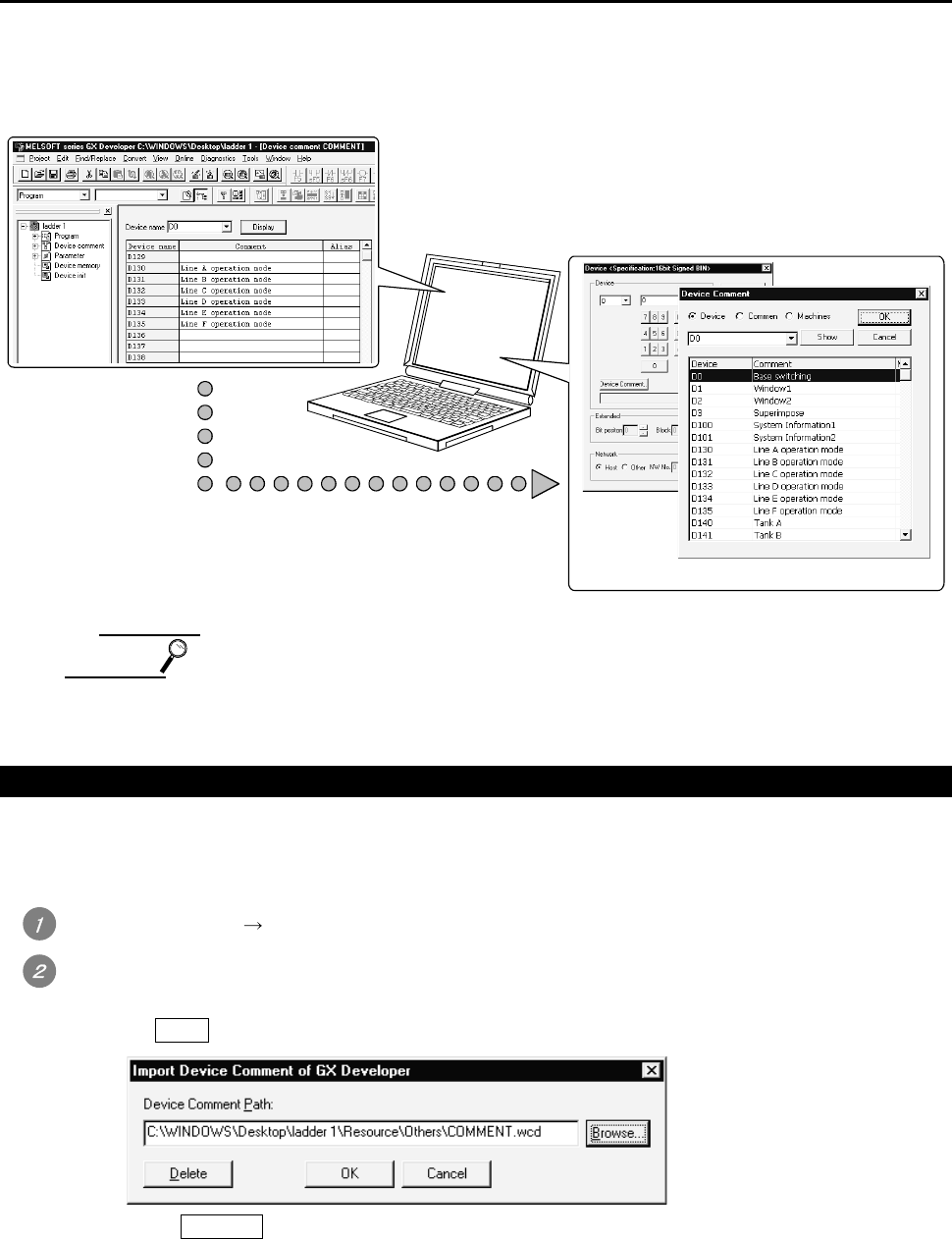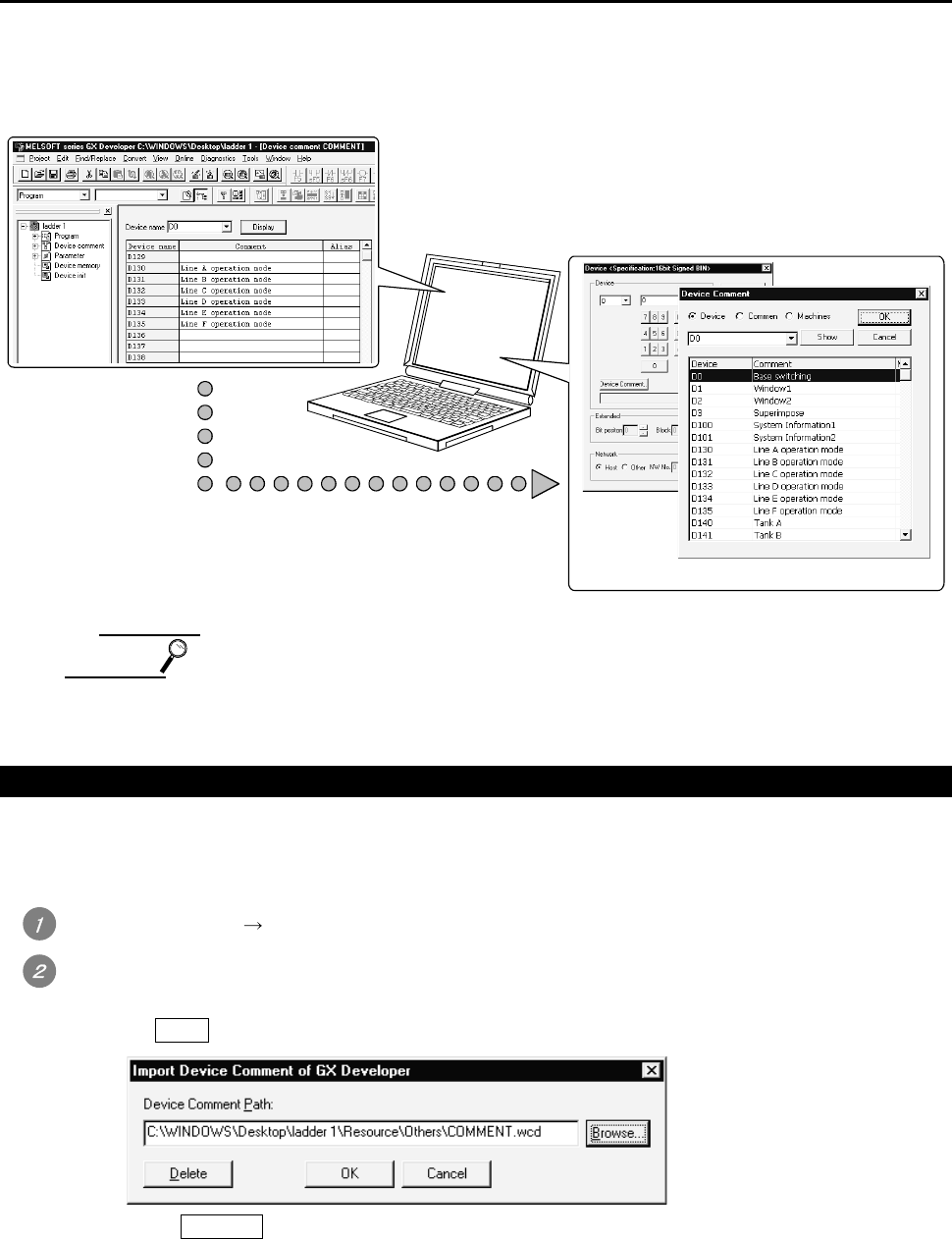
9 - 16 9 - 16
9.2 Referring to Device Comment When Setting
Devices
The device comment and the device name created on the GX Developer can be checked when setting
devices on the GT Designer2. Since devices can be set on the GT Designer2 while checking the devices
used for the PLC program, errors in device number setting can be prevented. (Only for GOT-A900 Series)
GX Developer project
GT Designer2 project
Devices are set while checking the device number of the GX Developer.
Import
Point
PC types available for the device comment check
The device comment of the GX Developer can be checked when the PC type is
"MELSEC-A", "MELSEC-QnA, Q", "MELSEC-Q (Multi)" or "MELSEC-FX".
9.2.1 Importing device comment
Import the device comment of the GX Developer to the GT Designer2 in order to check the device on
the GT Designer2.
Select the [Project] [Import Device Comment of GX Developer] from the menu.
The "Import Device Comment of GX Developer" dialog box appears. Specify the device comment file
in the project of the GX Developer.
Click the OK button. Import of device comment is completed.
Clicking the Delete button of the "Import Device Comment of GX Developer" dialog box will
delete the path of the current device comment data.