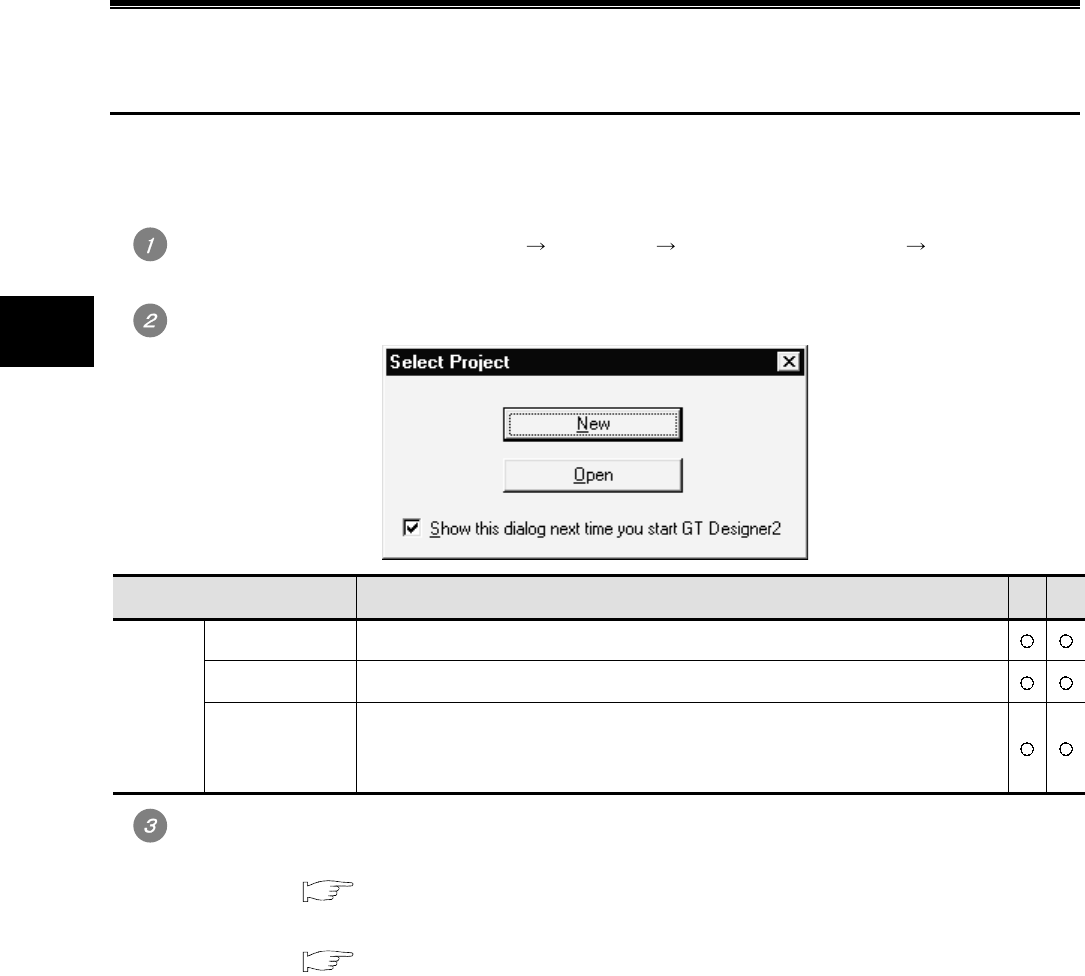
4 - 1 4 - 1
4. CREATING AND EDITING SCREEN
4.1 Selecting Project at the Start of GT Designer2
At the start of GT Designer2, the project selection dialog box is displayed.
Select whether a project is newly created or existing project data is edited.
From the PC start menu, select [Start] [Program] [MELSOFT Application] [GT Designer2]
to start the GT Designer2.
The project selection dialog box is displayed.
Item Description A F
New Click this to create a new project.
Open Click this to edit an existing project data.
Select
project
Show this dialog
next time you start
GT Designer2
When you do not want to display this dialog box at the next start of the GT Designer2,
uncheck this.
The operation proceeds to the following depending on the items selected.
New : Set [System environment] of a new project.
Section 4.3 Creating a new project
Open : Specifying a project save source for editing
Section 4.4 Opening a project
4


















