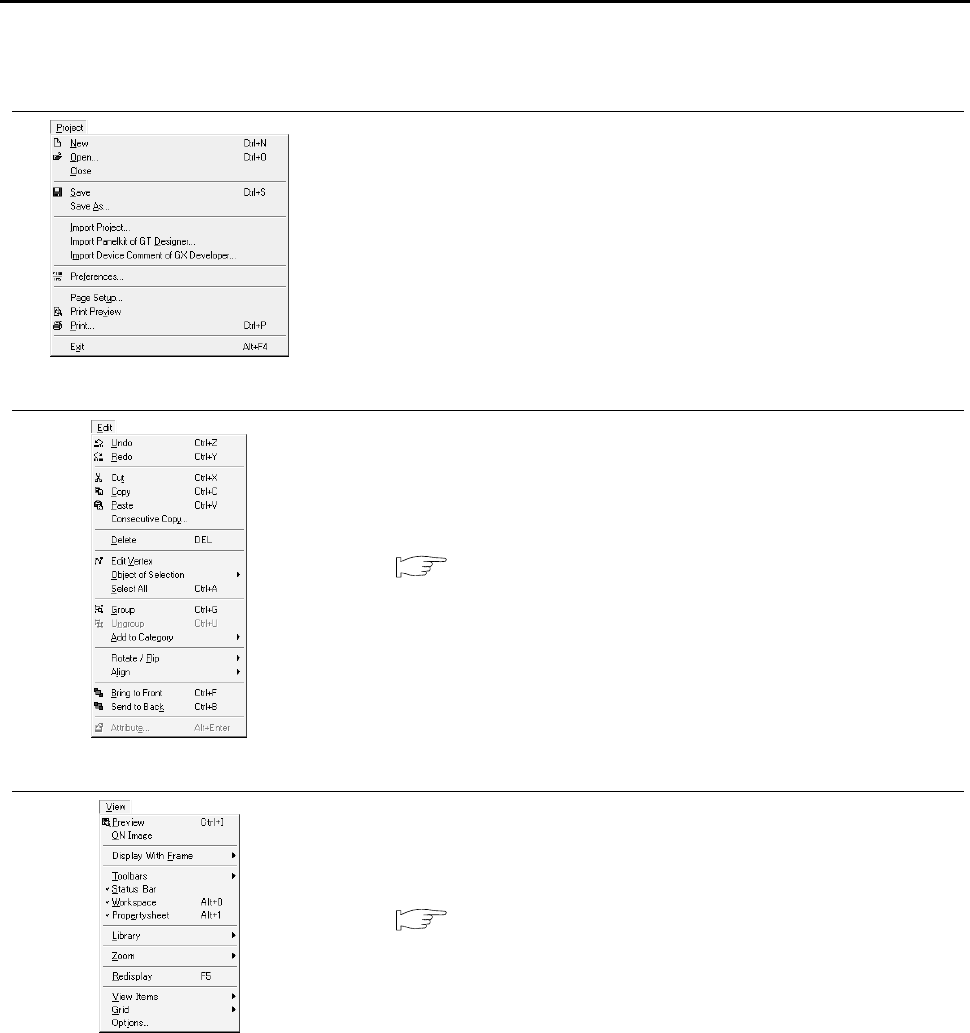
3 - 7 3 - 7
3.2 Menu Configuration
Commands assigned to the menu bar are described.
Project
The project menu contains functions of file management, preference
settings and printing.
New creation of project, reading existing files, preference settings and
printing of data being edited are available.
The recent file record can also be displayed.
Edit
The edit menu contains edit functions for created figures/objects.
If incorrect operation is done during edit, the screen can be returned
to the previous status. Copy, paste and grouping of objects and
figures are also allowed.
Chapter 8 Draw and edit
View
The view menu contains functions of display on the GT Designer2.
Toolbars, status bar, workspace or property sheet can be displayed or
not displayed.
Section 3.4.1 Customizing screen configuration


















