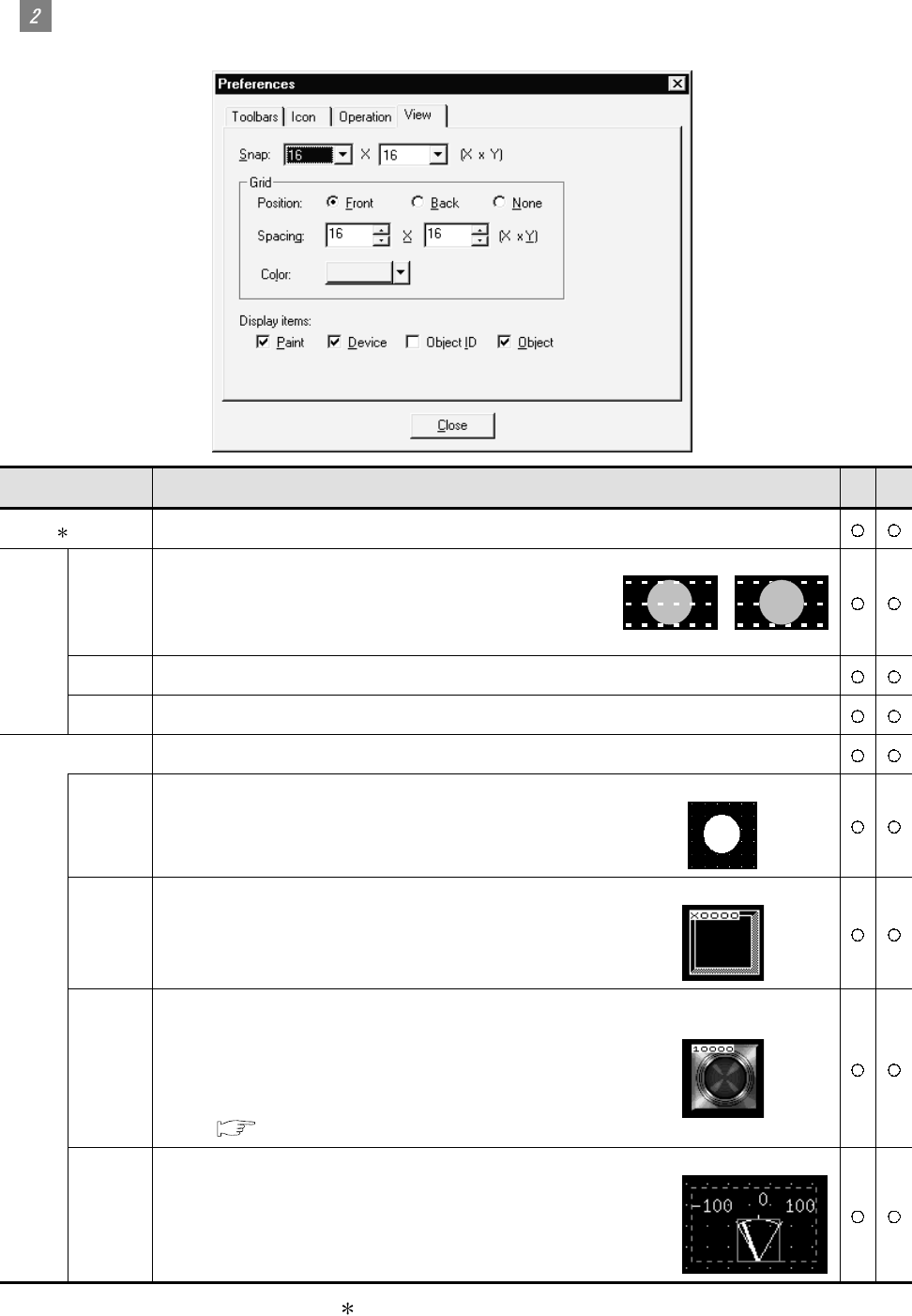
3 - 26 3 - 26
View tab
Display for the drawing screen is set.
Item Description A F
Snap 1 Dot value (1, 2, 4, 8 or 16) is selected for automatic arrangement of figures or objects on the screen.
Position
Position of grid display is selected.
Front : Grid is displayed at the front of the screen.
Back : Grid is displayed at the back of the screen.
None : Grid is not displayed.
(Ex.)
Front
Back
Spacing Grid spacing (2 to 64 dots) is set.
Grid
Color Grid display color is selected.
Display items Items displayed on the GT Designer2 are checked.
Paint
When a closed figure is filled with "Paint," this item is selected to
display the filled status.
(Ex.) Filling in white
Device This item is selected to display the device name set in the object.
(Ex.) x 1000
Object ID
This item is selected to display the object ID of each object.
The object ID is automatically put on each object.
It is convenient to display the object ID in setting the system
information.
Refer to the manual below for details of system information.
GT Designer2 Version 1 Reference Manual
(Ex.) 10000
Object This item is selected to display the set object.
(Ex.) Display of level
Refer to the next page for details of
1.


















