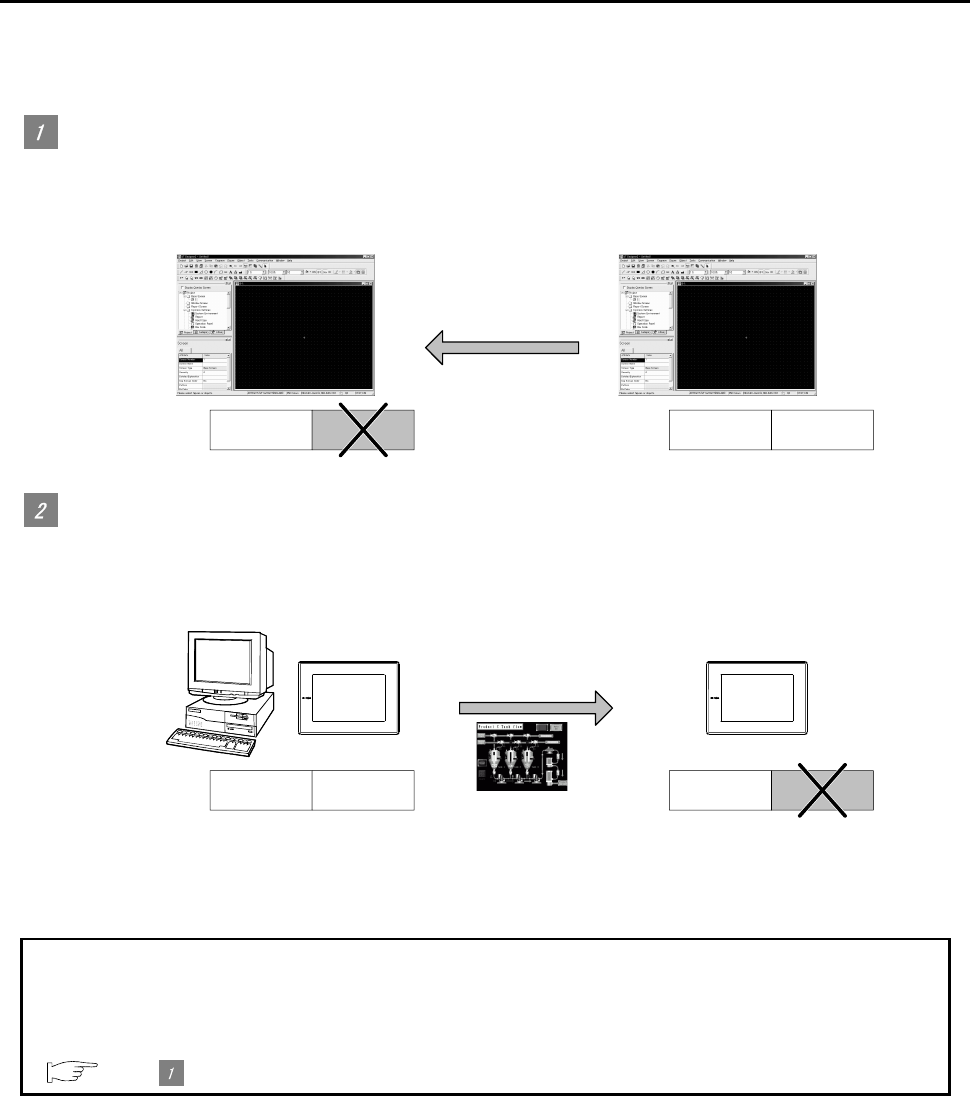
App - 10 App - 10
Appendix 4 Applicable Monitor Data
This section provides the precautions for using monitor data.
Pay attention to the precautions outlined in this section when handling monitor data.
When opening/uploading monitor data, make sure to use the same or newer GT Designer2 than the one
used to create the monitor data.
When the older GT Designer2 is used, some problems may occur such as file is not able to be opened
and/or some functions/settings are invalid.
Conventional
functions
New
functions
Older software
Open
Upload
Conventional
functions
New
functions
Newer software
When downloading/copying monitor data into a GOT, make sure that the OS version in the target GOT
is the same or newer than the one in the source GOT/software.
If the OS in the target GOT is older, some functions (unsupported by the OS) are invalid.
GOT
Download
Copy
Conventional
functions
New
functions
Newer OS
Conventional
functions
New
functions
Older OS
GT Designer2
The following shows the points to be check by the subject when using monitor data.
This section provides the cautions on the software version compatibility only.
When using functions depending on the GOT ROM_BIOS, the corresponding ROM_BIOS version must
be installed in the GOT.
For ROM_BIOS-dependant functions, refer to the following.
5.1.1 ROM_BIOS


















