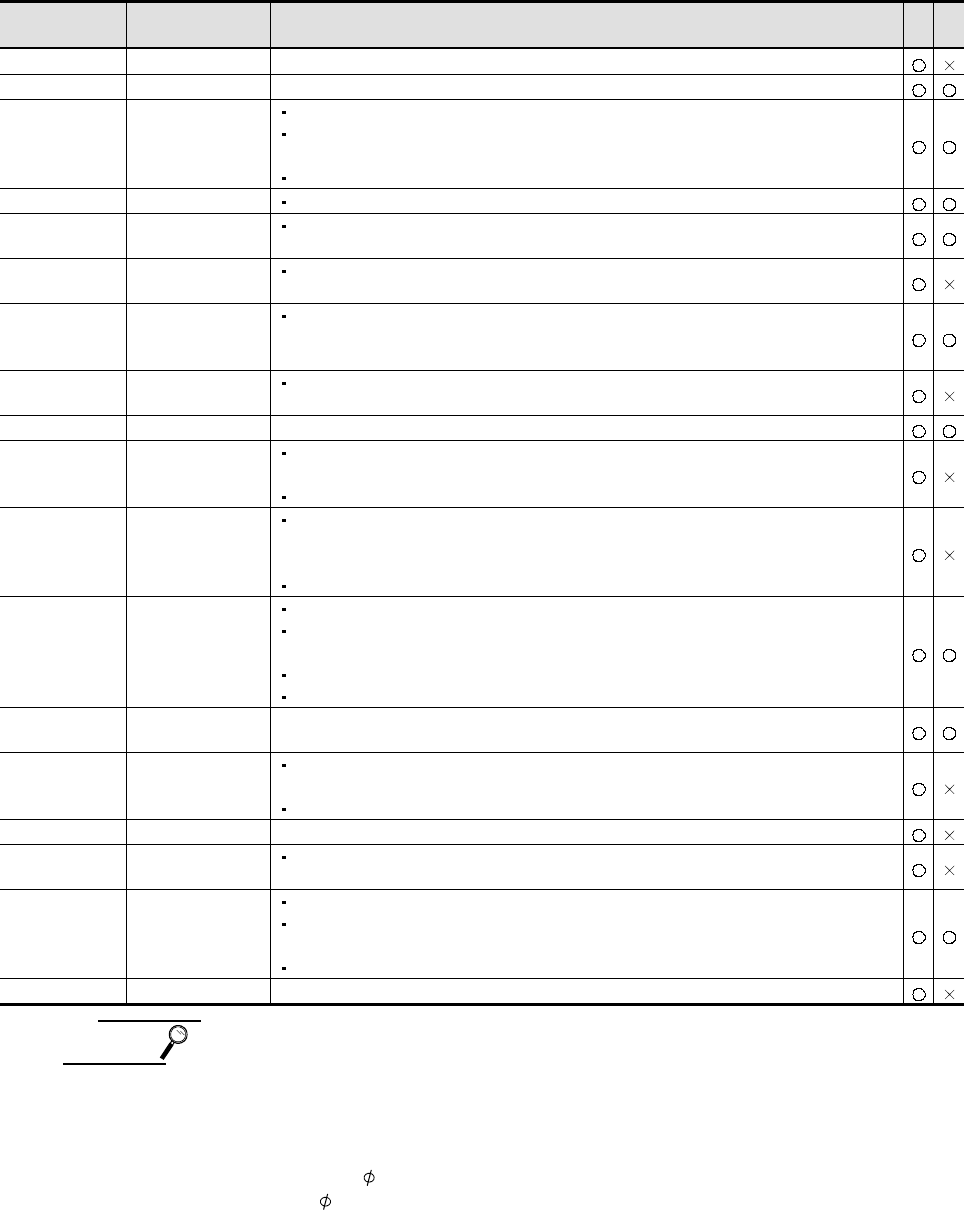
8 - 12 8 - 12
(c) Details of DXF data import
The following DXF data can be imported to GT Designer2.
If some figures or attributes cannot be imported, draw them or make the relevant
settings on GT Designer2.
Before import
(DXF data)
After import
(GTD2 data)
Remarks A F
ARC Arc -
ATTDEF (Ignored) -
ATTRIB Text
The text size is converted to the nearest one (0.5 to 8 times) of GT Desiger2.
The rotation setting is converted to the nearest one in 90-degree units.
For GOT-F900 series, always converted to “0”degree, i.e., “No rotation”.
The text style including slant angle is not supported.
CIRCLE Circle For GOT-F900 series, converted to a line.
DIMENSION Group
The color and line style are converted based on the DIMENSION block definition
instead of the layer.
ELLIPSE Circle or Arc
The slanted figure is converted so that its main axis will be rotated horizontally or
vertically.
INSERT Group
The color and line style are converted based on the DIMENSION block definition
instead of the layer.
The scale and rotation angle are not supported.
LEADER Line Free Form
The figure is converted to be a line free form (the end points are connected in a
straight line).
LINE Line -
LWPOLYLINE
Line Free Form or
Polygon
The figure is converted to be a line free form or polygon (the end points are
connected in a straight line).
The curved lines between the points are ignored.
MLINE Line Free Form
The MLINESTYLE is not supported.
Each line free form color and the line style are converted based on the layer
definition.
Cap processing is not supported.
MTEXT Text
The text size is converted to the nearest one (0.5 to 8 times) of GT Desiger2.
The rotation setting is converted to the nearest one in 90-degree units.
For GOT-F900 series, always converted to “0”degree, i.e., “No rotation”.
The form code is deleted.
The text style is not supported.
POINT
Circle, Rectangle,
Line
-
POLYLINE
Line Free Form or
Polygon
The figure is converted to a line free form or polygon (the end points are connected in
a straight line).
The curved lines between the points are ignored.
SOLID Polygon -
SPLINE
Line Free Form or
Polygon
The figure is converted to be a line free form or polygon (the fit lines are connected in
a straight line).
TEXT Text
The text size is converted to the nearest one (0.5 to 8 times) of GT Desiger2.
The rotation setting is converted to the nearest one in 90-degree units.
For GOT-F900 series, always converted to “0”degree, i.e., “No rotation”.
The text style including slant angle is not supported.
TRACE Polygon -
Point
Notes on importing data
GT Desginer2 converts only the compatible characters within a DXF data during
data import.
Therefore, some characters may appear differently from the original data.
Make sure to modify the figure after data import.
Example 1) “
” cannot be imported.
As the “
” in DXF data is not the Shift JIS code, this character cannot be
imported.
Example 2) The BLOCK created with rectilinear and circle figures on the AutoCAD
screen appear larger than the original size.
As the scale is set in the INSERT, the BLOCK cannot be correctly imported.


















