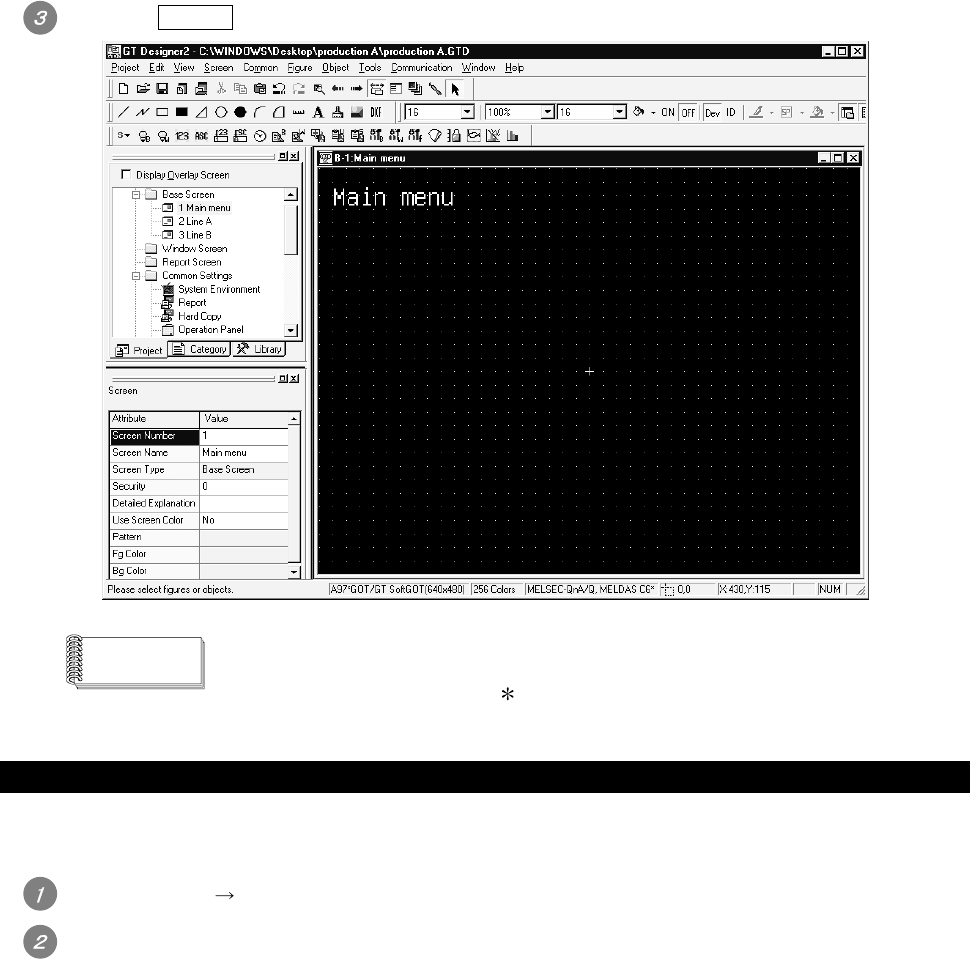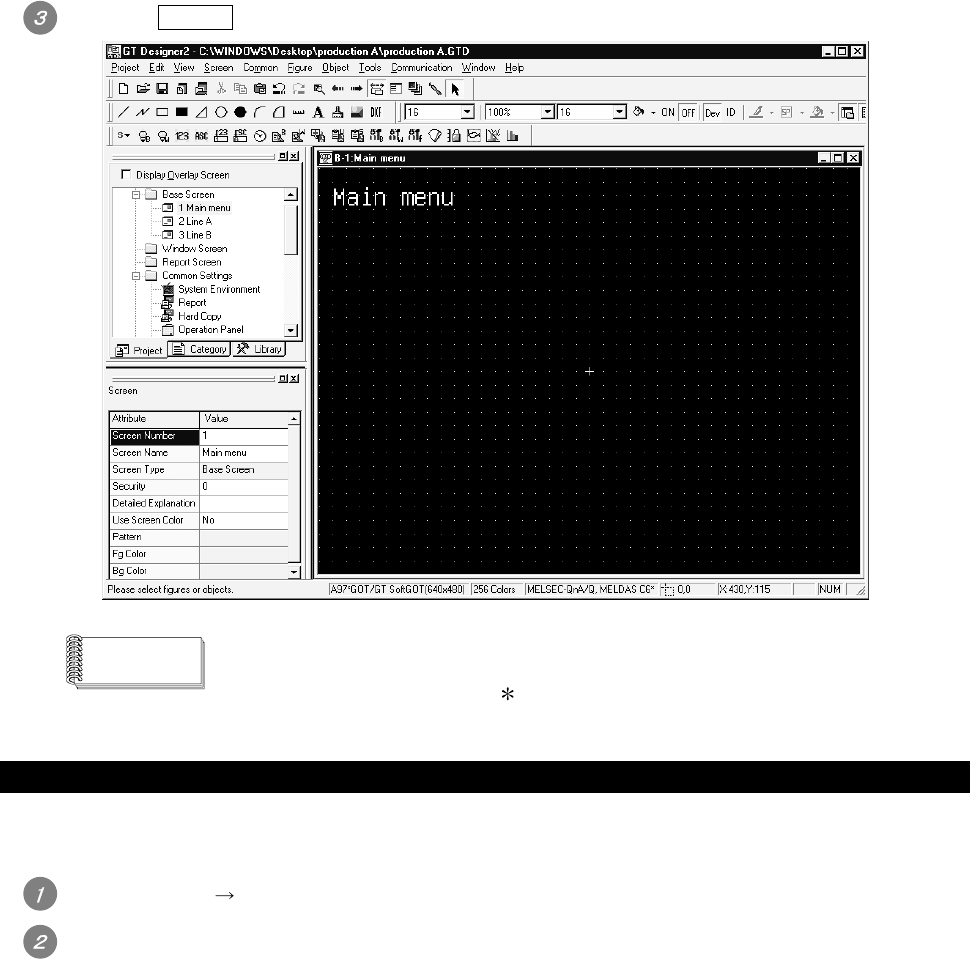
4 - 4 4 - 4
(2) Using existing DU (data access unit) data
• DU series: Select the DU-WIN file and open the project data.
The DU-WIN file is the project data prepared with the FX-PCS-DU/WIN
drawing software.
Up to Ver. 1.01B, a temporary file is created in the some folder of DU-WIN file in
reading.
Accordingly, a write-enabled memory device (such as folppy disk and hard disk)
should be set to the write-enabled status.
The read screen data is compatible because the menu name and data handling
of the software DU-WIN are same.
• The base screen No. starts from No.0.
• The system information consists of control devices.
For the details, refer to the GOT-F900 SERIES OPERATION MANUAL (GT
Designer2 Version1).
Click the Open button to open the specified project.
Remark
Opening project directly
Double click the project data (
.GTD). The GT Designer2 starts with the project
data open.
4.3.2 Closing project
Close the open project.
Select [Project] [Close] menu.
The open project data is closed.