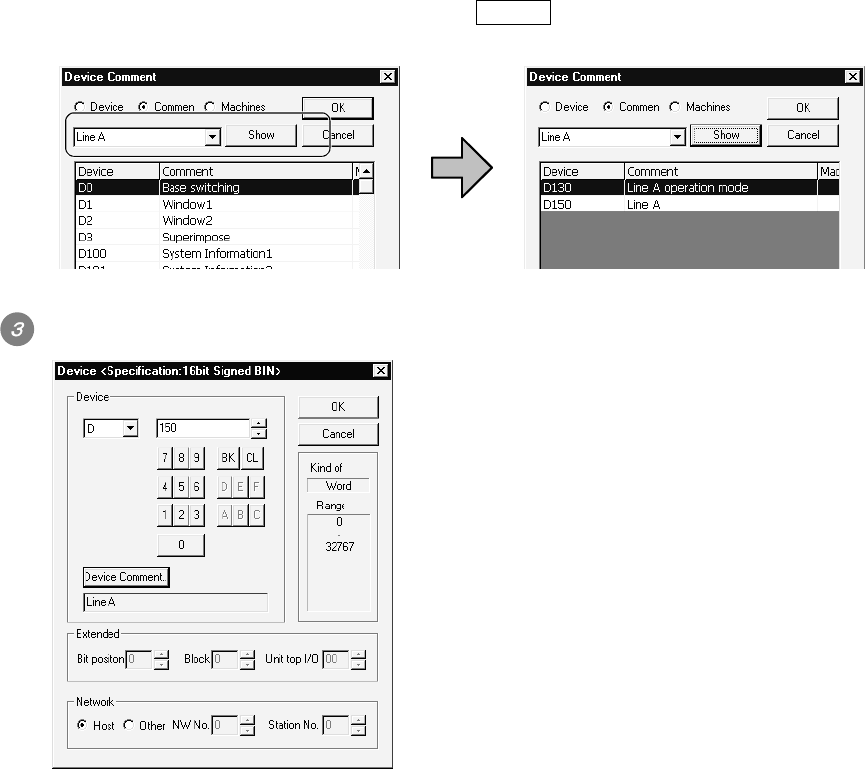
9 - 19 9 - 19
(Ex. 2) Search of comment/device name
Enter a desired keyword and click the Show button. The comment or the device name
containing the entered keyword are displayed in the list.
The device comment dialog box is closed. The selected device is set in the device setting dialog box.


















