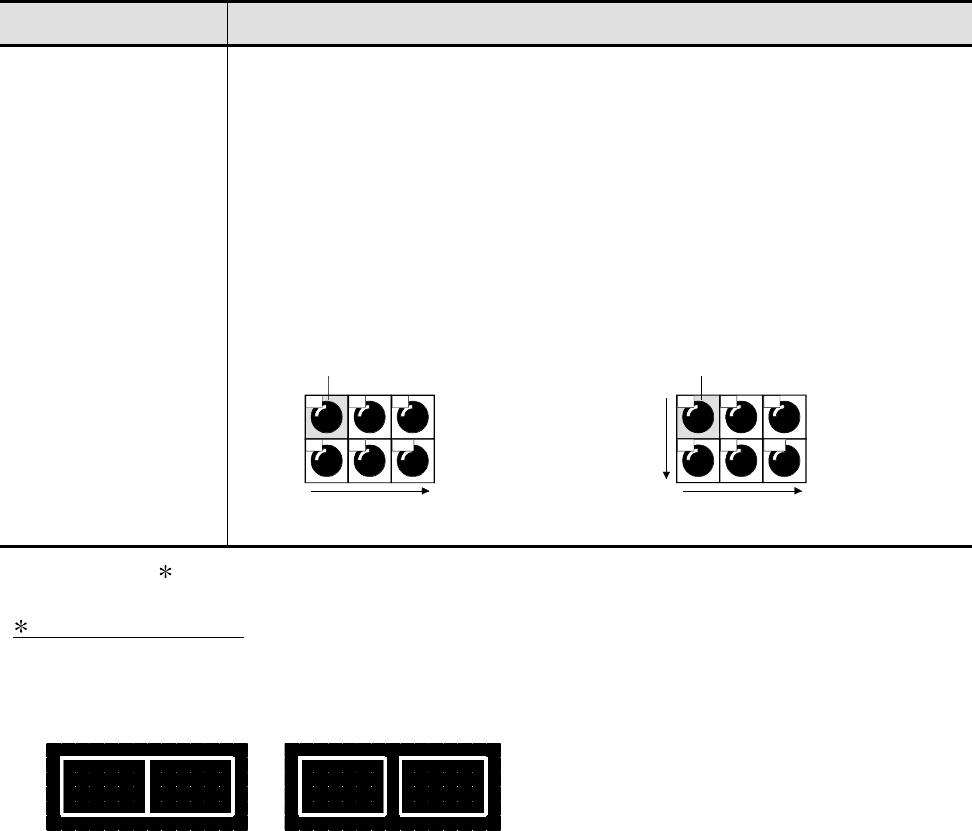
8 - 26 8 - 26
Item Description
It is set to offset the device of the object to the device number for the increments when copying a
object.
For a touch switch, the write device only for the bit/word operation is applicable.
None : Increment is not performed.
Priority in the X direction : Incremented in the X direction (right)
Priority in the Y direction : Incremented in the Y direction (down)
After selecting the priority direction, set the interval to offset the device number.
Number of increments (hexadecimal) : -10000 to 10000
(Ex. 1) Priority in the X direction
Number of increments: 2
(Ex. 2) Priority in the Y direction
Number of increments: 2
Address Increment
D0 D2 D4
D6 D8 D10
Copy source
Priority is given to the
X direction (right).
D0 D4 D8
D2 D6 D10
Copy source
Priority is given to the
Y direction (down).
For details of
1, see below:
1 Copying with 0 interval
If a figure/object is copied with 0 interval, the pasted figure/object is overlapped with the source by 1
dot. Set the interval to 1 or more to avoid overlapping of figures or objects.
Ex.)
Copying with 0 interval. Copying with the interval of 16


















