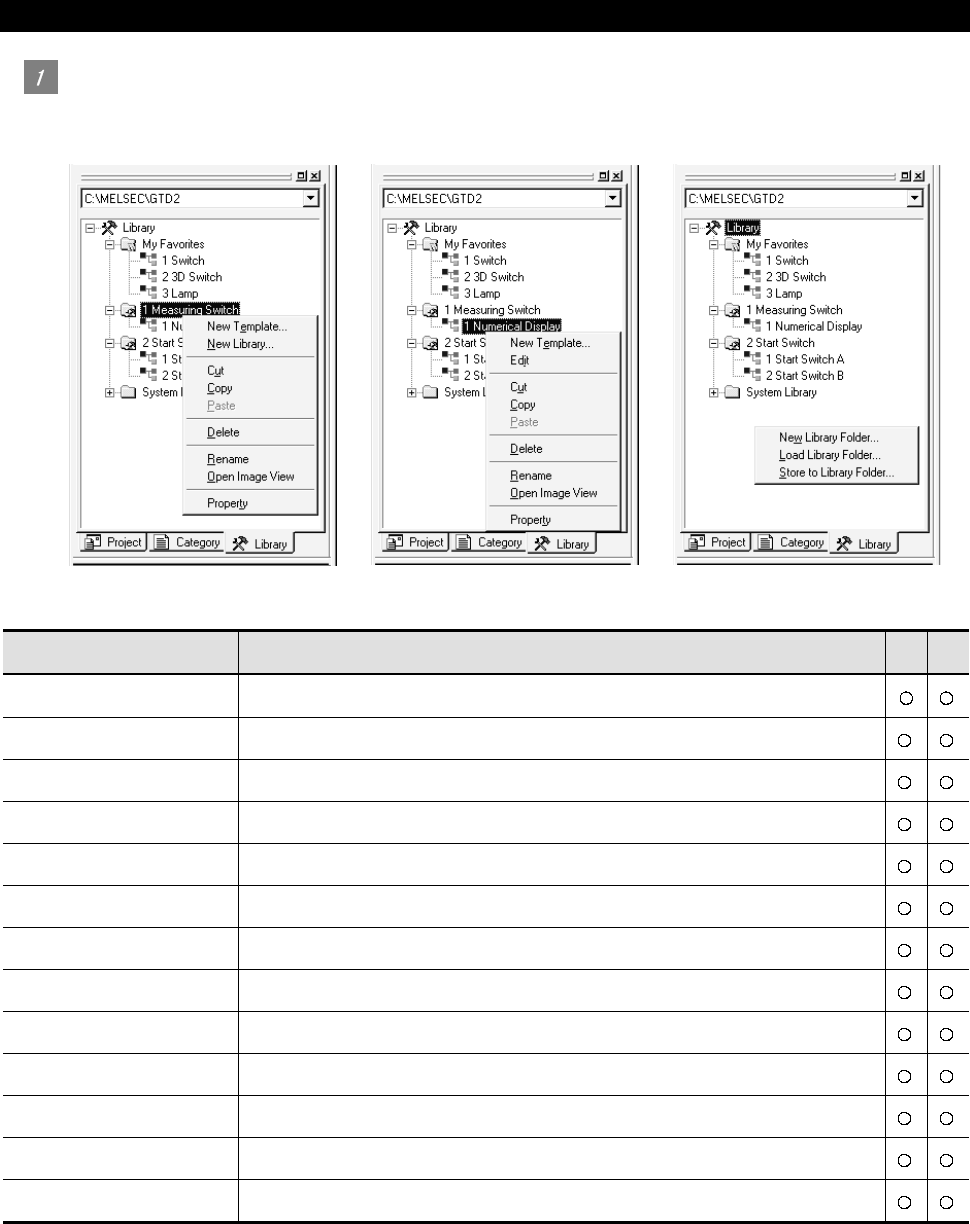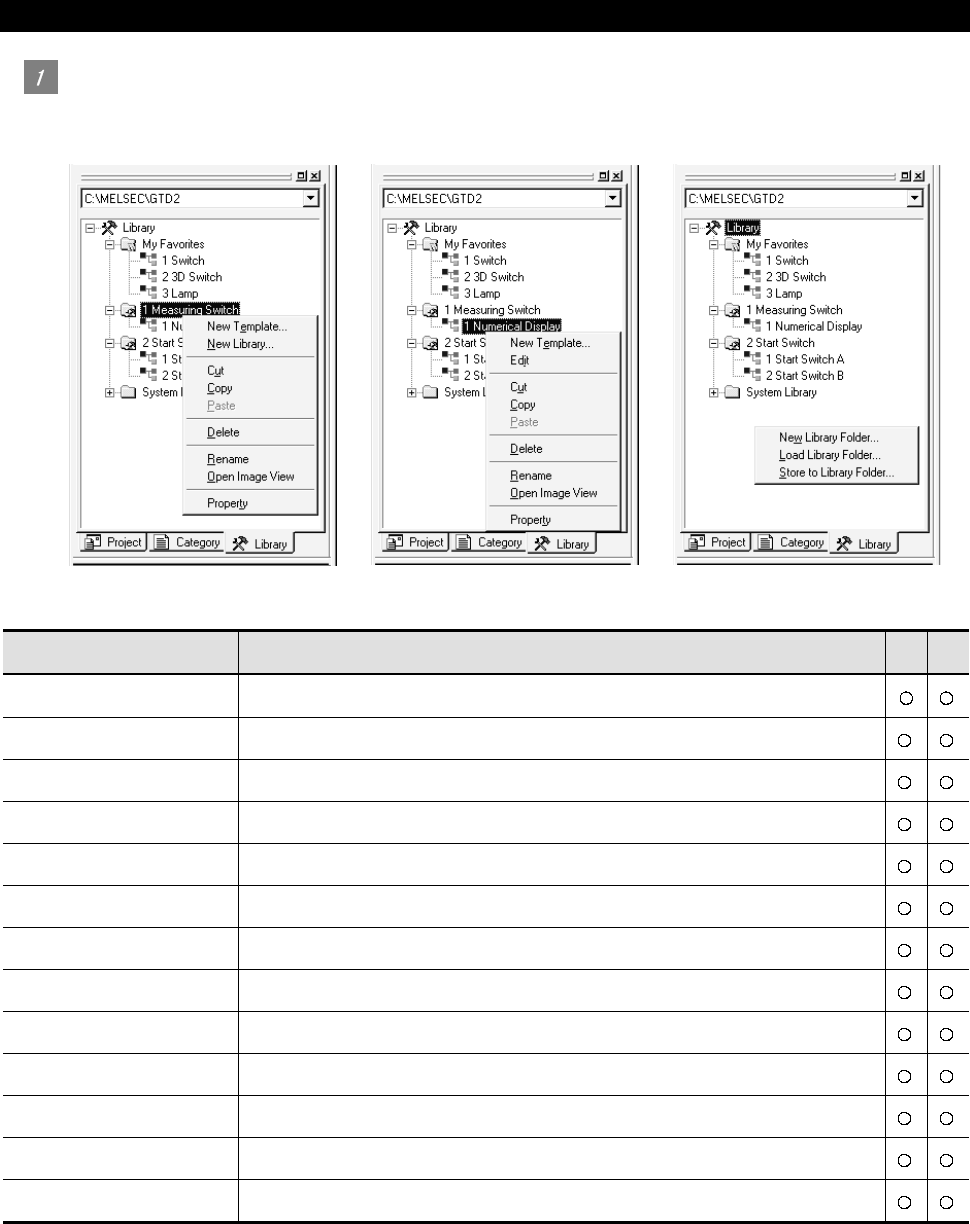
7 - 3 7 - 3
7.1.2 Basic operation of library
Basic operation of library workspace
Select the item for operation and right click the mouse to select the setting item.
As shown below, the display varies depending on the selected items.
Right click the mouse when the
library is selected.
Right click the mouse when the
template is selected.
Right click the mouse at a
space.
Item Description A F
New Template New template is added to My Favorite or the user created library.
New Library New library is added to the user created library.
Edit Registered template is edited/modified with the library editor.
Cut Registered library/template is cut.
Copy Registered library/template is copied.
Paste Cut and registered library/template is pasted to the new library/template.
Delete Registered library/template is deleted.
Rename The name of the registered library/template is changed.
Open Image View Template image is displayed on the [Library image list] screen.
Property The "number" and "name" of the registered library/template is changed.
New Library Folder A folder to save the library data (My Favorite, user created library) is newly created.
Load Library Folder The library data (My Favorite, user created library) is loaded.
Store to Library Folder The currently edited library data (My Favorite, user created library) is saved.