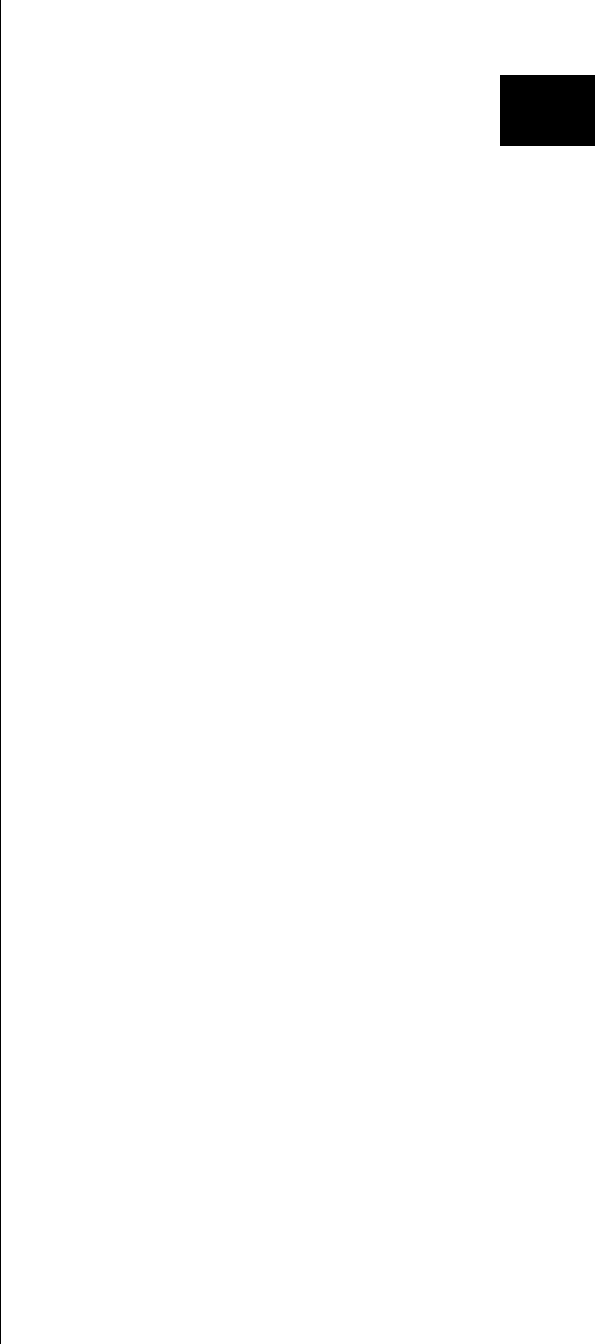
Index - 2 Index - 2
[S]
Screen
Cascading/tiling screens ........................... 4-13
Changing property..................................... 4-15
Closing ....................................................... 4-12
Copying screen data ................................. 4-19
Creating a new screen ................................ 4-6
Deleting screen data ................................. 4-21
Making editing screen active..................... 4-14
Opening ....................................................... 4-9
Operating multiple screens ....................... 4-13
Viewing screen image ............................... 4-17
Screen configuration ....................................... 3-1
Selecting figure and object............................ 8-14
Setting communication.................................. 5-15
Setting screen switching device.................... 4-23
Short cut list.................................................App-1
System configuration
System configuration in creating monitor screen
..................................................................... 2-1
System configuration of data transfer and
document creation....................................... 2-1
[T]
Transferring data using PC card................... 5-26
Transferring data with RS-232C cable ......... 5-12
Transferring OS, monitor data and special data
....................................................................... 5-31
Type and size of transfer data to GOT ........... 5-1
Types of toolbars........................................... 3-10
[U]
Undo .............................................................. 8-17
Uploading ...................................................... 5-17
Using existing data......................................App-5
Utilizing panelkit of GT Designer2 ................ 7-16
Ind


















