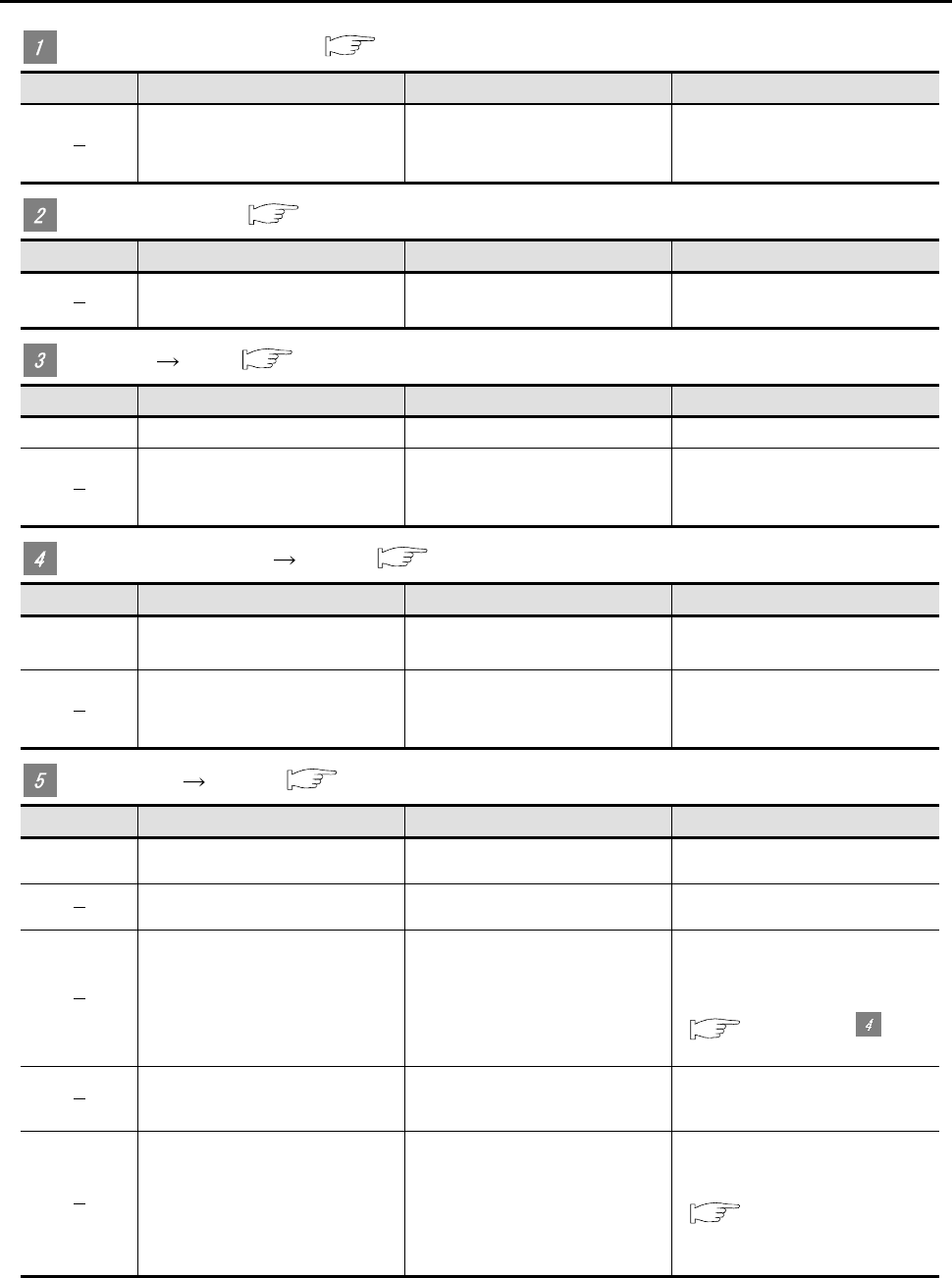
5 - 34 5 - 34
5.4 Error Message for Data Transfer
Communication setting ( Section 5.2.1 Setting communication)
Error No. Error message Error definition and cause Corrective action
Invalid communication port is using.
The communication port has not
been set.
Set the "Communication port" to
the port used for connection of the
communication cable to the GOT.
Built-in memory ( Section 5.2.2 Getting built-in memory information)
Error No. Error message Error definition and cause Corrective action
Memory information for deleting is
not selected.
Deletion item is not selected from
the built-in memory.
Select the deletion item from the
built-in memory.
Upload PC ( Section 5.2.3 Upload)
Error No. Error message Error definition and cause Corrective action
0285 Password Error The input password is incorrect. Input the correct password.
Invalid folder is specified.
Please specify the correct folder.
Invalid upload destination folder
(e.g. non-existing folder) is
specified.
Specify the valid upload
destination folder.
ROM_BIOS install GOT ( Section 5.2.4 Installing ROM_BIOS)
Error No. Error message Error definition and cause Corrective action
0289 GOT type error The GOT type setting is incorrect.
Select the same "GOT type" as the
GOT to be used.
Effective ROM_BIOS is not existed
in the specified folder.
Please specify the correct folder.
Valid ROM_BIOS folder is not
present in the specified folder.
Specify the valid ROM_BIOS
folder.
OS install GOT ( Section 5.2.5 Installing OS)
Error No. Error message Error definition and cause Corrective action
0289 GOT type error The GOT type is incorrect.
Select the same "GOT type" as the
GOT for installation of the OS.
OS is not selected for Installing. Item to be installed is not selected.
Select the item in the "function
tree".
7 or more memories cannot be
selected from the extended
function OS.
Please reduce to a maximum of 6
memoies.
The extended function OS to be
installed exceeds the number of
required memories (6) that can be
installed on the GOT.
Select the extended function OS to
be installed so that the number of
the required memories may be
within 6.
(
Section 5.1.1,
Extended function OS)
Effective OS is not existed in the
specified folder.
Please specify the correct folder.
The valid OS file is not found in the
specified folder.
Specify the valid OS folder.
Installing Extended function OS is
in conflict with already installed.
Please install again after deleting
the installed function.
The selected function is competing
with the function already installed
on the GOT. They cannot be
operated at the same time on the
GOT. (e.g. MELSEC-A ladder
monitor and MELSEC-Q ladder
monitor)
Delete the function installed on the
GOT with the "built-in memory
information" and reinstall it.
(
Section 5.2.2 Getting
built-in memory
information)


















