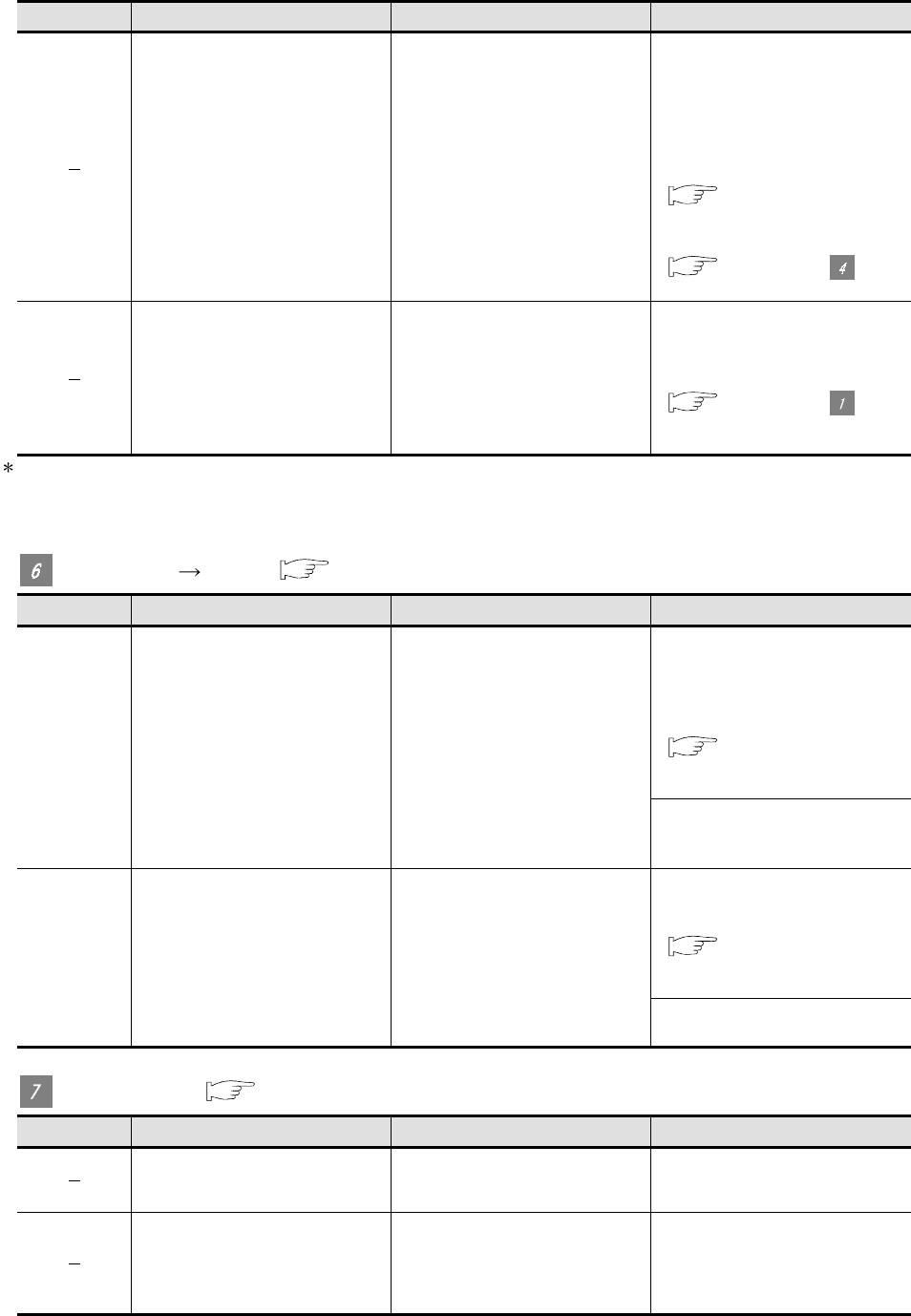
5 - 35 5 - 35
Error No. Error message Error definition and cause Corrective action
If the selected OS is installed, the
number of allowable extended
function OS memories is
exceeded.
Please reduce to a maximum of 6
memoies.
There is no space on the GOT to
install the selected extended
function OS.
Check the extended function OS
installed on the GOT with the
"built-in information". Select the
item so that the equivalent number
of the required memories may be
within 6 including the extended
function OS to be installed.
(
Section 5.2.2 Getting
built-in memory
information)
(
Section 5.1.1,
Extended function OS)
The version of ROM_BIOS
installed in the GOT is not
compatible with the CNC monitor
and the KANA KANJI (JPN)
extended OS.
Please install a more up to date
ROM_BIOS version.
The ROM_BIOS installed in the
GOT is not compatible with the
CNC monitor and the KANA KANJI
(JPN).
Install the ROM_BIOS compatible
with the CNC monitor and the
KANA KANJI (JPN).
(
Section 5.1.1,
ROM_BIOS)
When the extended function OS that uses two or more required memories is installed, the extended function OS may not be
installed with the action above.
If it cannot be installed, delete all extended function OS installed on the GOT with the "built-in memory information" and reinstall the
extended function OS again.
Download GOT ( Section 5.2.6 Downloading monitor data)
Error No. Error message Error definition and cause Corrective action
Check items written to the GOT
with the "built-in memory
information".
Delete items written to the GOT
and download the data again.
(
Section 5.2.2 Getting
built-in memory
information)
0015
Please make sure of transfering
data size.
The GOT built-in memory space
runs out during download. Further
data cannot be downloaded.
Add more memory to the built-in
memory of the GOT. (Mounting
memory board/using-M3 type)
Check the user area size with the
"built-in memory information" and
download the data again.
(
Section 5.2.2 Getting
built-in
memory information)
0270 Transfer size error
Since the data size to be
downloaded is larger than the GOT
user area size, the data cannot be
downloaded.
Add the GOT memory. (Mounting
memory board/Using -M3 type)
Special data ( Section 5.2.7 Downloading special data)
Error No. Error message Error definition and cause Corrective action
Special Module/Motion/Servo
amplifier Monitor Module Data is not
selected.
The special data to be downloaded
is not selected.
Select the special data to be
downloaded.
Effective Special
Module/Motion/Servo amplifier
monitor data is not existed in the
specified folder. Please specify the
correct folder.
The valid special data file is not
present in the specified folder.
Specify the folder that has the valid
special data.


















