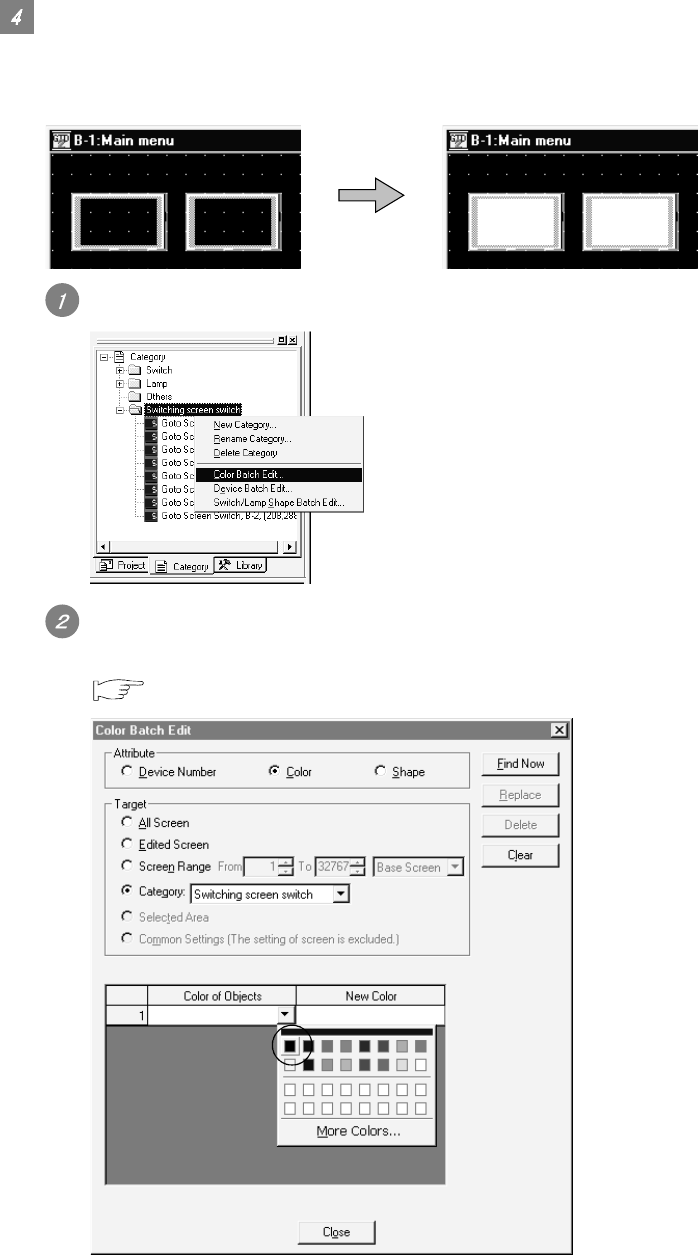
9 - 7 9 - 7
Method to make batch settings for each category
Batch setting method of a category is described.
An example of batch editing the switch color in the Goto screen switch category from black to white is
shown here.
Batch edit
Select the desired category for batch edit and right click the mouse to select [Color Batch Edit].
The batch edit dialog box appears. Specify the color (black) before change.
Refer to the following for detailsof the batch edit dialog box.
Section 9.1.3 Batch editing attributes of objects/figures scattered on multiple screens


















