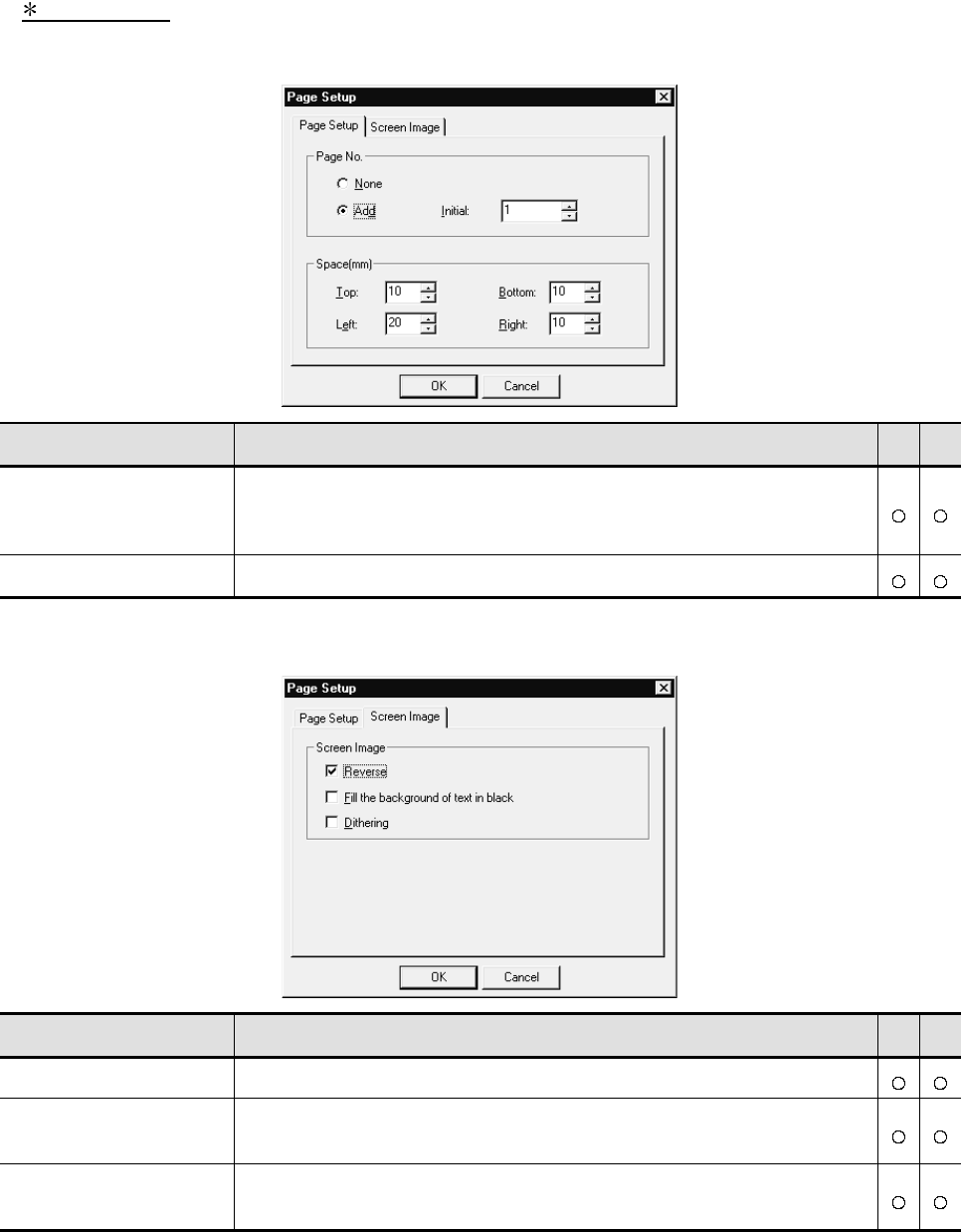
6 - 4 6 - 4
2 Page Setup
(1) Page Setup tab
Item Description A F
Page No.
Select whether page No. to be added or not.
If [Add] is selected, set the page No. (“initial value”) to be printed on the first page. (0 to
9999)
Space Set the top/bottom/right/left space in mm units. (0 to 100mm)
(2) Screen Image tab
Item Description A F
Reverse Check this item to output the screen image with black and white inverted.
Fill the background of text in
black
Check this item to output the text in the black background.
Dithering
Check this item to convert the screen image into black and white, apply monochrome
dithering to the image and output it.


















