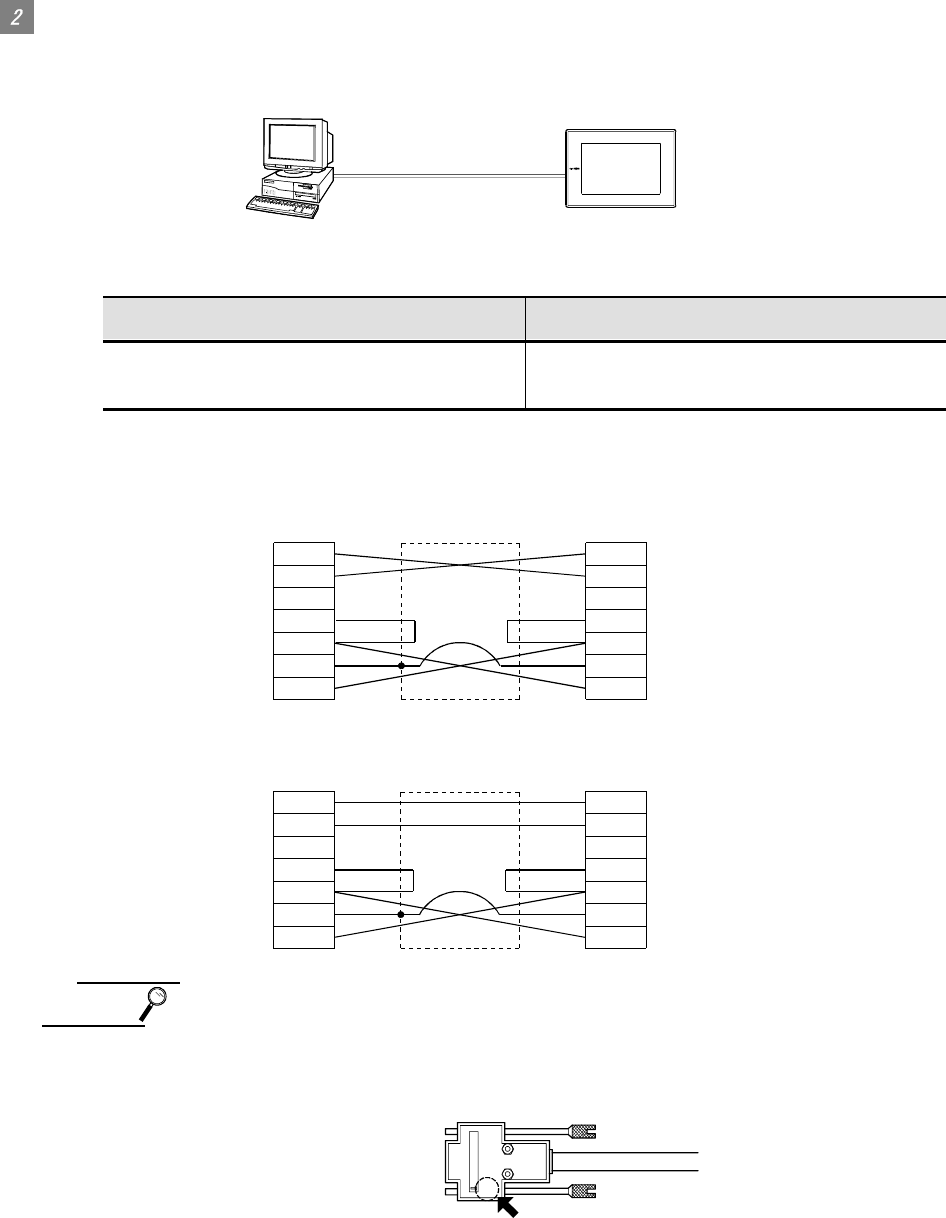
2 - 6 2 - 6
Using GOT-F900 series
The cable shown below or in the connection diagram is required.
(1) System configuration
PC
GOT
FX-232CAB-1
F2-232CAB-1
(2) Cable for use
Cable Manufacturer
AC30R2-9SS (9 pin - 9 pin)
FX-232CAB-1 (9 pin - 9 pin)
Mitsubishi Electric Corporation
(3) Connection diagram
Use the screw-in type (inch screw) connector for the GOT.
(a) Connection diagram for cables equivalent to FX-232CAB-1.
2
3
7
8
6
5
4
PC
RXD
TXD
RTS
CTS
DSR
SG
DTR
CTS
2
3
7
8
6
5
4
GOT
TXD
RXD
RTS
DSR
SG
DTR
Shield
(b) Connection diagram for cables equivalent to F2-232CAB-1.
2
3
4
5
6
7
20
TXD
RXD
RTS
CTS
DSR
SG
DTR
CTS
2
3
7
8
6
5
4
GOT
TXD
RXD
RTS
DSR
SG
DTR
PC
Shield
Point
(1) Cable to be used
The cable for the Version A or later cannot be used.
The RS-232C cable for the Version A or later has the version name at the upper
right of the model on the connector. Check the version.
AC30R2-9SS
A
(2) Cable to be created
Use the F2-232CAB-1 connection cable when the PLC CPU and the GOT are
used at the same time with FX-2PIF by connecting the F940GOT or the
F930GOT to the A series CPU or the FX series CPU through the RS-422 cable.


















