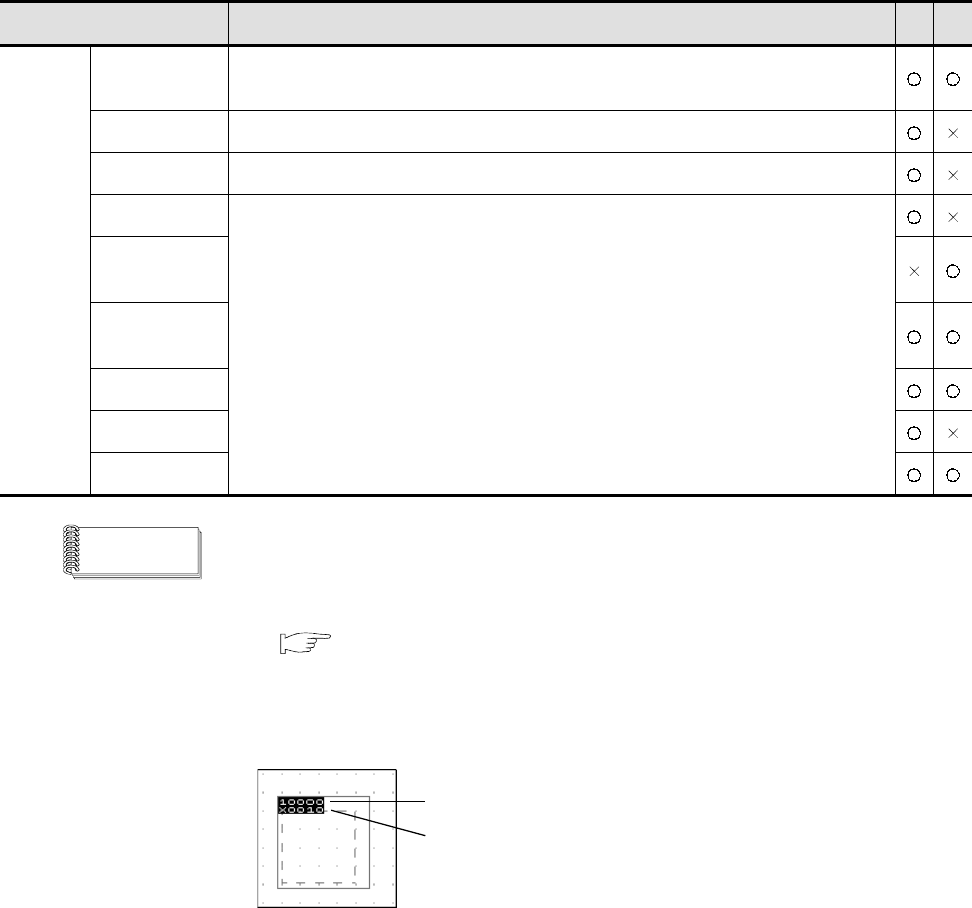
4 - 18 4 - 18
Item Description A F
ON Image
Every time the menu is selected, the preview screen display is switched to ON/OFF status.
The display is the same as the ON/OFF display on the drawing screen.
Next State Screen display status set with the "State" in the object is switched in the ascending order.
Previous State Screen display status set with the "State" in the object is switched in the descending order.
2 Colors (EL)
2 Colors (Blue
Back)
2 Colors
(Monochrome)
8 Colors
16 Colors
Display
256 Colors
Screen colors to be displayed are set.
Select the colors available for the GOT to be used.
Remark
(1) Items displayed on preview
Items displayed on the preview (display/non-display of object, object ID, device
name, etc.) can be changed with the settings of the GT Designer2.
Section 3.4.3 Customizing GT Designer2 operating environment
(2) Display of object ID and device name
Object ID and device name are displayed on the preview screen. It is not
displayed on the GOT.
Object ID
Device name


















