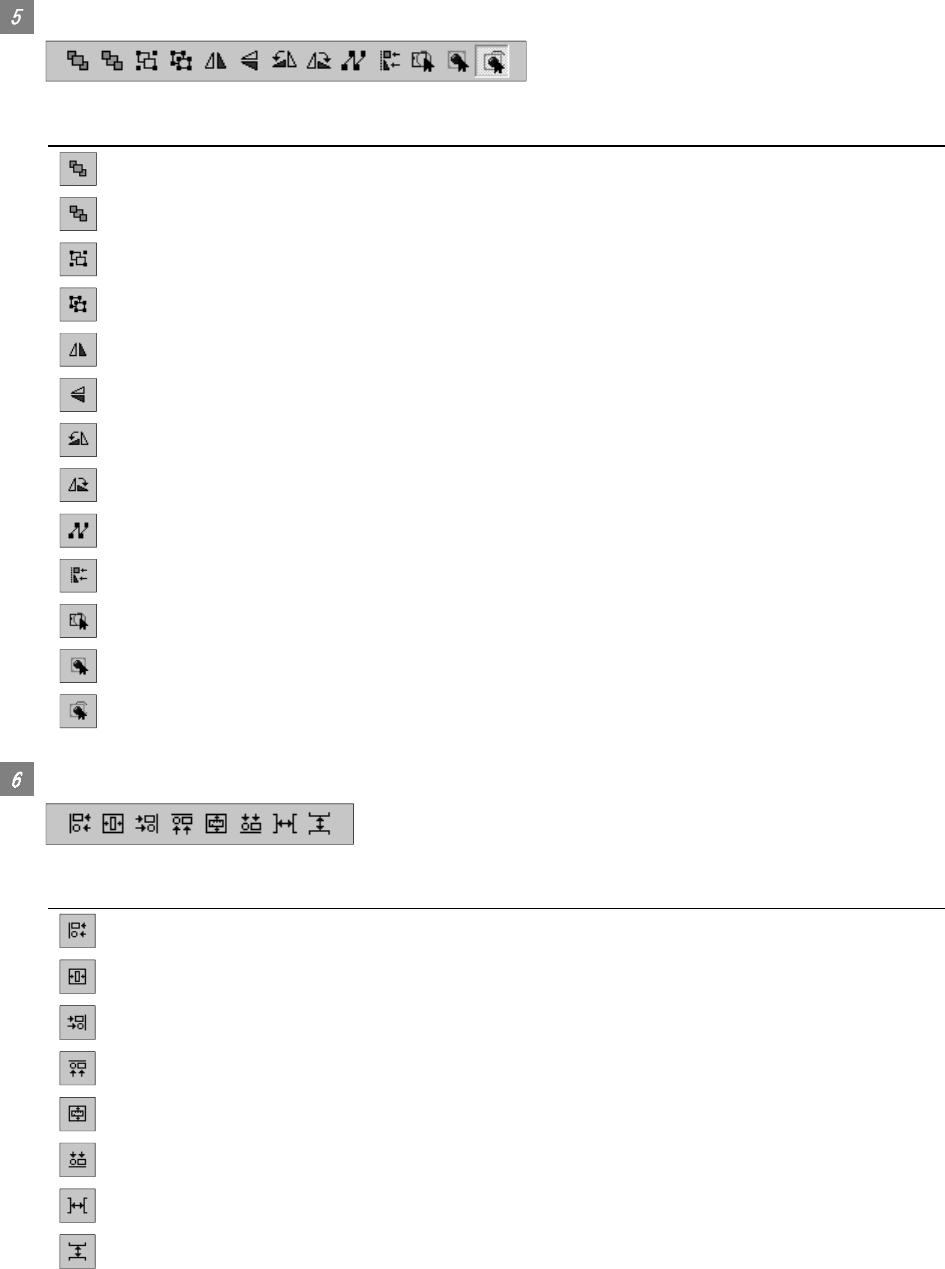
3 - 15 3 - 15
Edit
Name Description
Bring to Front Selected figures and objects are arranged to front.
Bring to Back Selected figures and objects are arranged to back.
Group Selected figures and objects are grouped.
Ungroup Grouping is canceled.
Flip Horizontal Selected figure is flipped horizontally.
Flip Vertical Selected figure is flipped vertically.
Rotate Left Selected figure is rotated 90 degrees to the left.
Rotate Right Selected figure is rotated 90 degrees to the right.
Edit Vortex Length of freeform line or polygon line is changed.
Align Selected figures and objects are aligned.
Figure Only figures are selected.
Object Only objects are selected.
Figure and Object Figures and objects are selected.
Align
Name Description
Align Left Aligned with the selected leftmost figure or object.
Align Center (Horizontally) Aligned at the center horizontally.
Align Right Aligned with the selected rightmost figure or object.
Align Top Aligned with the selected uppermost figure or object.
Align Center (Vertically) Aligned at the center vertically.
Align Bottom Aligned with the selected lowermost figure or object.
Align Across (Horizontally) Selected figures and objects are evenly aligned in the horizontal direction.
Align Vertical (Vertically) Selected figures and objects are evenly aligned in the vertical direction.


















