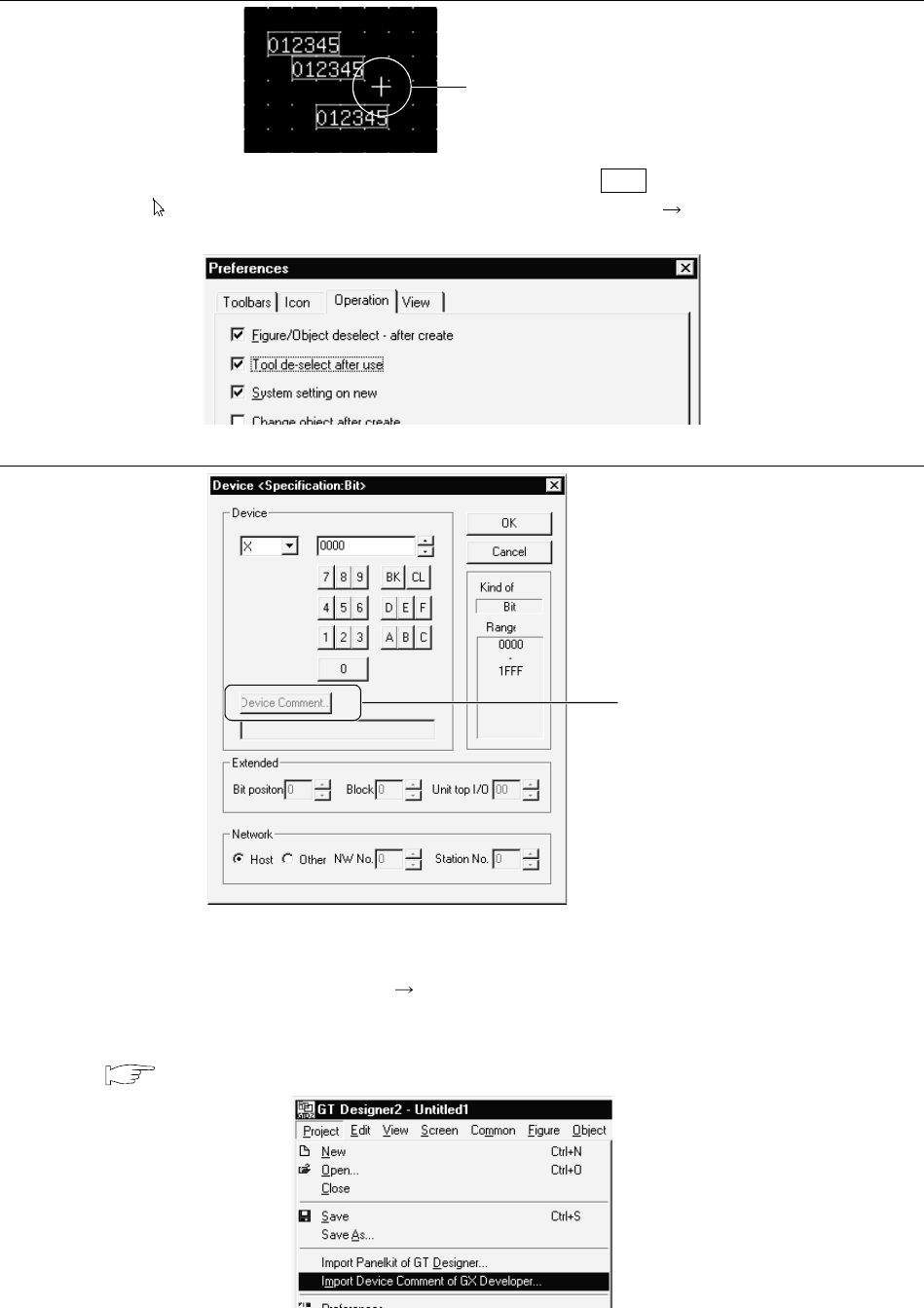
App - 3 App - 3
Q3. The cursor remains to be + mark. Objects are continuously arranged. How can the cursor be recovered?
The cursor is not recovered.
A3. After arrangement of an object, right click the mouse or press the Esc key on the keyboard to recover
the cursor to . To maintain the cursor to an arrow mark, select [Project] [Preferences] and check
"Tool de-select after use" on the operation tab.
Q4. The device comment cannot be selected in device setting.
Click here.
A4. To select the device comment, the comment data of the GX Developer needs to be imported into the GT
Desinger2.
Before setting the device, select [Project]
[Import Device Comment of GX Developer] and select the
project of the GX Developer to be imported.
Refer to the following for the device comment reference of the GX Developer.
Section 9.2 Referring to device comment for device setting


















