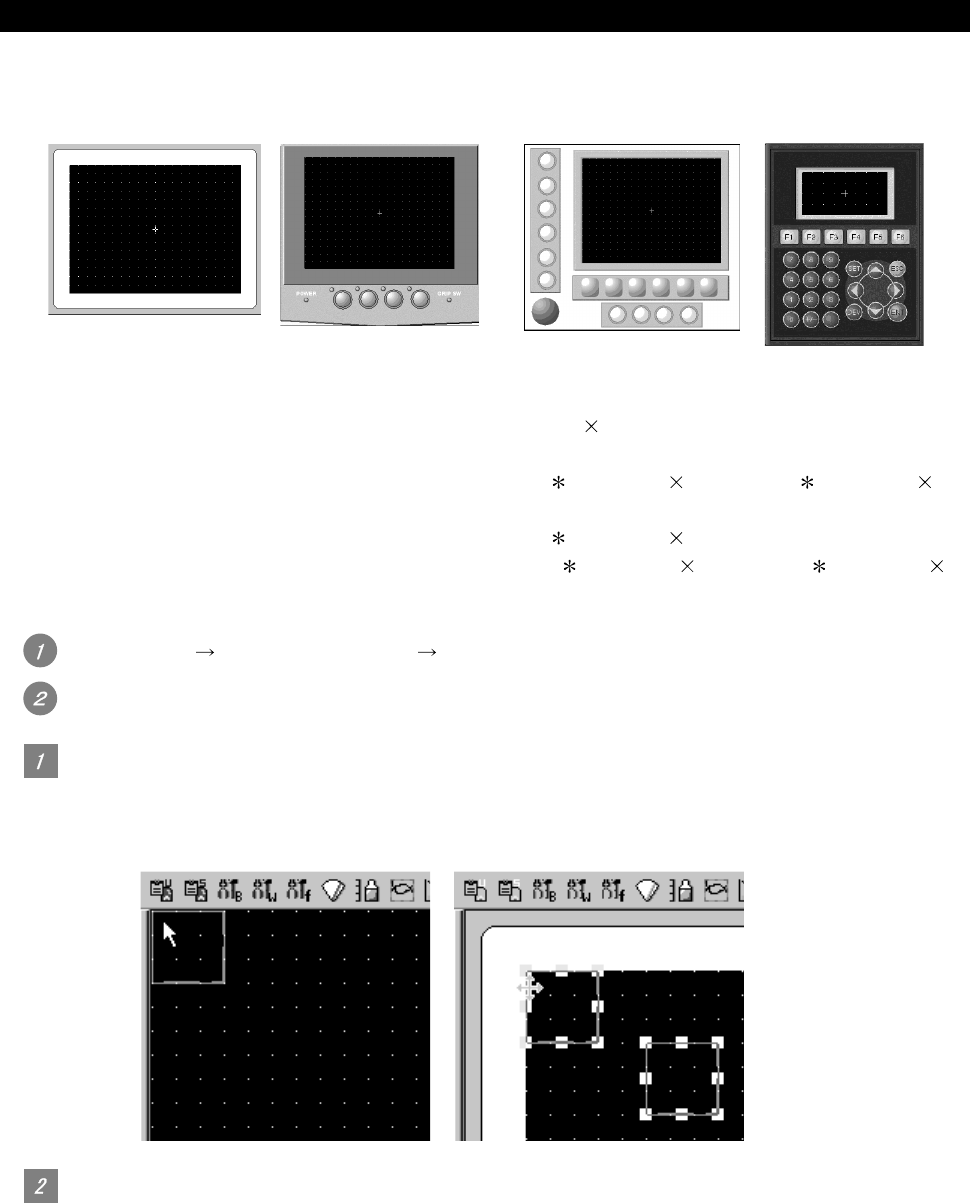
3 - 28 3 - 28
3.4.4 Display with frame
It is the function to display the outer frame on the drawing screen as if the GOT body frame is imaged.
With this function, a screen can be created with the image of the GOT body.
Standard
Handy
ET
Keypad
Standard ...... Selectable on all GOT (except F920GOT (128
64)).
(This is not displayed on the GT SoftGOT.)
Handy........... Selectable when the GOT type is set to A95
GOT (320 240) or F94 GOT (320
240).
ET ................ Selectable when the GOT type is set to A94
GOT (320 240).
Keypad......... Selectable when the GOT type is set to A920
GOT (128 64) or A930 GOT (240
80).
Select [View] [Display with Frame] [Standard]/[Handy]/[ET]/[Keypad] menu.
The frame is displayed according to the selected option.
Standard
This function allows an image of the GOT body on the drawing screen.
It is easy to edit a figure at an screen end.
No frame
With frame
Handy, ET and Keypad
This function allows an image of the GOT body on the drawing screen.
When a switch or an LED on the body image is clicked, device assignment for the operation switch
LED or the function switch and switch function for the function switch can be set.
It is easy to edit a figure at an screen end.


















