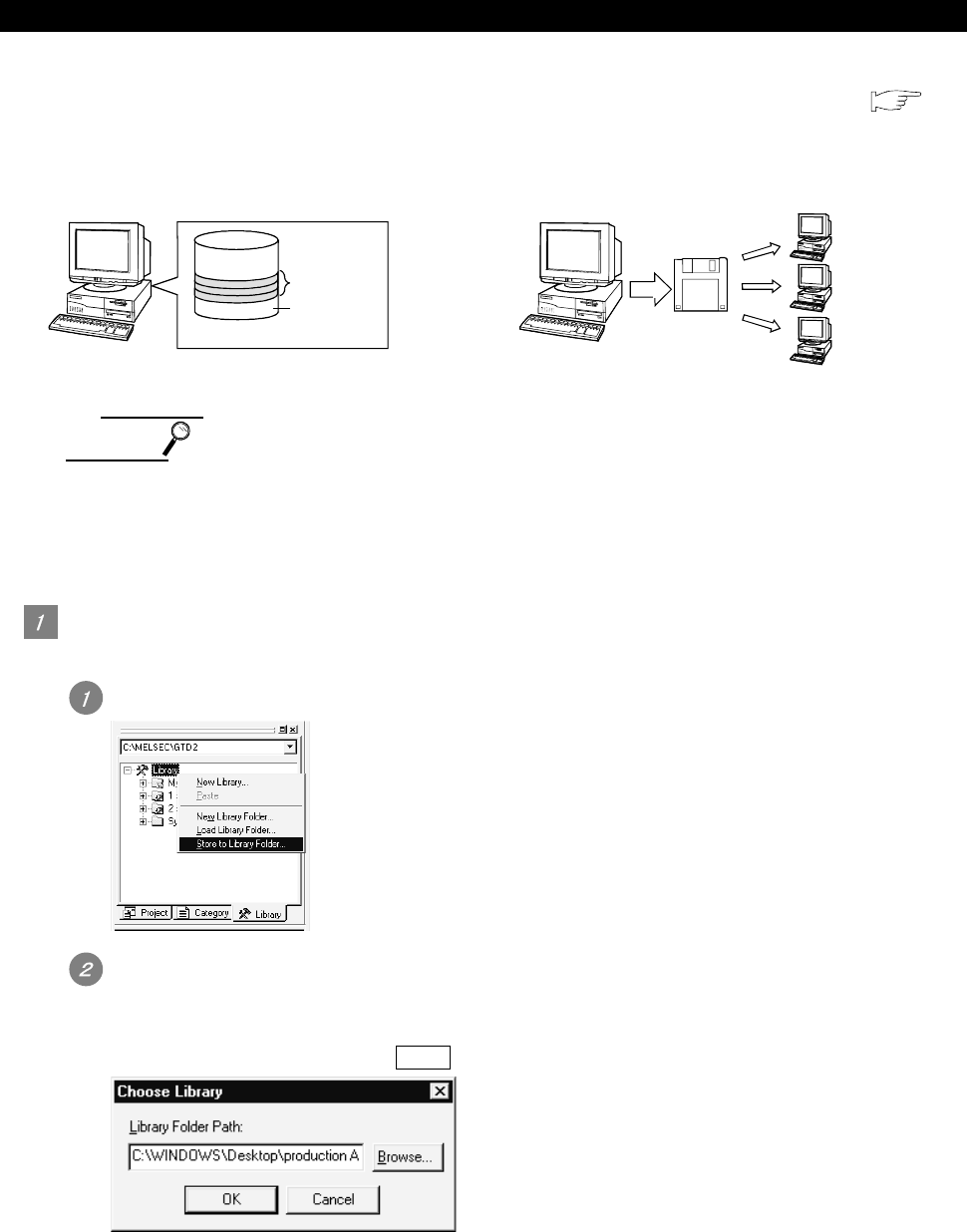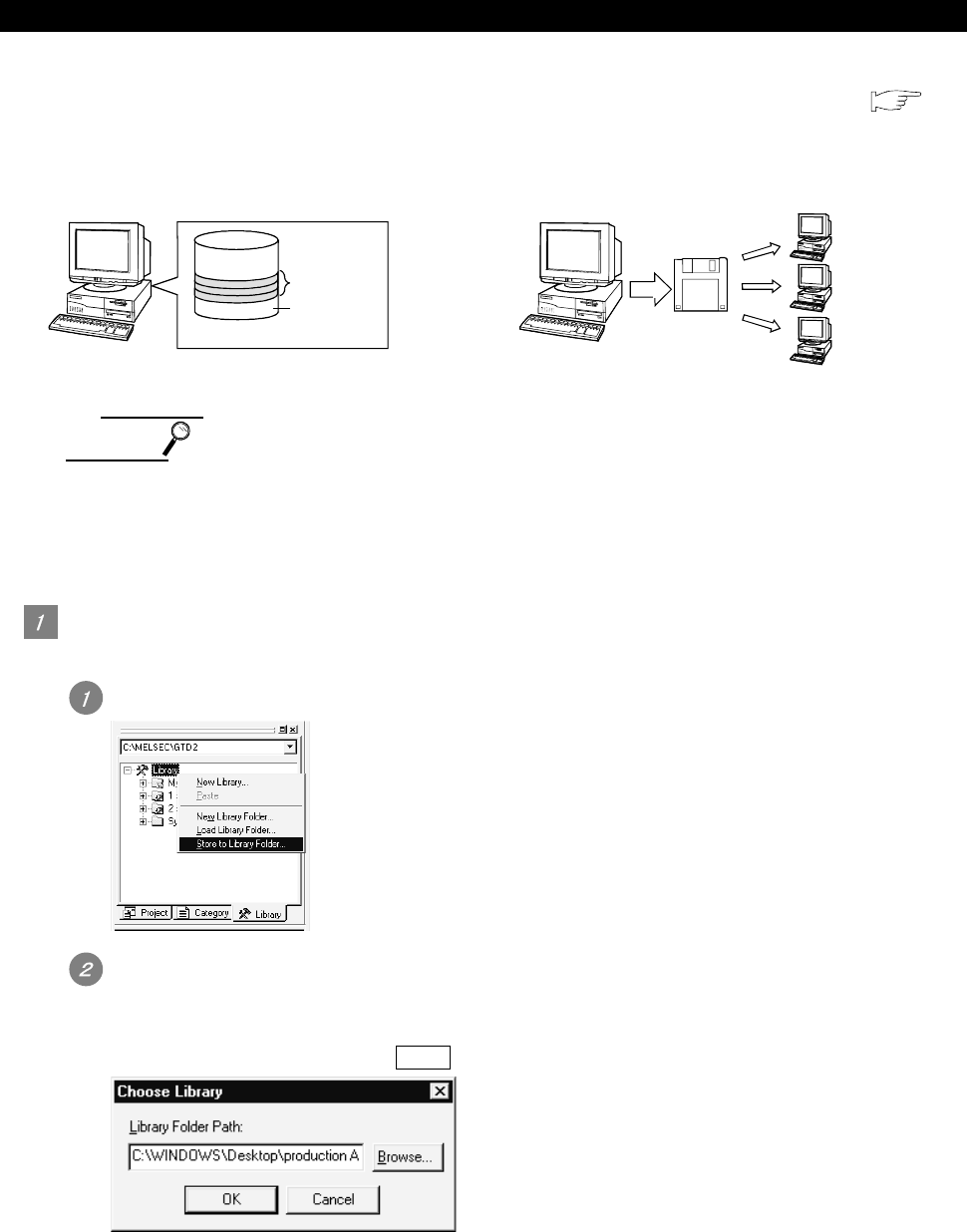
7 - 11 7 - 11
7.3.6 Saving library to file
My Favorite/user created library file can be saved separately from the currently edited library file.
To use the multiple libraries for different drawing purposes, save the files in the PC hard disk. (
Section 7.3.7 Loading library from file)
In addition, by saving the file in a floppy disk, the library can be shared with multiple PCs.
Multiple library files are saved in the PC hard disk.
Library file
Drawing data
Hard disk
(Ex. 1)
A created library is shared with multiple PCs.
Saving
library
file
Copying
(Ex. 2)
Point
Creating GOT-A900 series screen and GOT-F900 series screen
Make sure to create the library for GOT-A900 series screen and GOT-F900 series
screen separately.
If the same library is used for both of them, the settings may be changed when the
library is overwritten.
Saving created library
Save the created library according to the following procedure.
Select and right-click [Library] and then click [Store to Library Folder].
As the Choose library dialog box appears, specify the folder to store the library file.
The library file name is unchangeable. When saving multiple libraries, create a folder for each
library file.
After the specification, click the OK button.