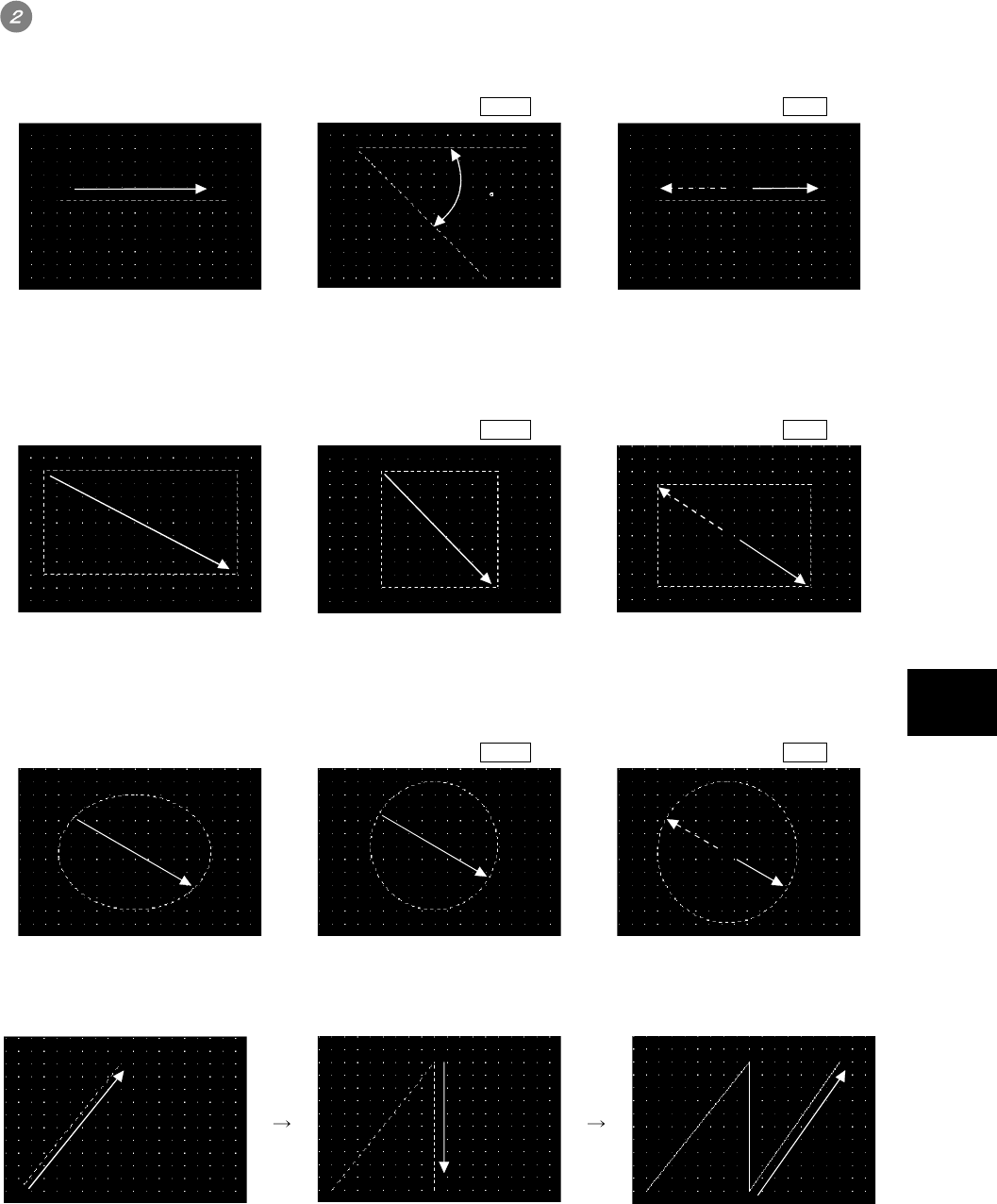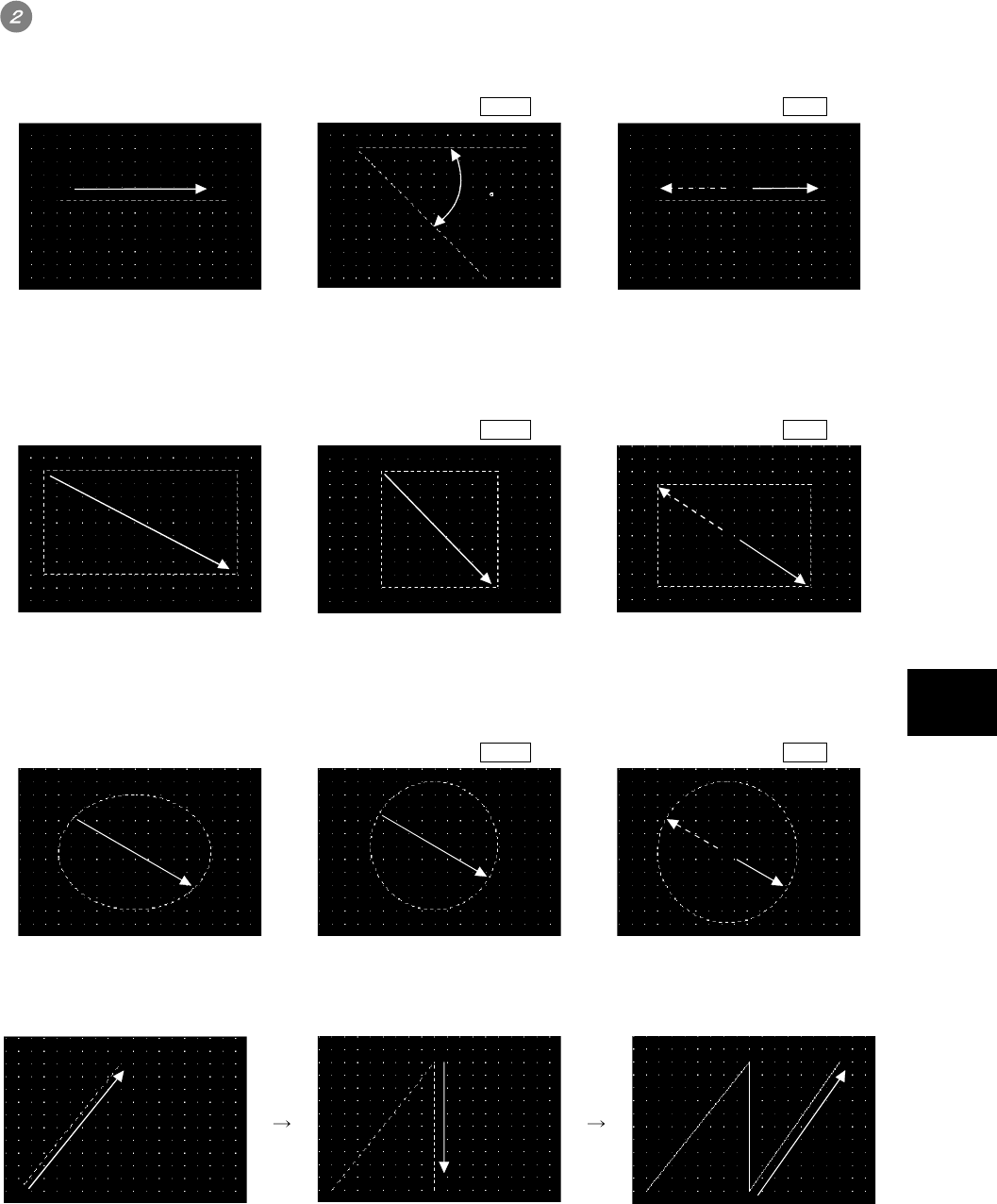
8 - 2 8 - 2
Drawing figures
(1) Line
Drag from start point 1) to end point 2), and release the left button of the mouse.
1) 2)
Draw while pressing the Shift key.
2)
1)
45 degrees
Lines can be drawn at the angle of 45
degrees.
Draw while pressing the Ctrl key.
start point
1) 2)
A line can be drawn from the start point
as a center.
(2) Rectangle
Drag from start point 1) to end point 2), and release the left button of the mouse.
1)
2)
Draw while pressing the Shift key.
1)
2)
A square can be drawn.
Draw while pressing the Ctrl key.
1)
2)
start point
A rectangle can be drawn from the start
point as a center.
(3) Circle
Drag from start point 1) to end point 2), and release the left button of the mouse.
1)
2)
Draw while pressing the Shift key.
1)
2)
A complete round circle can be drawn.
Draw while pressing the Ctrl key.
start point
1)
2)
A circle can be drawn from the start point
as a center.
(4) Line free form
1)
2)
Drag from start point 1) to end point
2) of the first line, and release the left
button of the mouse.
3)
Click at the end point of next line 3).
4)
Repeat the operation in 3) until a
figure is drawn. Double click end
point 4) to complete drawing.
8