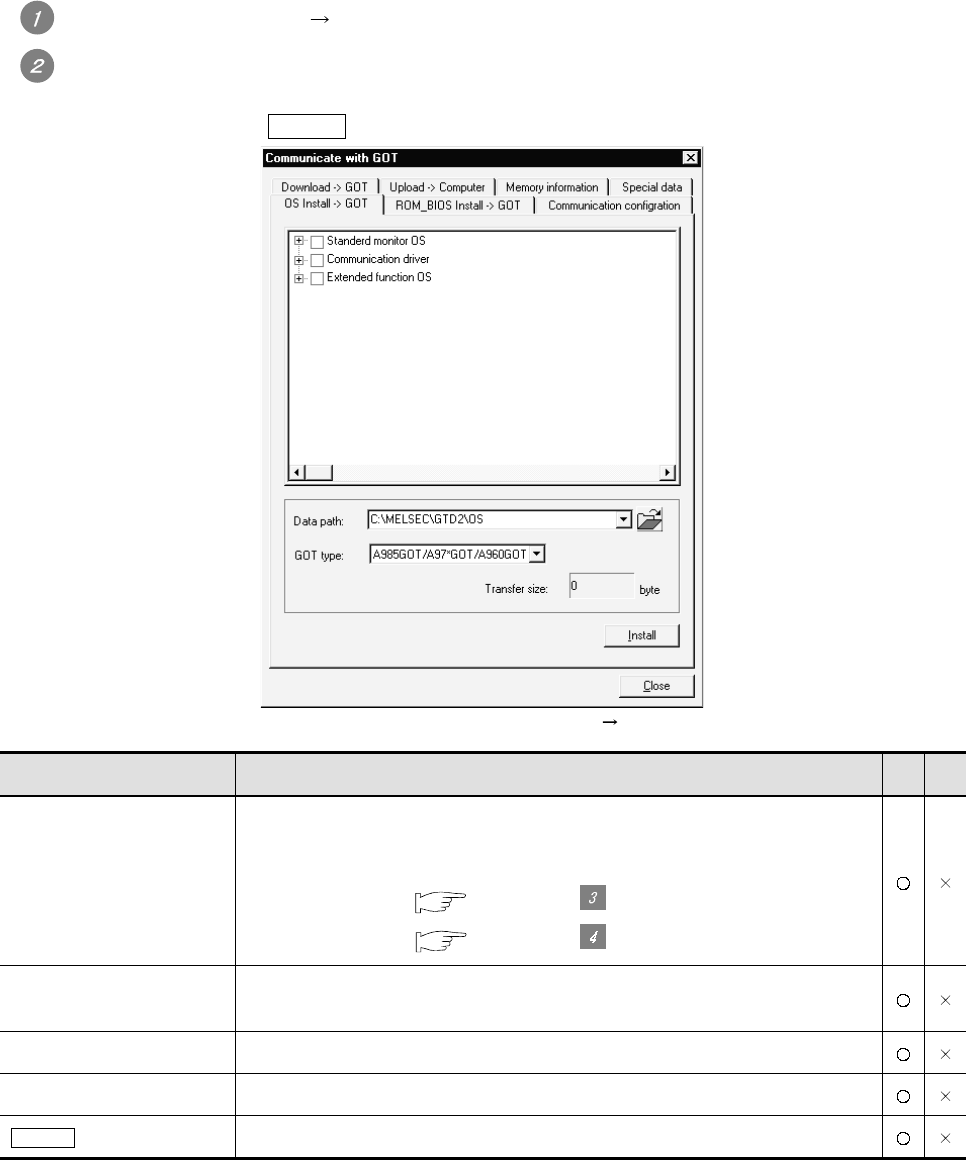
5 - 22 5 - 22
Installation method of the OS (standard monitor OS, communication driver, extended function OS) is
shown below:
Click the [Communication] [Communicate with GOT].
The setting dialog box appears. Click the OS Install -> GOT tab. Refer to the following descriptions
for setting.
After setting, click the Install button to start installation.
Communicate with GOT dialog box (OS Install GOT tab)
Item Description A F
Function tree
The standard monitor OS, communication driver and extended function OS are
displayed in a tree. Check the desired item for installation.
Refer to the following for details of items to be selected.
Communication driver Section 5.1.1 Communication driver
Extended function
Section 5.1.1
Extended function OS
Data path
Path (drive, folder) that stores the OS to be installed is specified.
(Up to 5 historical data specified in the past are retained.)
GOT type The type of GOT to which the OS is installed is selected.
Transfer size Size of the OS selected in the "function tree" is displayed.
Install
The OS is installed.


















