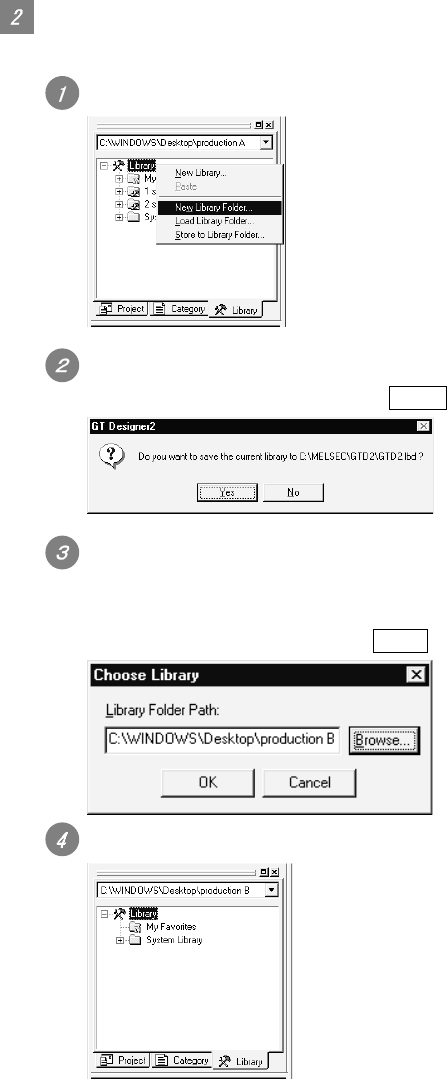
7 - 13 7 - 13
Creating a new library irrespective of the one already created.
Create a new library irrespective of the one already created, according to the following procedure.
Select and right-click [Library] and then click [New Library Folder].
The dialog box appears asking whether the currently edited library data is saved or not.
When saving the library, click the Yes button.
Specify the folder to store the library file.
The library file name is unchangeable. When saving multiple libraries, create a folder for each
library file.
After the specification, click the OK button.
The library file (GTD2.lbd) is stored in the specified folder.


















