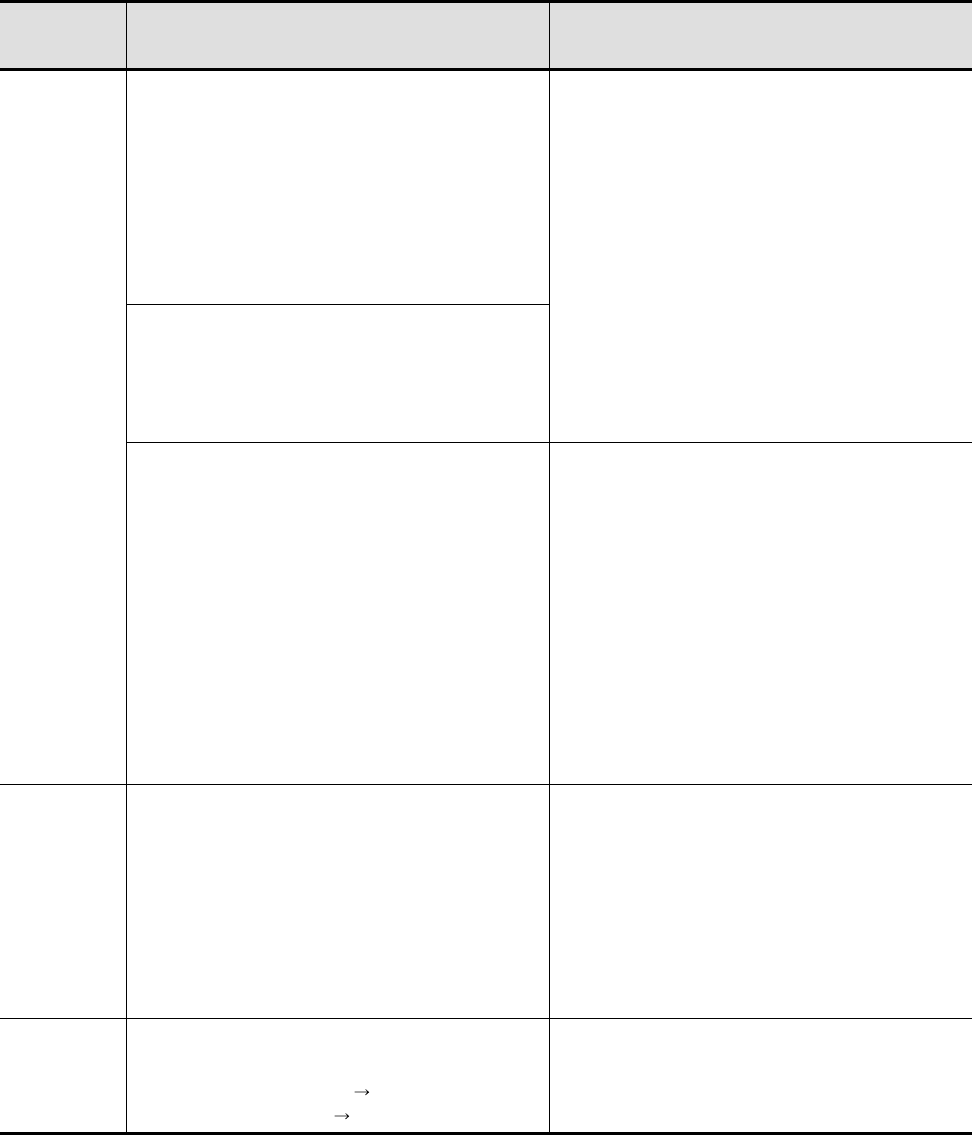
App - 8 App - 8
(2) Different actions of functions between GOT800 Series and GOT900 Series, and corrective
actions
Item Description
Procedures to replace the GOT800 Series with the
GOT-A900 Series
When you have selected [Display mode] - [XOR display],
the parts that group overlapping figures are displayed as
follows:
GT800 Series : All grouped figures are displayed at
once, when using XOR-display.
GOT-A900 Series : Each in the grouped figures is
displayed one at a time in the
overlapping order, when using
XOR-display.
When you create data by setting the same line color and
pattern color with pattern type 8 (fill) after selecting
[Display mode] - [XOR display] in the GOT800 Series and
then convert it into the GOT-A900 Series, the outside of
that data part is displayed one dot smaller.
With the GOT800 Compatible mode, no action is
required.
Part Display
When you create data by selecting [Display mode] - [XOR
display] in the GOT800 Series (16-color models) and
then display it with the GOT-A900 Series (16-color
models), the overlapped data area is displayed dark. (For
that data, the display colors are matched with those of a
256-color model in the GOT-A900 Series.)
<Example>
GOT used Color of Color of Color of
figure part overlapped
areas
GOT800 (16 colors) Blue White Yellow
GOT-A900 (16 colors) Blue White Dark yellow
GOT-A900 (256 colors) Blue White Yellow
It is not always necessary to change the settings of the
colors. You can lighten the dark overlapped area by
setting the product's color darker. (Either the color of a
part or an overlapped area will always have a dark color.)
<In the case of the example at left>
GOT used Color of Color of Color of
figure part overlapped
areas
GOT900 (16 colors) Blue Dark white Yellow
Part
Movement
If the device value becomes a negative numeric value or
out of the display range, the data created by setting
[Indirect] for [Parts indication] using the "Part movement"
function of the GOT800 Series is displayed as follows:
GOT800 Series : Parts are not displayed.
GOT-A900 Series : Parts are displayed.
No problem will occur unless you have set [Indirect] using
the "Part movement" function.
In addition, there is no problem to set [Indirect] unless the
device value becomes a negative numeric value or out of
the [Display range].
If the device value becomes a negative numeric value or
out of the [Display range] range, set the part number to
"0" and out of the [Display range].
(Setting the [Display part] number to "0" hides parts.)
Touch Switch The priority varies depending on the GOT when duplicate
touch keys have been set.
GOT800 Series : Word SET
Bit SET
GOT-A900 Series : Bit SET
Word SET
With the GOT800 Compatible mode, no action is
required.


















