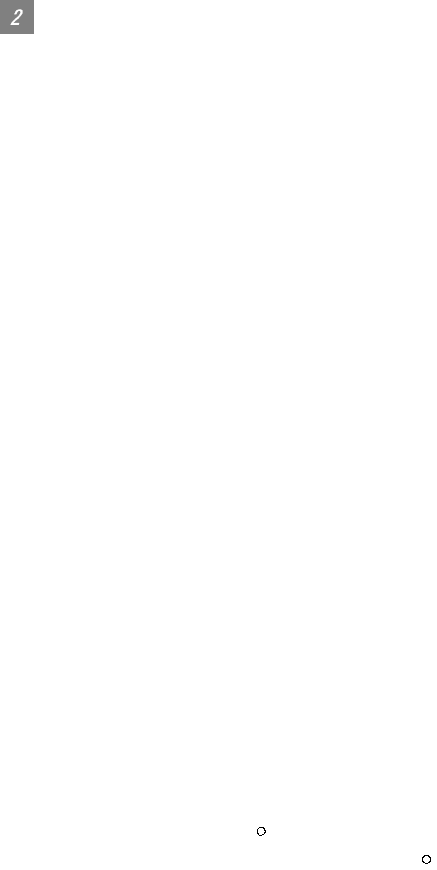
5 - 13 5 - 13
Caution
(1) RS-232C cable
Make sure that the RS-232C cable connector is securely connected to the GOT and the PC.
(2) Precaution for uploading
When the "upload destination" is specified as a project file (.GTD) of the GT Designer2, all
data in the specified project file are deleted. (Even for a partial uploading (comment data, etc.),
all data in the file are also deleted.)
(3) Monitor data uploaded from GOT
If monitor data downloaded to the GOT is uploaded again from the GOT, all tabs of the object
setting dialog box are displayed.
(4) Data transfer timing
While the message "Communicating with CPU" is displayed on the GOT when the GOT power
is turned ON, communication from the PC is not accepted.
Transfer the data after the message has gone.
(5) Detailed explanation and category set on project or screen
Detailed explanation and category set on the project or the screen are not downloaded to the
GOT.
Therefore, they are not saved if they are uploaded again from the GOT after downloading.
(6) Data in GOT
When the same data as the data to be downloaded is present in the GOT, it is overwritten in
downloading.
(7) Power saving function of PC
When data is transferred with the GOT connected, turn OFF the power saving function of the
PC and Windows
R
.
Refer to the PC manual or Windows
R
Help for details of the power saving function setting.


















