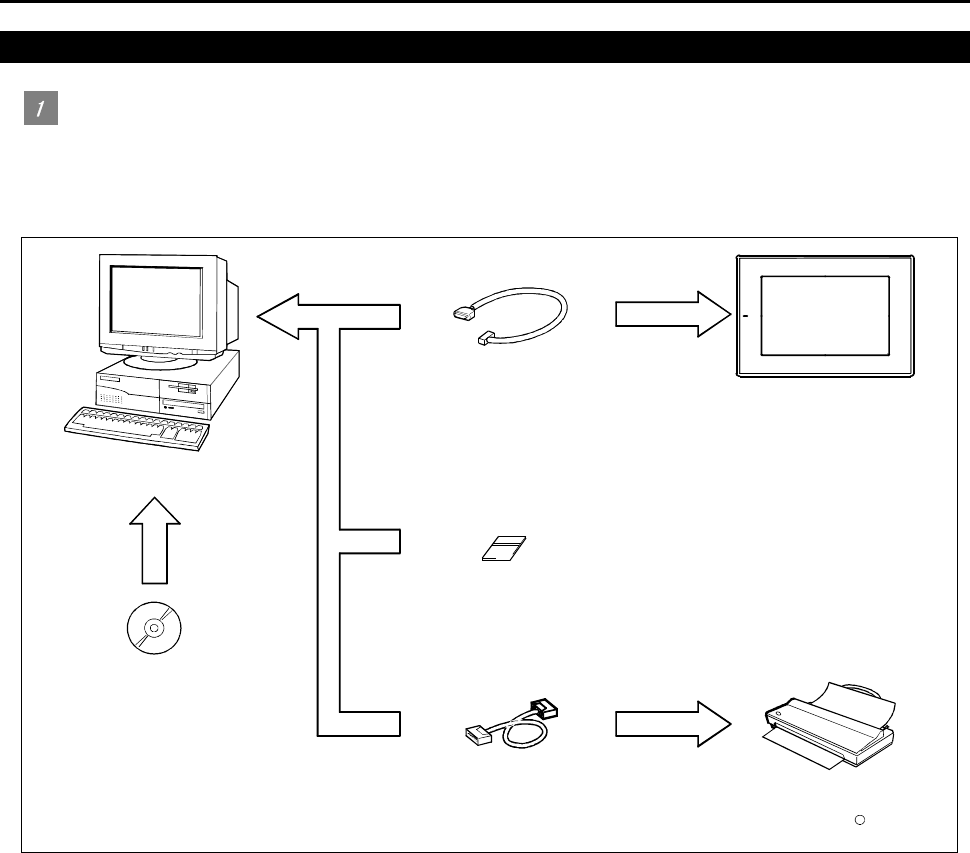
2 - 3 2 - 3
2.2 System Configuration of Data Transfer and
Document Creation
2.2.1 System configuration
Using GOT-A900 series
The system configuration using the GOT-A900 series is shown below.
Refer to Section 2.2.2 for the RS-232C cable.
Refer to the GOT user's manual (Details) for the PC card.
PC
RS-232C cable
PC card in compliance with JEIDA Ver. 4.2
(in compliance with PCMCIA 2.1)
Printer cable
The OS program and monitor screen data
can be transferred (written) to the PC card.
GOT-A900 series
GT Designer2
Printer compatible
with Windows
R
POWER


















