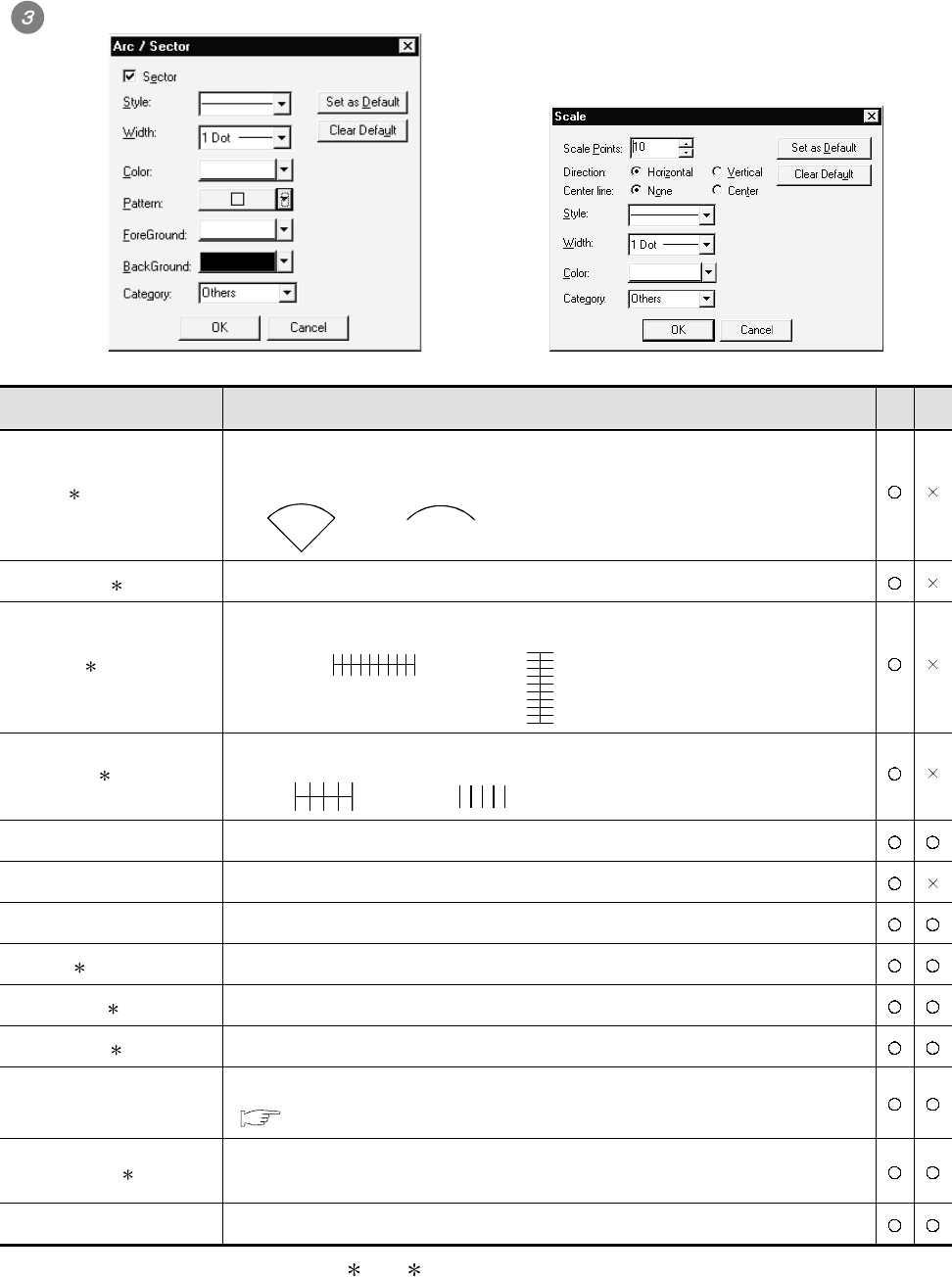
8 - 4 8 - 4
Double click a figure to determine the attribute.
(Ex.: Setting of arc/sector) (Ex.: Setting of scale)
Item Description A F
This is checked to create a sector.
Sector 1
Checked
Not checked
Scale Points 2 Number of lines (2 to 255) on the scale is set.
Direction of the scale is selected.
Direction 2
Horizontal:
Vertical:
Position of the center line that makes a right angle to the scale is selected.
Center line 2
Center:
None:
Style Line style of the figure is selected.
Width Line width of the figure is selected.
Color Line color of the figure is selected.
Pattern 4 Filling pattern is selected.
ForeGround 4 Display color of filling pattern is selected.
BackGround 4 Background color of filling pattern is selected.
Category
If a category is assigned to the figure, the category is selected.
( Section 9.1.2 "Managing object/figure for each application")
Set as Default 3
Click this to use the current attribute as the default user setting.
In the next attribute setting, the default user setting is displayed.
Clear Default Click this to return the attribute as the default value to the initial status.
Refer to the next page for details of
1 to 4.


















