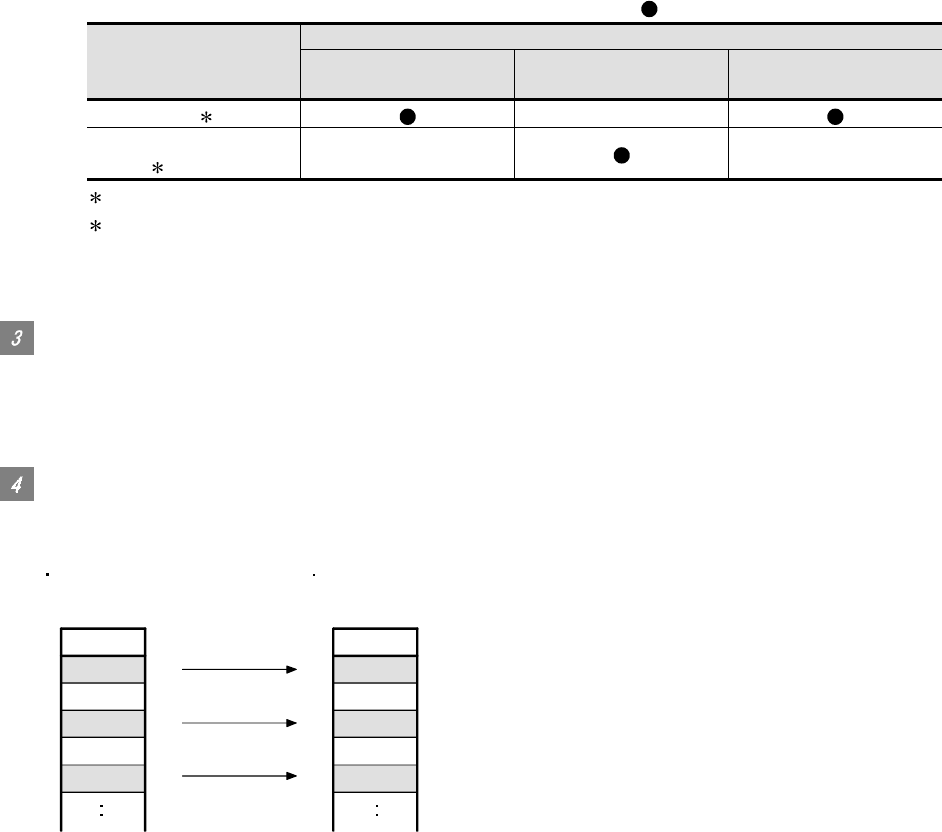
9 - 31 9 - 31
(6) When the [System Environment] setting window is opened on the destination project, [System
Environment] cannot be selected. (Not displayed in the tree structure.)
When importing the [System environment] setting, close the [System Environment] setting
window on the destination project, and then select the project to be imported.
(7) Depending on the file formats of the source project and destination project, the [Import project]
function cannot be executed.
The following table shows the file compatibility between the source project and destination
project.
: Compatible –: Incompatible
Source project
Destination project ***. GTD file
(GT Designer2 file)
***.DUP file
(DU-WIN file)
***.GOT file
(GT Designer file)
GT Designer2 1
-
GT Designer2 (DU-WIN
format)
2
-
-
1: The newly created project or the project edited by using the GTD/GOT file.
2: The project edited by using the DU-WIN file.
This file project remains GT Designer2 (DU-WIN format) project; cannot be changed to GTD file even
when an attempt is made to save it as GTD file.
Status observation function
The base status observation function cannot be imported from the common settings.
Import the screen data that includes the setting.
The project status observation function can be imported from the common settings.
Other cautions.
When selecting multiple screen No., they will be imported into the screen No. at the same intervals as
before the import.
Destination project
Source project
Importing screen No.1, 3, 5 into screen
No.100 (head No.) and the corresponding No.
Screen No.
1
2
3
4
5
100
101
102
103
104
Screen No.
Import


















