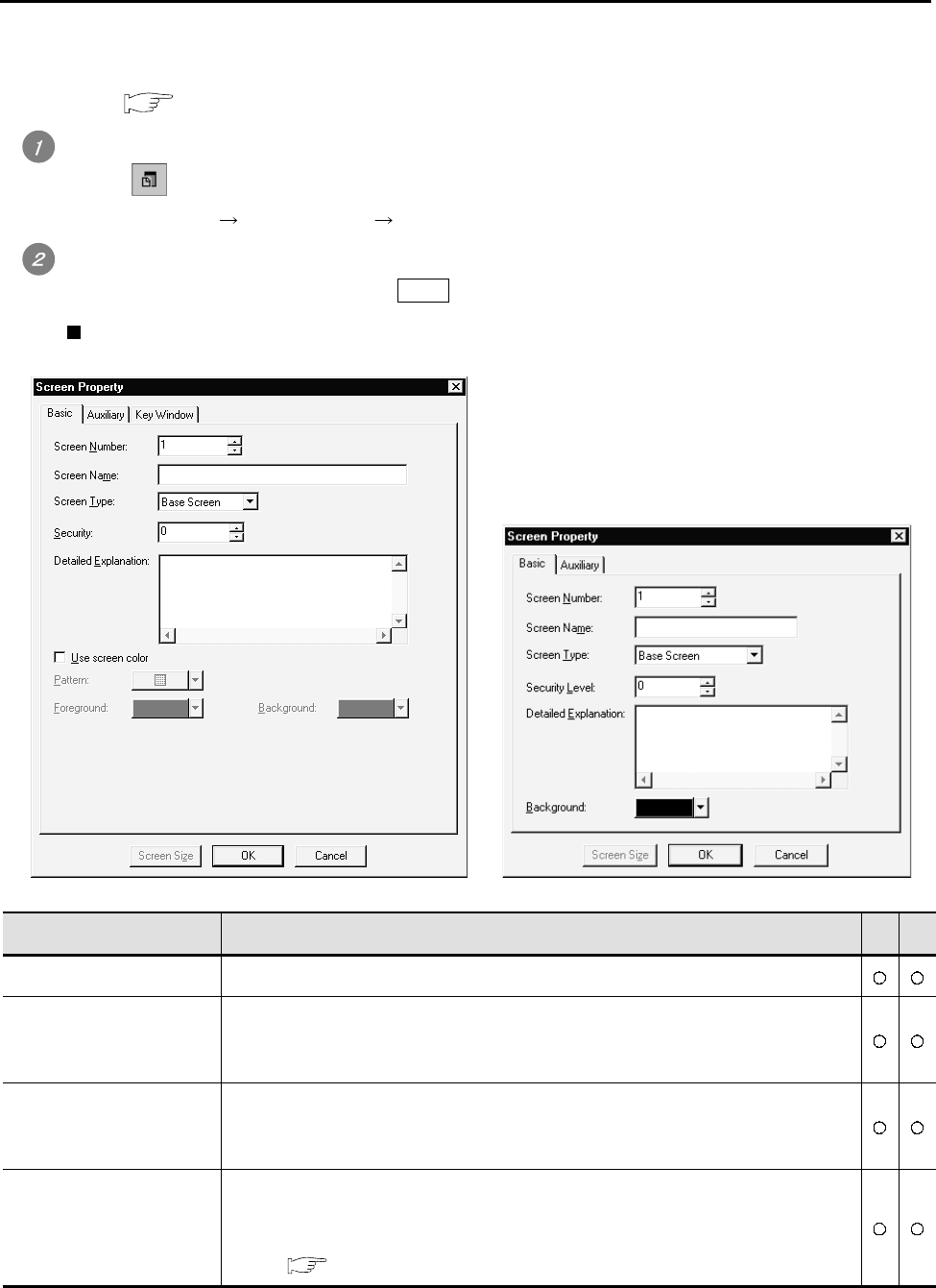
4 - 6 4 - 6
4.5 Creating a New Screen
Base screen, window screen and report screen are newly created.
Refer to the manual below for the preparation method of the report screen.
GT Designer2 Version1 Reference Manual
Perform either of the following operations.
• Click
(New Screen).
• Select [Screen]
[New Screen] [Base Screen]/[Window Screen] menu.
The screen property dialog box is displayed.
After setting the items below, click the OK button. The screen is created.
Basic tab
Screen number, name and type of the new screen are set.
(GOT-A900 series) (GOT-F900 series)
Item Description A F
Screen Number Screen number is selected.
Screen Name
Screen name is input.
Set the text within 32 characters.
(If a line feed is used, it is considered as 2 characters.)
Screen Type
Screen type is selected.
Base screen : Base screen is created.
Window screen: Window screen is created.
Security
Security level (1 to 15) of each screen is set.
When the security function is not used, set to "0."
Refer to the manual below for details of the security function.
GT Designer2 Version1 Reference Manual


















