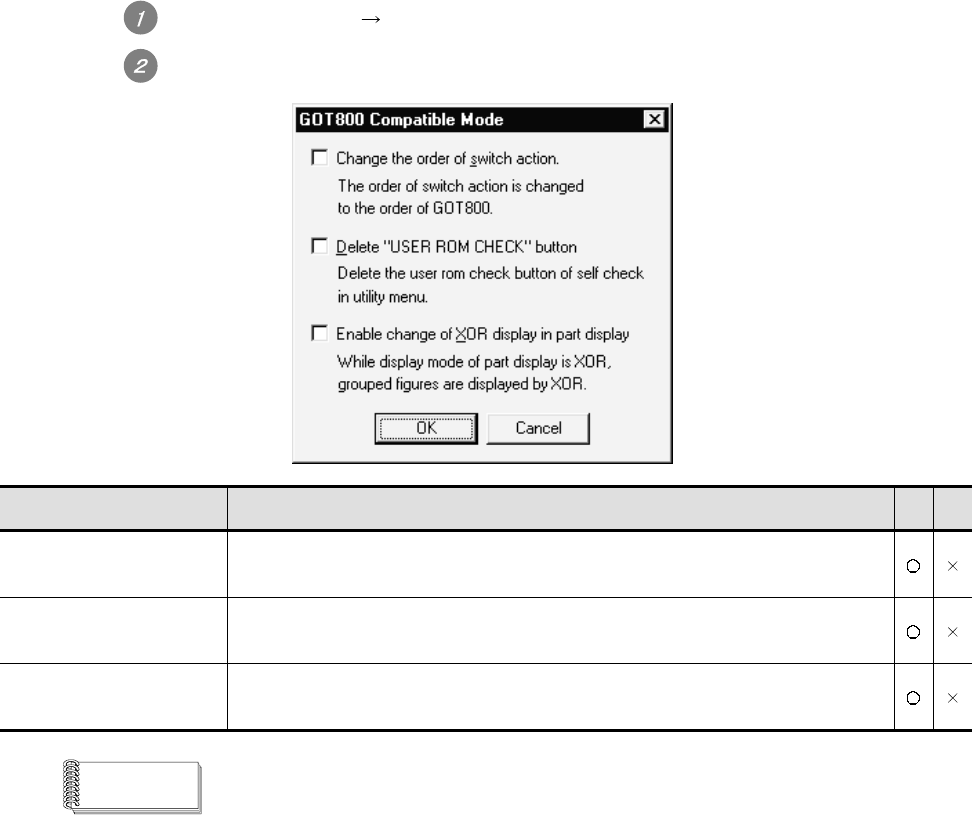
App - 7 App - 7
(1) GOT800 compatible mode
Select the [Common] [GOT800 Compatible Mode] from the menu.
The setting dialog box appears. Refer to the following descriptions for setting.
Item Description A F
Change the order of switch
action
Priority of duplicate setting for the touch switch is changed to priority of the GOT800 Series.
Delete USER ROM CHECK
button
The user check area of the GOT (utility self-diagnosis) is deleted.
Enable change of XOR
display in part display
When the XOR display is set in display mode of the part display function, grouped figures are
XORed at a time and displayed.
Remark
[Delete "USER ROM CHECK" button]
When the user area is checked on the GOT, the monitor data in the GOT is deleted.
Deletion of the user area check can prevent deletion of the monitor data by incorrect
operation by a user.


















