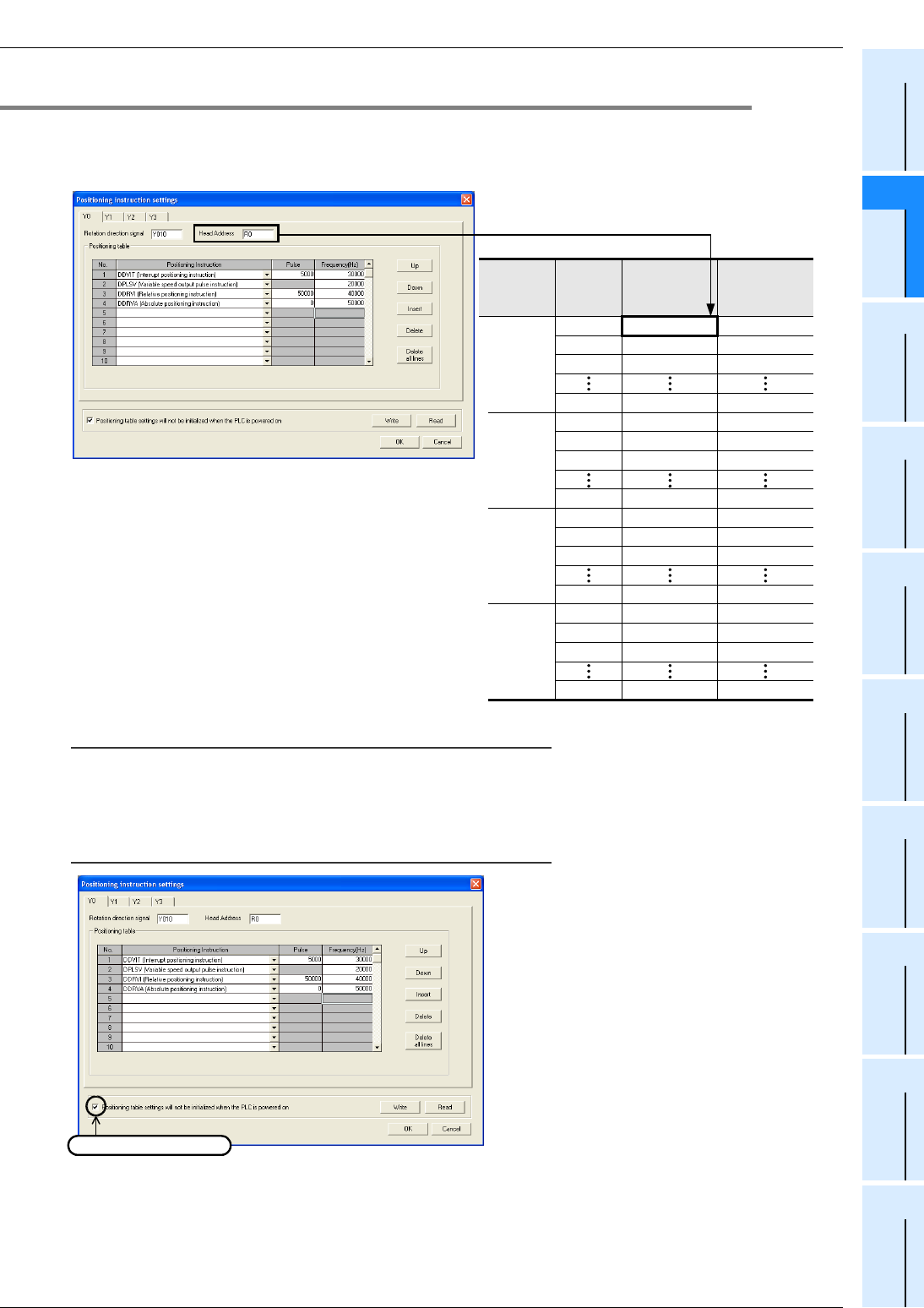
FX
3G
/FX
3U
/FX
3UC
PLC User's Manual - Positioning Control Edition
Built-in Positioning Functions
11 Batch Data Positioning Mode (TBL Instruction)
11.4 Positioning Parameter Setting
B - 151
A
Common Items
B
Built-in
Positioning
Functions
Apx.
Example
Connection
11.4.2 Changing of Set Positioning Parameters (Number of Pulses and Frequency)
The "pulses" and "frequency" set by the positioning parameters in a positioning table will be stored in the
devices starting from the specified first device as shown below. The set "pulses" and "frequency" can be
changed using a display module or HMI.
Caution:
If "positioning type" is set to "DPLSV (Variable Speed Pulse Output)", the "frequency (Hz)" value set on the
screen will be stored as the set number of pulses, and the device for "frequency" will be "K0".
To use the "pulses" and "frequency" changed by a display module or HMI even after turning the
power OFF and then ON again:
To use the "pulses" and "frequency" changed
by a display module or HMI even after turning
the power OFF and then ON again, enter a
check in the "Positioning table settings will not
be initialized when the PLC is powered on"
check box in the "Positioning instruction
Setting" window of the positioning parameters.
To use this function, use the uninterruptible
power supply type devices.
If this function is not set, the data set by the
positioning parameters will be initialized.
Frequency
If the Head Address is set to "R0":
Pulse
output
destination
device
Positioning
table No.
Number of
pulses
R1,R0 R3,R2
R5,R4 R7,R6
R9,R8 R11,R10
R397,R396 R399,R398
R401,R400 R403,R402
R405,R404 R407,R406
R409,R408 R411,R410
R797,R796 R799,R798
R801,R800 R803,R802
R805,R804 R807,R806
R809,R808 R811,R810
R1197,R1196 R1199,R1198
R1201,R1200 R1203,R1202
1
2
3
100
1
2
3
100
1
2
3
100
1
2
3
100
Y000
Y001
Y002
Y003
R1205,R1204
R1209,R1208
R1597,R1596
R1207,R1206
R1211,R1210
R1599,R1598
Enter a check.


















