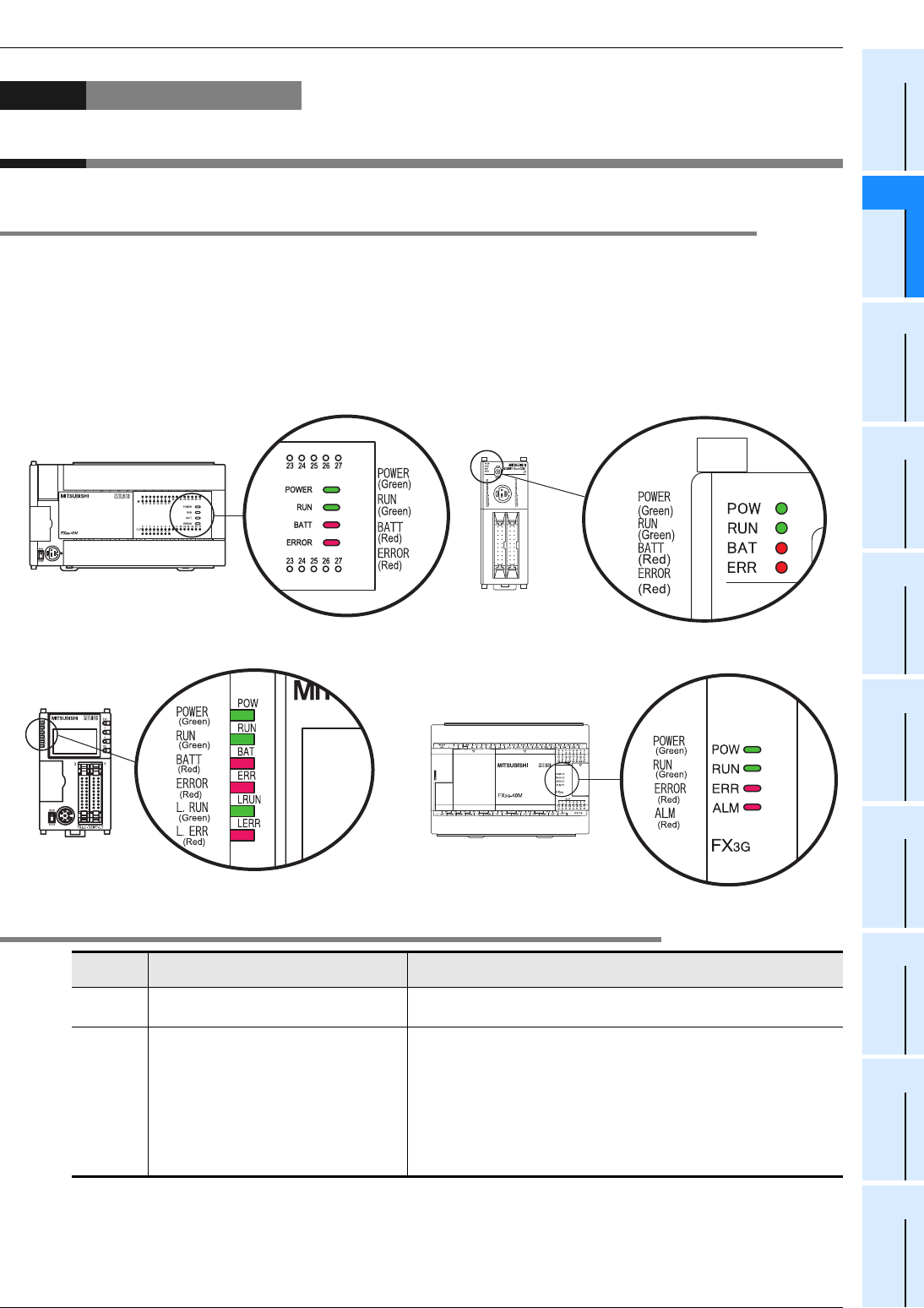
FX
3G
/FX
3U
/FX
3UC
PLC User's Manual - Positioning Control Edition
Built-in Positioning Functions
13 Troubleshooting
13.1 LED Indicator Lamp Check
B - 169
A
Common Items
B
Built-in
Positioning
Functions
Apx.
Example
Connection
13. Troubleshooting
13.1 LED Indicator Lamp Check
If an error occurs, check the ON/OFF status of the LED indicator lamps on the PLC to assess the general
meaning of the error. This section does not describe all the LED indicator lamps of the main unit. For details
on the LED indicator lamps, refer to the following PLC manuals.
→ Refer to the FX
3G Hardware Edition.
→ Refer to the FX
3U Hardware Edition.
→ Refer to the FX
3UC Hardware Edition.
13.1.1 POWER Indicator Lamp (Statuses: ON, flashing, OFF) [FX3G/FX3U/FX3UC]
Lamp
status
Status of PLC Troubleshooting
ON
The specified voltage is properly
supplied to the power supply terminal.
The power is being supplied properly.
Flashing
The PLC may be at one of the following
statuses:
•
The specified voltage/current is not
supplied to the power supply
terminal.
•
An external line is not properly
connected.
•
The PLC has a problem.
• Check the power supply voltage.
• Excluding the power cable, disconnect all other cables, and
then turn the power ON again. Check the lamp status. If the
lamp flashes again, please contact the nearest Mitsubishi
Electric distributor office .
FX3U PLC
FX
3UC-32MT-LT (-2) PLC
FX3UC (D, DSS) PLC
FX
3G PLC


















