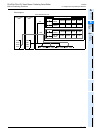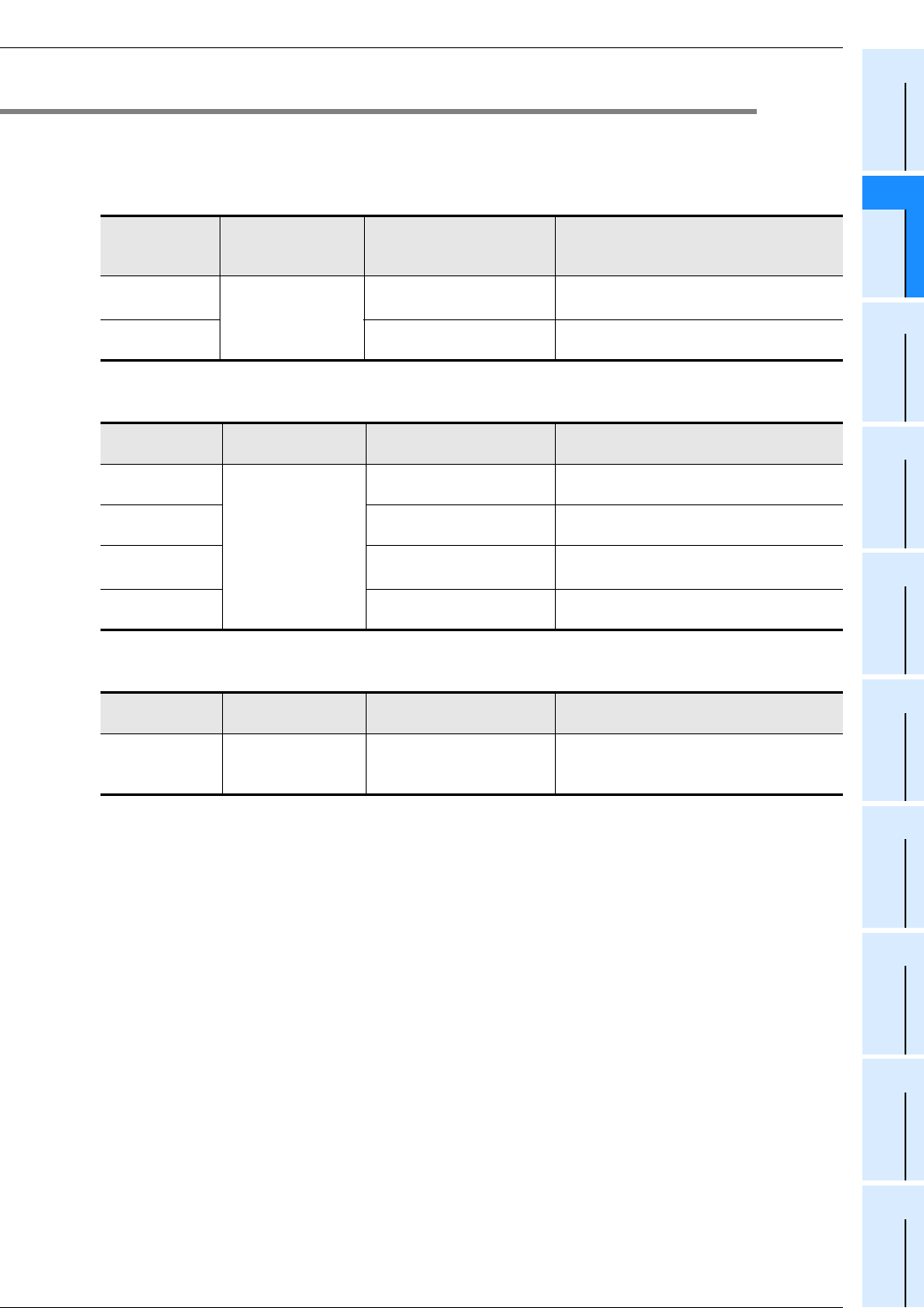
1 Outline
1.4 Version Numbers of Compatible Programming Tools
B - 9
FX
3G
/FX
3U
/FX
3UC
PLC User's Manual - Positioning Control Edition
Built-in Positioning Functions
A
Common Items
B
Built-in
Positioning
Functions
Apx.
Example
Connection
1.4 Version Numbers of Compatible Programming Tools
The built-in positioning functions depend on the version of the FX3G/FX3U/FX3UC PLC. Select a compatible
version of GX Developer for programming.
→ For details on version numbers of compatible PLCs, refer to Section 1.3.
1) FX
3U PLC
*1. For Ver. 8.23Z or 8.24A of GX Developer, the model to be selected is FX3UC.
2) FX
3UC PLC
*1. For Ver. 8.23Z or 8.24A of GX Developer, the model to be selected is FX3UC.
3) FX
3G PLC
Version
number of FX
3U
PLC
Model
(Software model)
Version number of
compatible GX Developer
Remarks
Ver.2.20 or later
GX Developer
SWD5C-GPPW-J
SWD5C-GPPW-E
Ver. 8.23Z or later
• Supports FX3U PLCs (Ver.2.20 or later).
Model selection: FX3U(C)
*1
Ver.2.30 or later Ver. 8.29F or later
• Supports FX3UC PLCs (Ver.2.30 or later).
Model selection: FX3U(C)
Version number
of FX
3UC PLC
Model
(Software model)
Version number of
compatible GX Developer
Remarks
Ver.1.00 or later
GX Developer
SWD5C-GPPW-J
SWD5C-GPPW-E
Ver.8.13P or later
• Supports FX3UC PLCs (Ver.1.00 or later).
Model selection: FX3UC
Ver.1.30 or later Ver.8.18U or later
• Supports FX3UC PLCs (Ver.1.30 or later).
Model selection: FX3UC
Ver.2.20 or later Ver.8.23Z or later
• Supports FX3UC PLCs (Ver.2.20 or later).
Model selection: FX3U(C)
*1
Ver.2.30 or later Ver. 8.29F or later
• Supports FX3UC PLCs (Ver.2.30 or later).
Model selection: FX3U(C)
Version number
of FX
3G PLC
Model
(Software model)
Version number of
compatible GX Developer
Remarks
Ver.1.00 or later
GX Developer
SWD5C-GPPW-J
SWD5C-GPPW-E
Ver.8.72A or later
• Supports FX3G PLCs (Ver.1.00 or later).
Model selection: FX3G