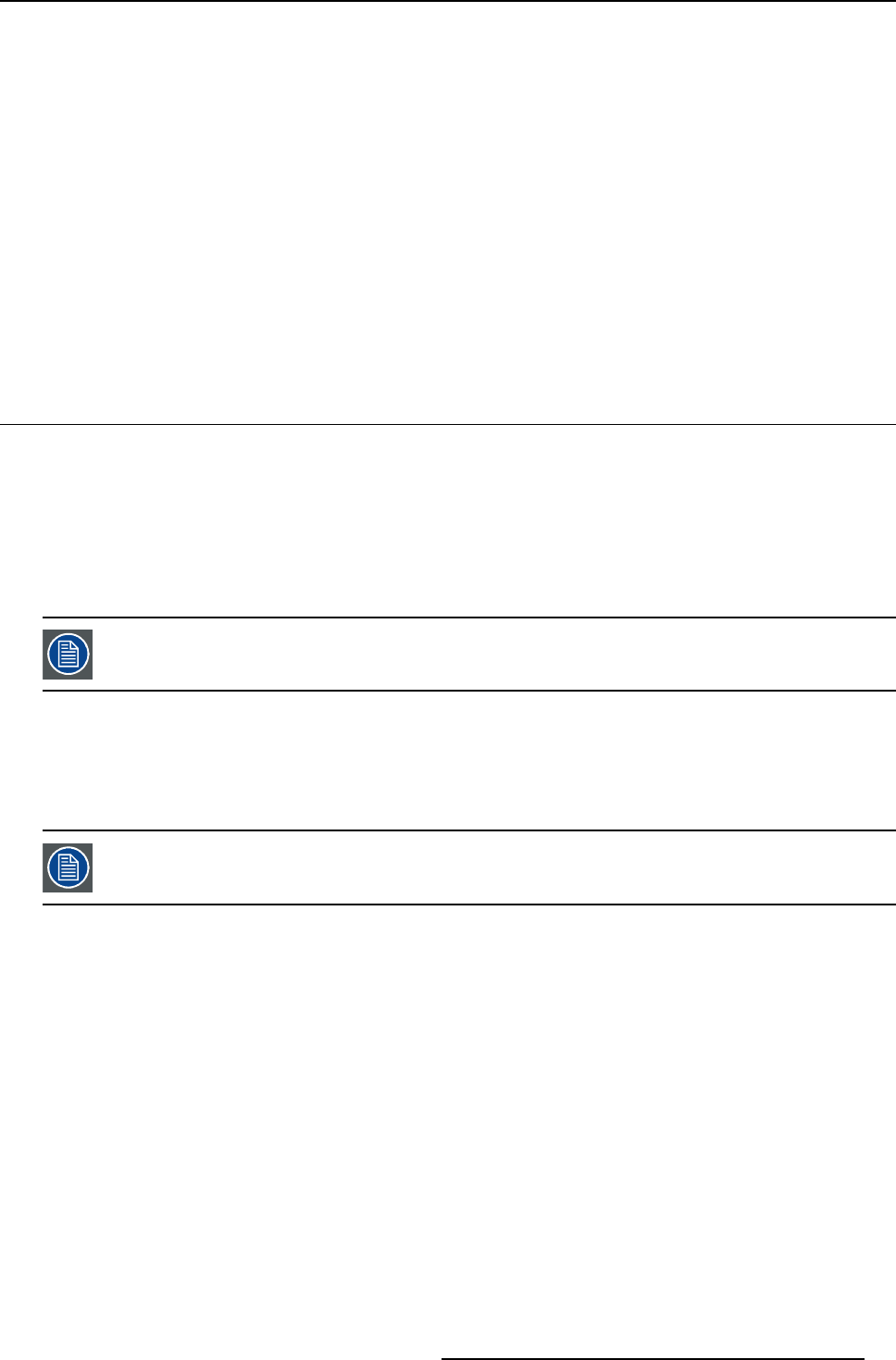
4. Administering the XDS Control Center
4. ADMINISTERING THE XDS CONTROL C ENTER
Overview
• XDS User Managem ent
• Getting license
Introduction
This section of the guide is created for system administrators.
As a system administrator, you can pe rform tasks such as, setting user management options, creating or editing public layouts,
setting the layout for incoming or outgoing calls through video con ference device using XDS Control Center, a utomatically accepting
incoming client conn ection request on the X D S display, using restore point, closing the XDS session of a rem ote user, rebooting the
display server of an XDS display system , ad ding or deleting XDS users, and assigning user privileges for XDS users.
First, let us understand the usage of XDS user management.
4.1 XDS User Management
Overview
To be able to work with XDS software, you have to set the User Management settings. T he chosen settings will have an impact on
the XDS users when they access and use the XDS display system. While installing the XDS display software, the User Management
option can be switched ON or switched OF F, depending on the installation requirement, and the type of user who will h ave access
to XDS Control Center.
After installation, the changes take effect.
The topics below will g uide you how to switch O N or switch OFF the user managem ent.
To m a ke chang es to user management s ettings after installation, you need to use the Remote Adm inistration
Center. Refer to XDS Remote A dmin istration Center.
4.1.1 User Management: ON
Overview
When switched ON , different login modes of user management can b e chosen based on the installation setup.
Only users having a valid windows login account in the dom ain where XDS control software is installed, or at
least a login to t he PC on w hich the XDS control software is running can use the XDS control cen ter.
When User Management is ON, presentations and layouts are sa ved per user, however the administrator can define a n umber of
public layouts. These public layouts are visible for all users, but normal session users cannot modify or delete them. The users
interface preferences such as icon sizes, list view/icon view, mini/compact/expert GUI are saved per user.
While installing the XDS display software, the following w izard will appear :
R59770497 XDS SOFTWARE REFERENCE GUIDE 17/11/2009
97


















