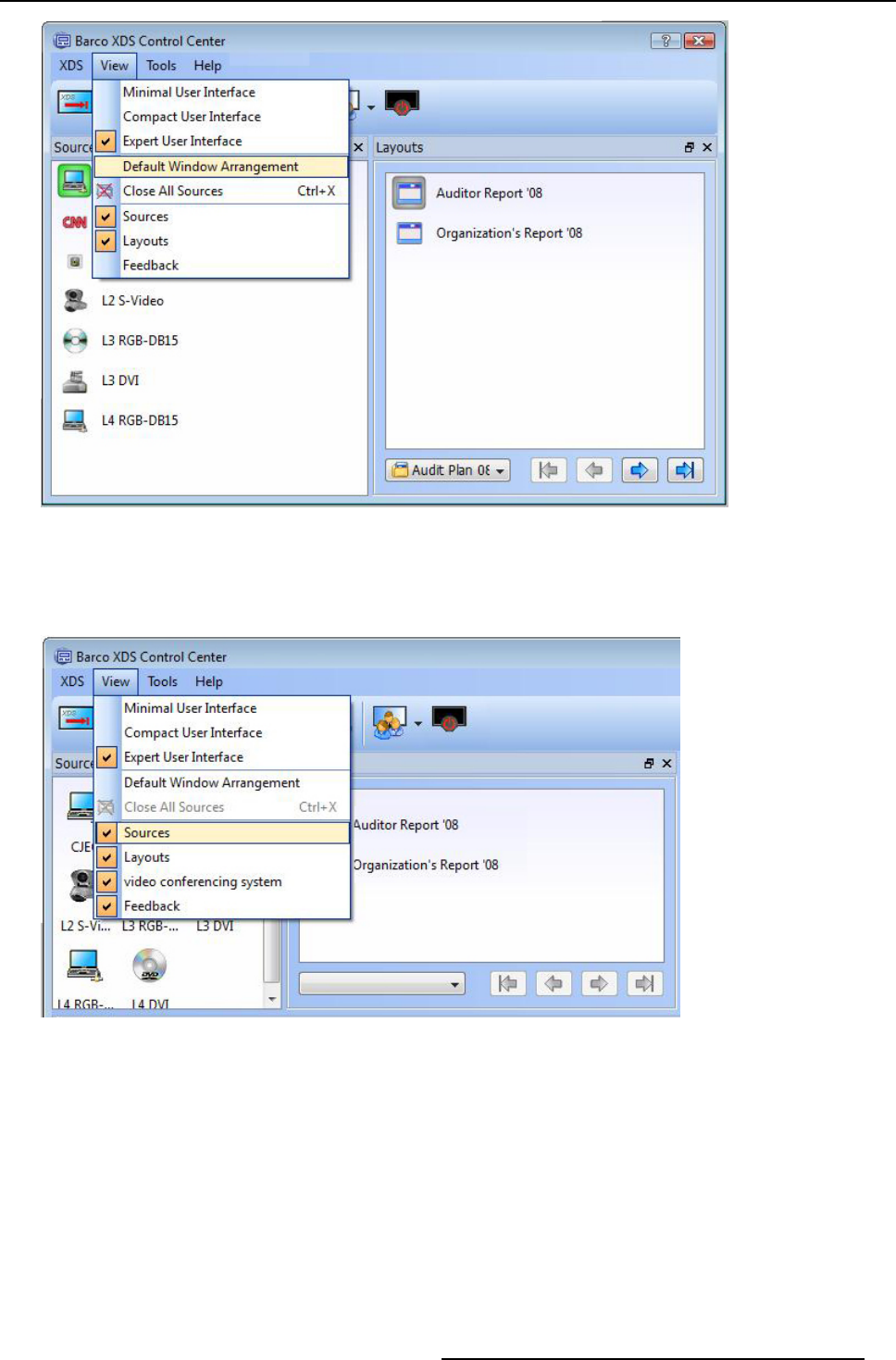
3. XDS Control Center
Image 3-30
Sources widget: Set default window arrangement
Closing or hiding the widget
If you do not want the sources widget to be displayed, you can hide the widget by unchecking Sourc es option from the View menu.
Or you can also close the source window using the Close button on the title bar.
Image 3-31
Hide source widget
3.3.6 XDS Control Center GUI: Layouts View
Introduction
The Layouts view provides an overview of the available layouts and presentations. Think of a presentation as a folder that contains
an ordered sequence of layouts. The Layout view allows you to select a presentation and provide buttons to navigate through the
layouts inside the selected presentation.
You can doc k the Layout widget inside the XDS Control Center GUI or drag the dock widget out of the dock area entirely s o that it
becomes a free floating widget. Use the title bar of the dock widget to drag it from one area to another.
R59770497 XDS SOFTWARE REFERENCE GUIDE 17/11/2009
23


















