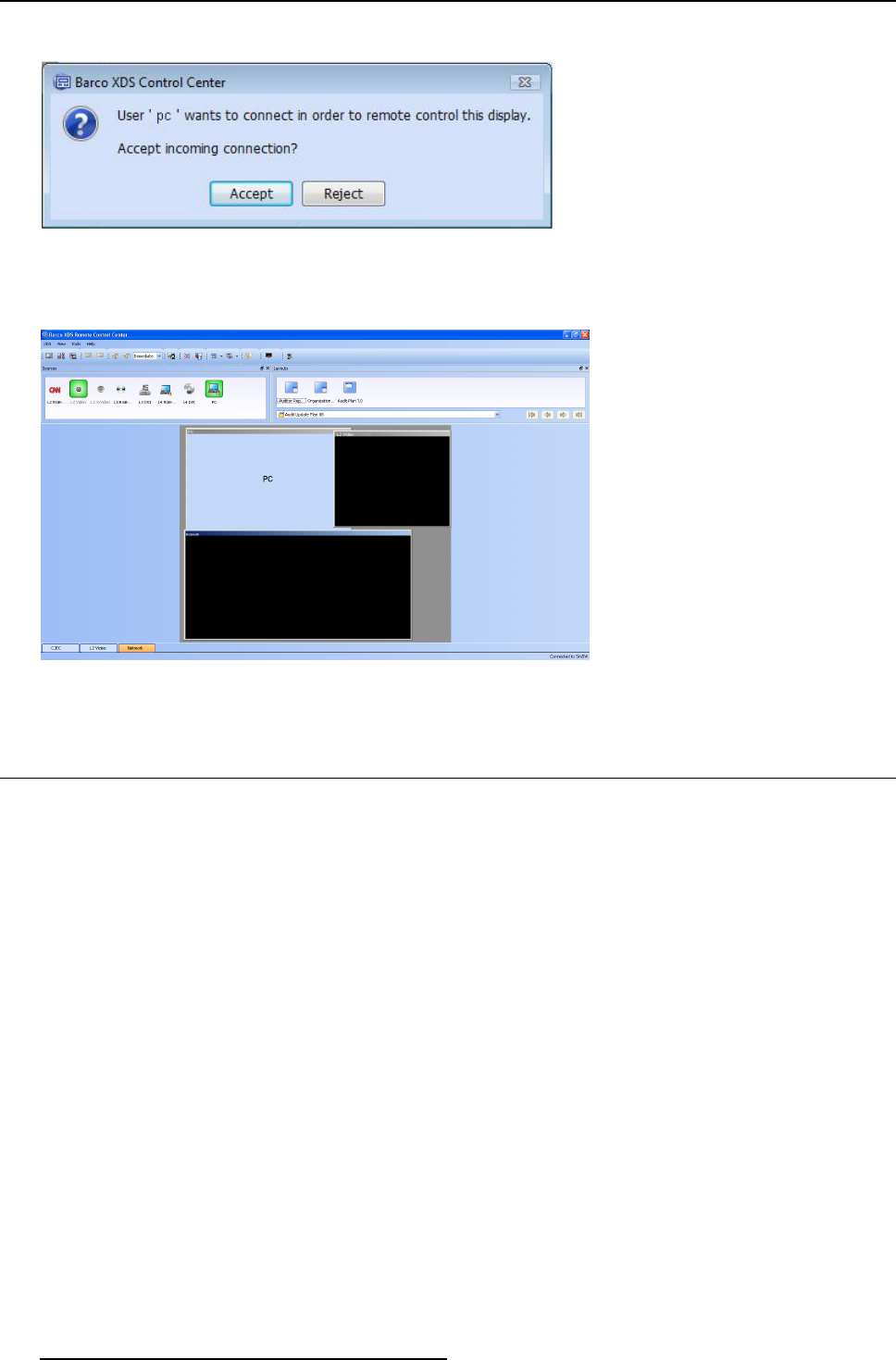
8. XDS Remote Control Center
An acceptance dialog will appear on the XDS display.
Image 8-3
Acceptance dialog
Connection will be established only when the session owner of the XDS display accepts your re quest.
You will see the sources connected to the display and layouts created by the session user after you get connected.
Image 8-4
Connected to display
8.2 XDS Remote Control Center GUI
Overview
• XDS Remote Control Center G UI: Menu bar
• Selecting different views from Menu bar
• XDS Remote Control Center GUI: Toolbar
• Showing/Hiding tool bars
• Stacking tool bars
•Configuring GUI settings of XDS Remote Control Center
8.2.1 XDS Remote Control Center GUI: Menu bar
Menu bar
The m enu bar of XDS Remote Control Center software provides access to functions such as startup configuration, download con-
figuration, show or hide tool bars, set privacy options, and saving layouts. The menu items under each menu are displayed in the
following image.
150
R59770497 XDS SOFTWARE REFERENCE GUIDE 17/11/2009


















