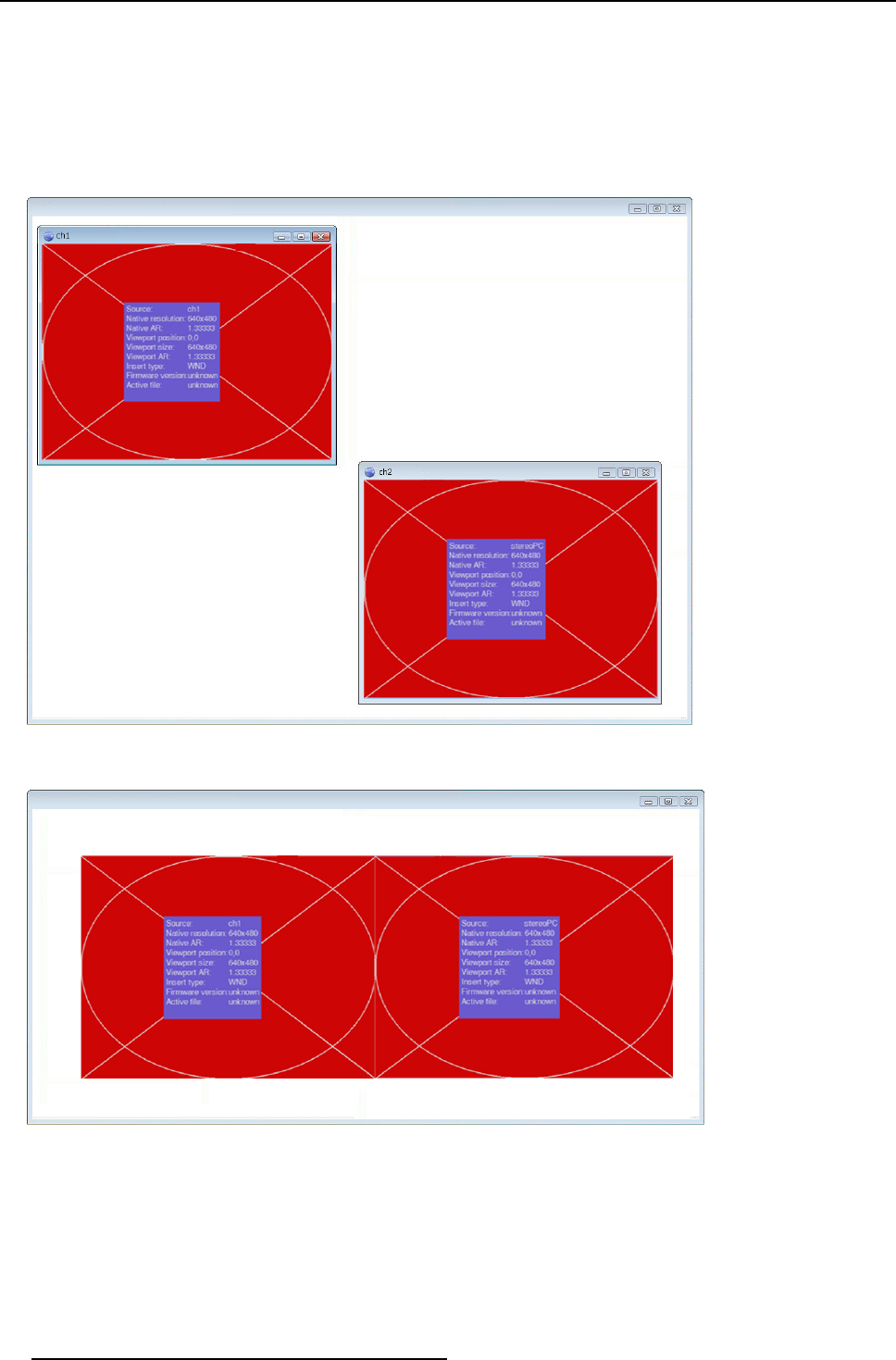
3. XDS Control Center
Overview
A multi-viewport layout com prises of viewers having more than one sources in it. Any action performed on the viewer window such
as move, resize, or zoom will be performed on all the sources in that viewer window.
For example, c onsider a PC with splitter card that divide the PC output into s ay two parts. Now the two inputs are connected to XDS
through two c hannels, these inputs will appear as two different sources. Now the user can make a layout having these inputs and
can arrange them, suc h that the whole layout shows complete des ktop of the connected PC. See the image below to understand
multi-viewport layout.
Image 3-127
Single Viewport windows: Each window has one source
Image 3-128
Multi view port window: Single window has two sources in it
How to use multi-viewport layouts?
1. From the Add Video Insertion dialog, under the Video S ource, select the source from the drop-down list
68
R59770497 XDS SOFTWARE REFERENCE GUIDE 17/11/2009


















