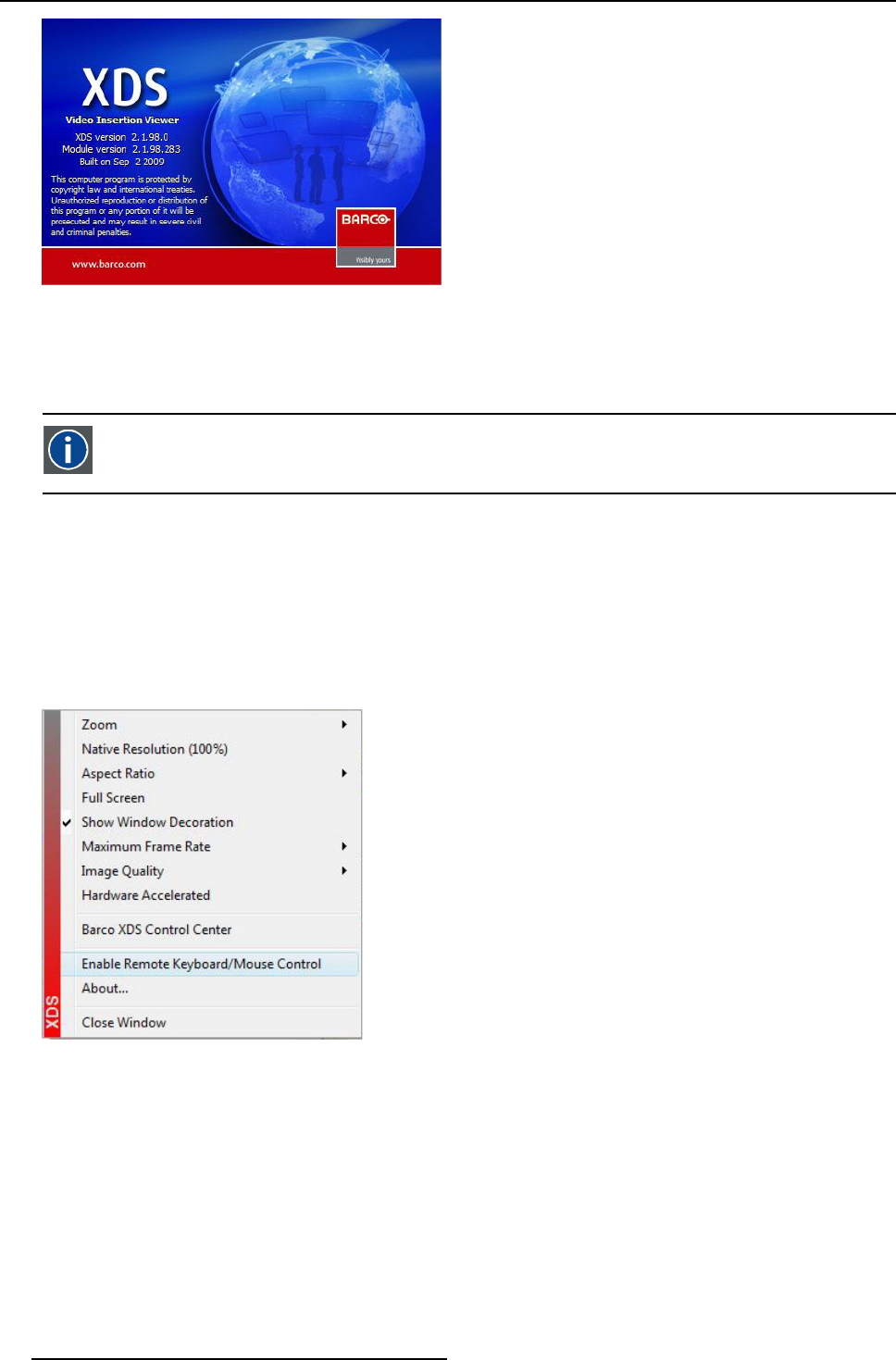
3. XDS Control Center
Image 3-97
About screen
The XDS software version, module version, and the date of the build is displayed.
3.7.15 Using remote keyboard/mouse control
key sequence
A key sequen ce, or k ey for short, is a sequence of one or m ore input e vents t
hat is m eaningful as a unit. It is otherwise
called as keyboard shortcut.
Overview
When you have shared your des ktop on the display through desktop sharing client, the us er of the display can enable remote key-
board or mouse control to access your sy stem. When enabled, the user of the display can use his/her keyboard and mouse to
control the applications in your desktop.
How to use remote keyboard/mouse control?
1. Right-click on the source window o f the desktop sharing client
2. Click Enable Remote Keyboard/Mouse Control
Image 3-98
Enable Remote Keyboard/Mouse Con
trol
54 R59770497 XDS SOFTWARE REFERENCE GUIDE 17/11/2009


















