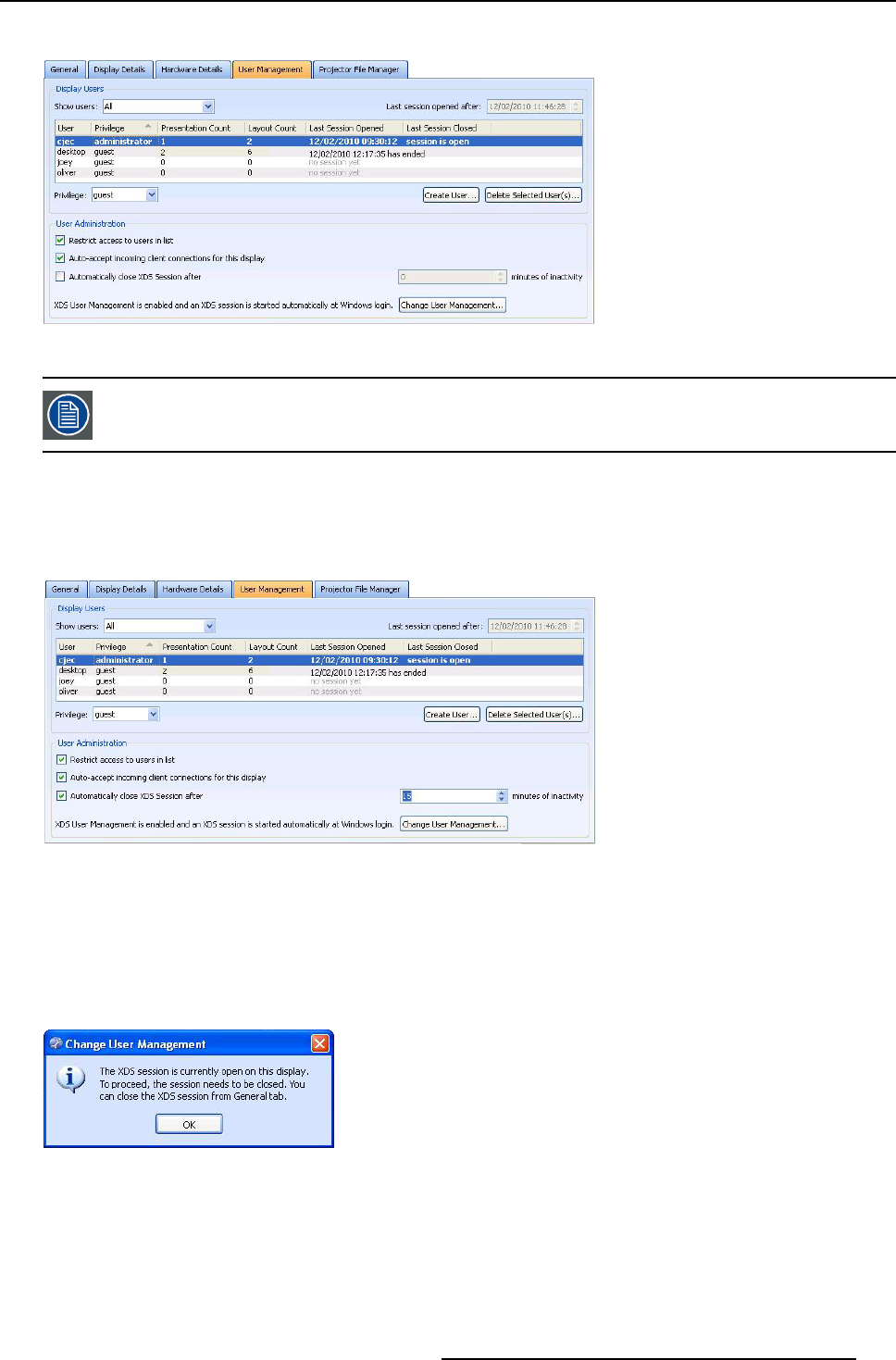
5. XDS Remote Administration Center
• Check Auto-accept incoming client connection for this display check box
Image 5-29
Auto accept incoming client connection
If Don’t Disturb my meeting option is o n, then this f unction will not have an effect.
Auto logout timer settings
An admin user can enable this option to automatically clos e an XDS session on the XDS Disp lay after a defined interval of time, if
no activity is detected in that specified period of time.
1. Check Automatically close XDS session after check box
Image 5-30
Auto logout timer settings
The adjacent edit box is enabled.
2. Specify the time interval in the corresponding edit box
Changing User Management settings
The XDS session must be closed on the XDS Display before the User Managemen t settings can be changed. If the XDS session is
open on the XDS Display, then the followi
ng message w ill appear on your des ktop.
Image 5-31
Change User Management: Confirm session close
Aconfirmation dialog will appear on your desktop.
R59770497 XDS SOFTWARE REFERENCE GUIDE 17/11/2009
125


















