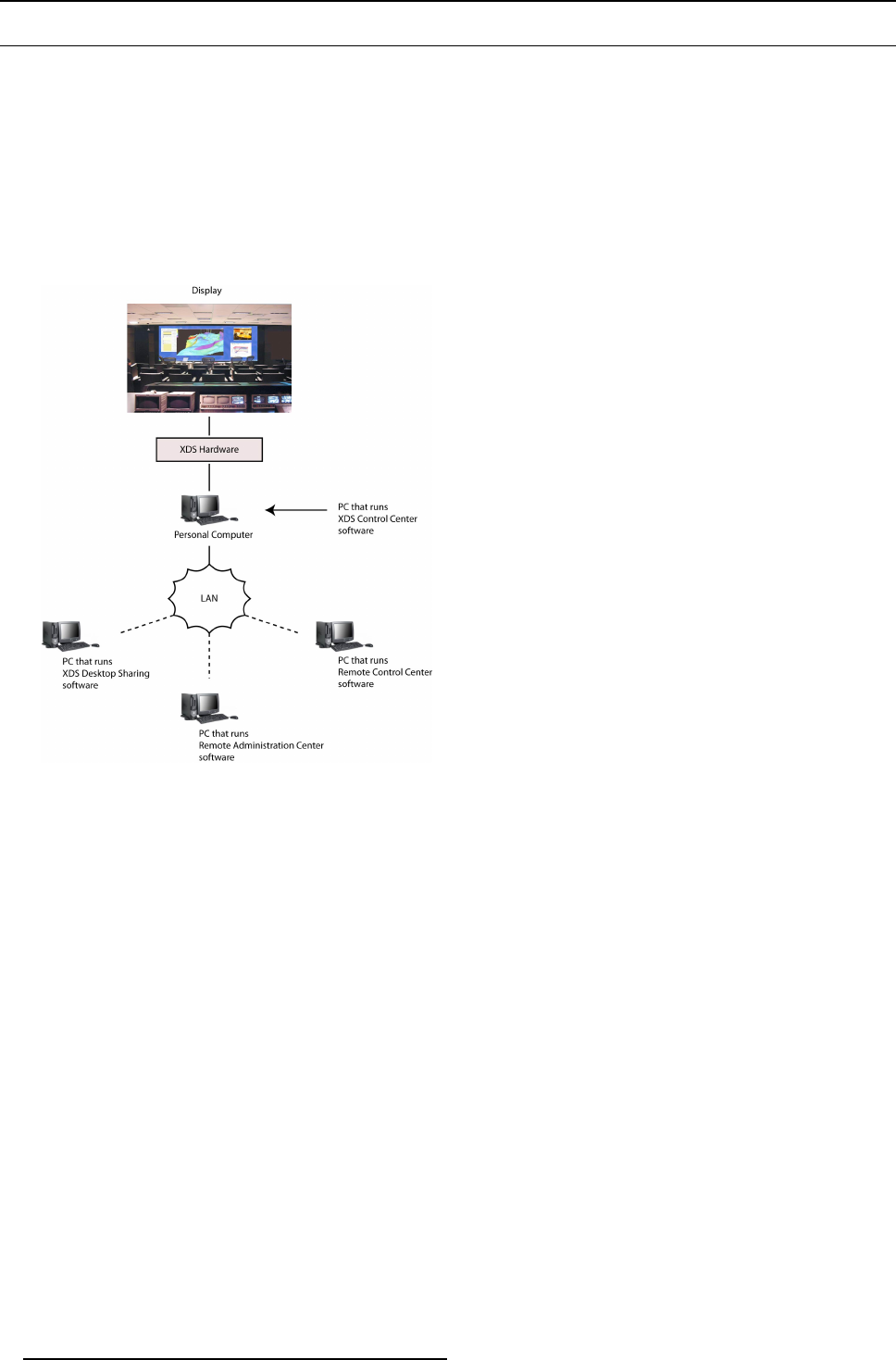
2. Overview of the XDS software
2.2 Introducing client software
About XDS Desktop Sharing
Using the X DS D esktop Sharing client software, you can launch a viewer showing your desktop screen on the conne cted XDS
display(s). P rovided you must be connected through network (LAN). In another scenario, a user of the display wall c an launch a
viewer (using the XDS Control Center) showing the desktop of a rem ote u ser, after that us er has connected to the dis play.
When using the XDS Desktop Sharing client application, you can easily scan for the available displays on the network by click of
a button and get connected to the displays. You can display your desktop on multiple XDS displays at the same time. You can
automate the c onnection and sharing of your desktop on a display by enabling auto connect and auto share option. This software
also contains authentication feature, which when enabled blocks the user of the XDS display from launching your desktop without
his/her authentication.
The im age below gives yo u the usage model of the XDS display software and client software.
Image 2-2
XDS software: Usage model
About XDS Remote Control Center
The XDS Remote Control Center client software is an application running on a PC, allowing you to remotely control and manage an
XDS display in the network, which in turn is controlled by XDS Control Ce nter. In other words, the XDS Remote Control Center is
the client version of the XDS Cont
rol Center. This software compo nent is running on a client PC installed in the same LAN as the
server PC. On application startup, you can connect to any of the display systems in the local network. For connecting to external
displays, the external display scanner is used. You can work in online or offline mode to download, load, save, and upload different
config urations files for later
use.
8
R59770497 XDS SOFTWARE REFERENCE GUIDE 17/11/2009


















