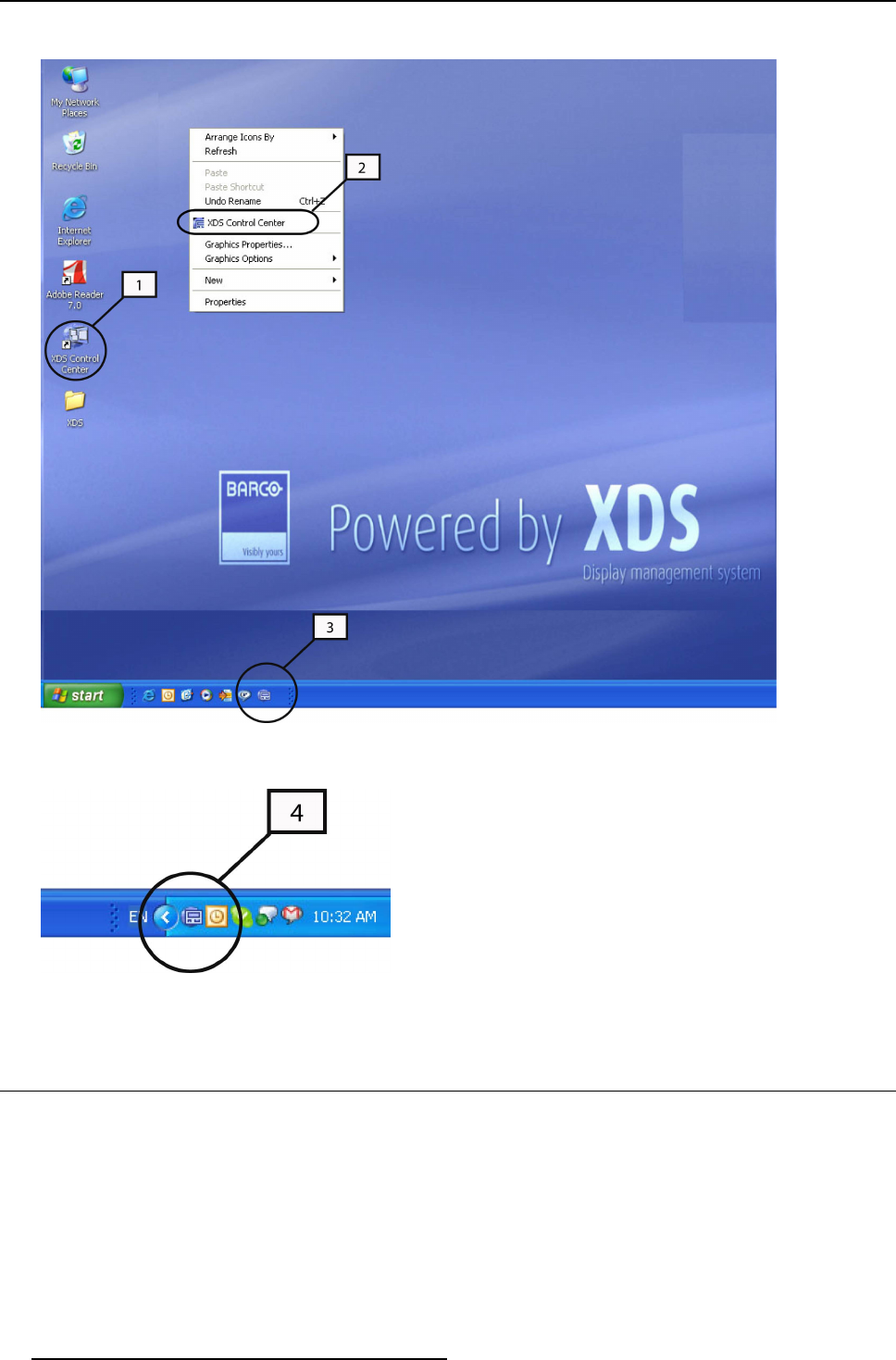
3. XDS Control Center
• Single-click the XDS C ontrol Center icon in the tool bar. S ee Label 3.
Image 3-5
XDS software: different modes to invo
ke XDS CC G UI
• Double-click the XDS C ontrol Center icon in the System tray. See Labe l 4.
Image 3-6
XDS software: invoke XDS CC GUI from tray
3.3 XDS Control Center GUI
Overview
• XDS Control Center GUI: Levels of view
• XDS Control Center GUI: Changing the level of v iew
• XDS Control Center GUI: Menu bar
• XDS Control Center GUI: Toolbar
• XDS Control Center GUI: Sour
ces View
• XDS Control Center GUI: Layouts View
• Setting privacy options
•Configuring GUI settings of XDS Control Center
12
R59770497 XDS SOFTWARE REFERENCE GUIDE 17/11/2009


















