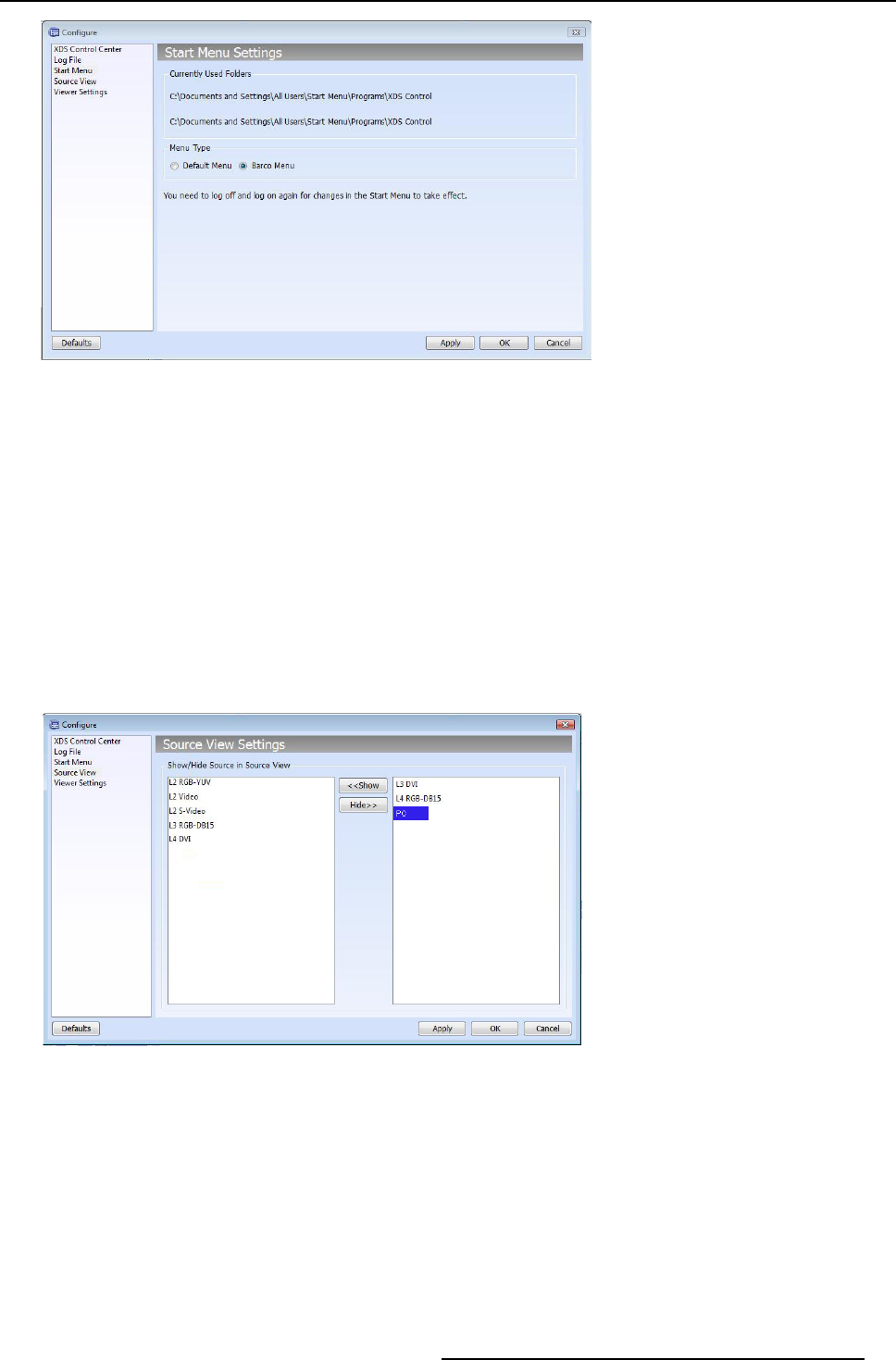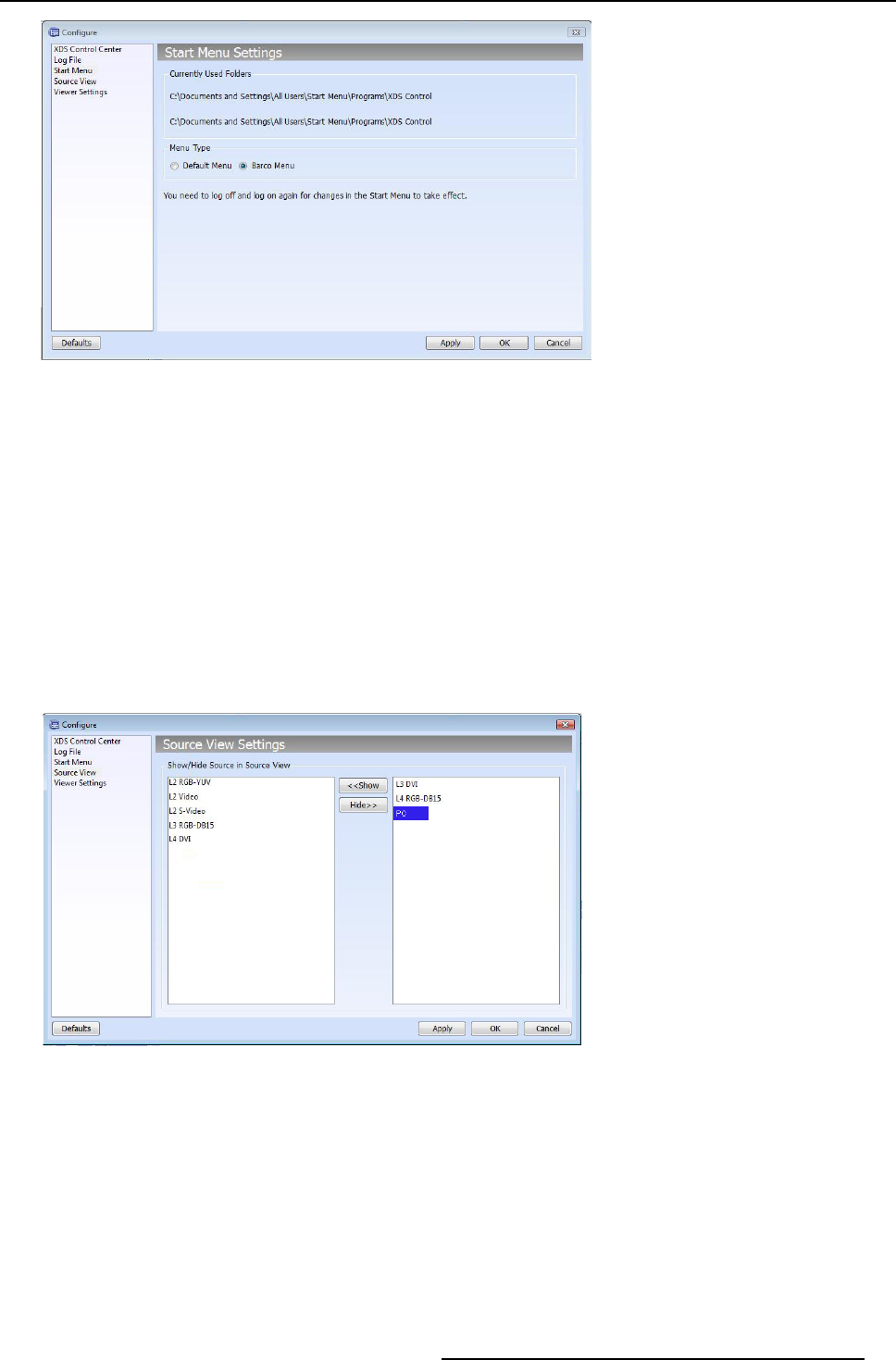
3. XDS Control Center
Image 3-55
Start menu settings
The Start Menu Settings view displays the path of the folder where shortcut to layouts, and shortcut to sources are s tored. Refer
to "Launching a source from START menu", pag e 37.
4. Select the Menu type of your choice
5. Click Apply to sav e changes
6. Click OK to close the dialog
3.3.8.4 Show/Hide sources in the source widget
Procedure to show/hide sources in the source widget
1. Open Tools menu
2. Click Configure...
3. On the Configure dialog, select Source View from the left pane
Image 3-56
Source view settings
In the S ource View Settings,youh
ave left pane displaying the sources that are visible in the source widget, and s ources on the
right pane which are hidden in the source widget.
4. To hide a source in the widget, select that particular source in the left pane and click Hide>>
The selected source will be moved to the right p ane.
5. To show the hidden source in the widget, select t hat particular source in the right pane and click <<Show
The selected source will be mov ed t
o the left pane.
6. Click Apply to sav e changes
7. Click OK to close the dialog
R59770497 XDS SOFTWARE REFERENCE GUIDE 17/11/2009
33