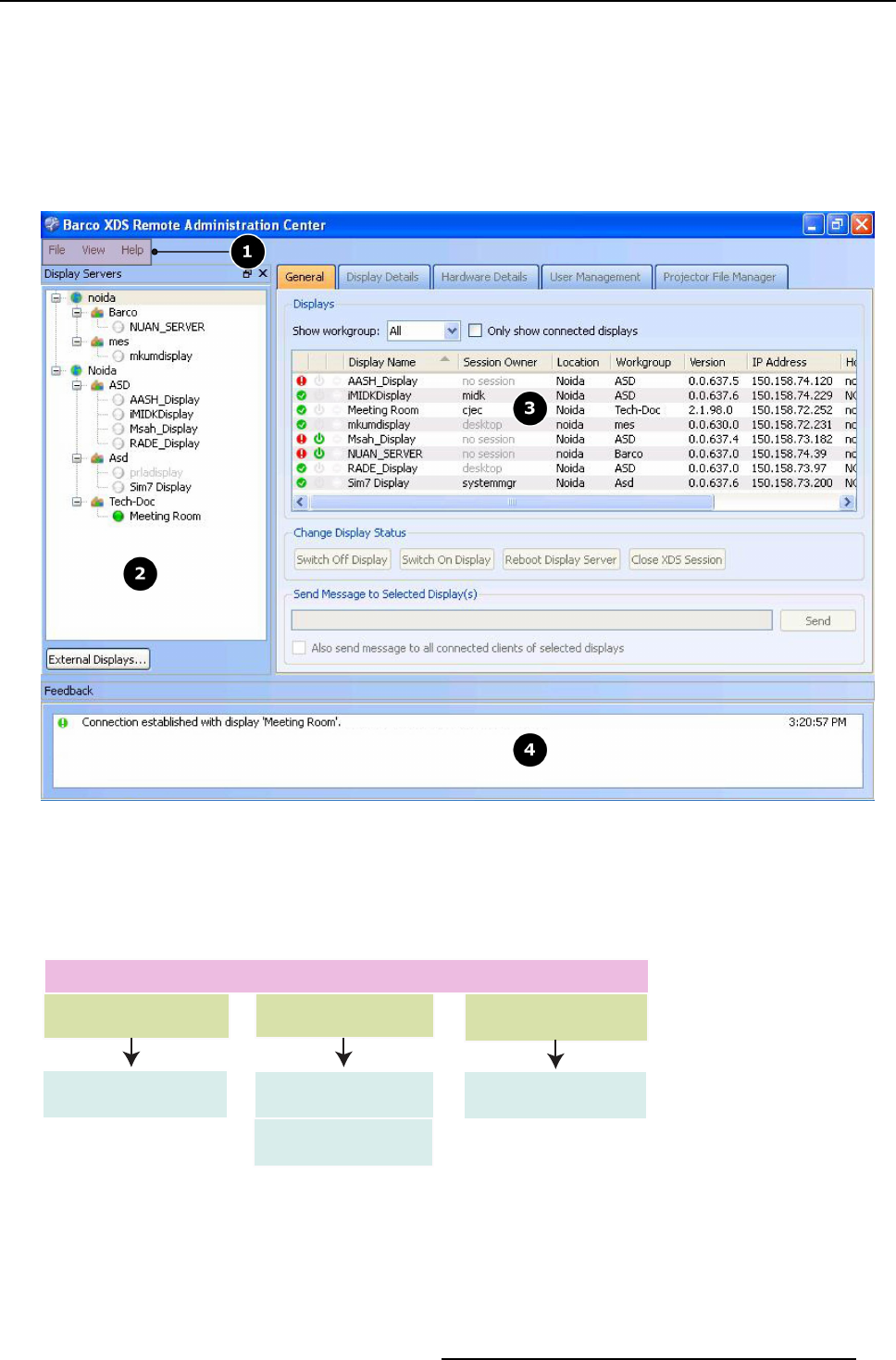
5. XDS Remote Administration Center
• Menu bar: File, View, and Help menu enables you to exit the XDS Remote Adm inistration Center application, hide/unhide
feedback window and Display server pane, and view the information about XDS Remote Administration C enter version number
and module version number. See Label 1.
• Left pane: Displays all the available XDS Displays from the local subnet u nder their respective workgroup and location. The
External Displays button enables you to scan for XDS Displays from another subnet. See Label 2.
• Middle pane: Displays the tabs such as General, Display Details, Hardware D etails, and User Management.SeeLabel 3.
• Bottom pan e: Disp lays feedbac k messages of all the actions performed in the XDS Remote A dministration Center. These feed-
back m ess ages describe the status of the action performed. Feedbac k messages can be an information, a warning message
or an error message. See Lab e l 4.
Image 5-4
XDS Remote Administration Center interface
5.4.2 Menu bar
Using the menu bar
The menu items under File, View, and Help menu are displayed in the following image.
File
View
Help
Exit
Display Servers
Feedback
About
MENU
Image 5-5
XDS Remote Administration Center: Menu bar
5.4.3 Using the left pane
Display Servers pane
The scanned XDS Displays that you view in this pane can be in the following states:
R59770497 XDS SOFTWARE REFERENCE GUIDE 17/11/2009
113


















