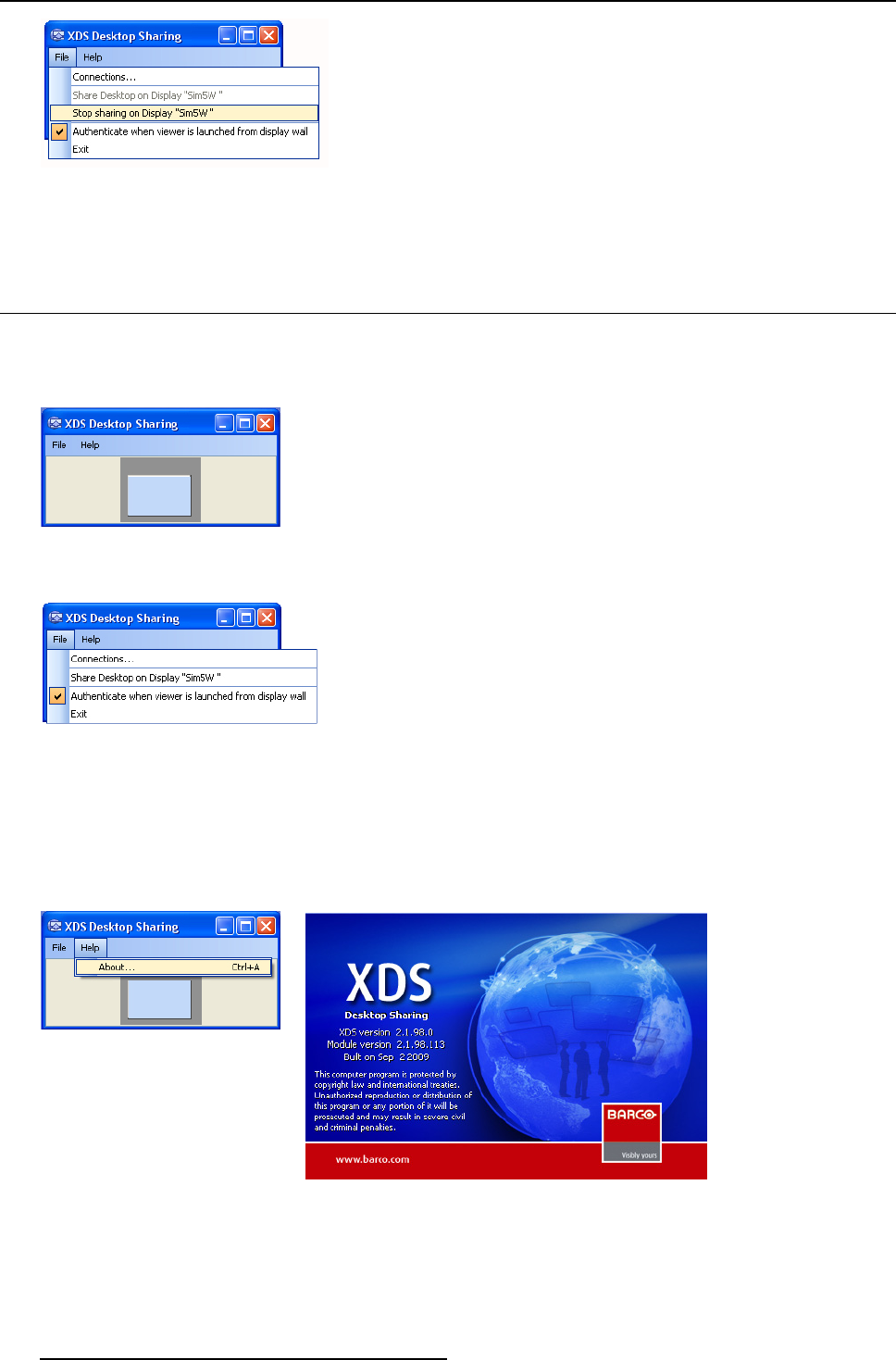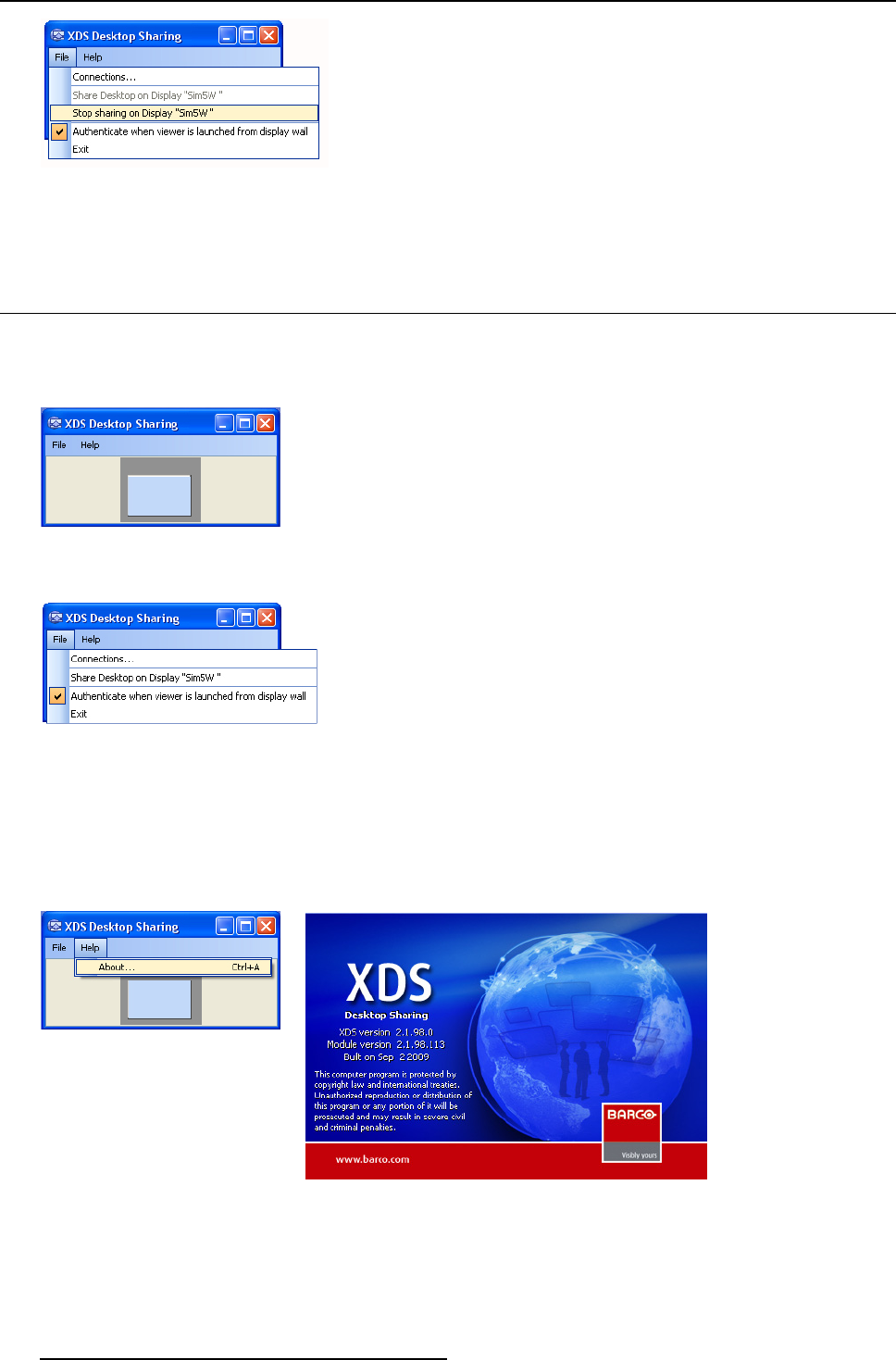
7. XDS Desktop Sharing client
Image 7-12
Stop sharing desktop on display
Your desktop will be removed from the display automatically.
7.7 Using the workspace
Using the workspace after connecting to XDS Display(s)
After connecting to XDS Display(s), the XDS Desktop Sharing client workspace w ill appear. The image will appear as display ed
below.
Image 7-13
XDS Desktop Sharing
From this workspace, y ou can us e the File and Help menu. From the File menu , you can
Image 7-14
File menu
• open the Connections dialog
• allow sharing your des ktop on the XDS Display
• enable user authentication
• exit to close the connection
From the Help me nu, you can view the XDS version number, module version and built date.
Image 7-15
Help menu
Image 7-16
About screen
The workspace also s hows a copy of the current XDS display layout of the XDS display to which the XDS Desktop Sharing client is
connected. You, being the user of the client PC can use this wor kspace t o m ove, resize, and close any of the windows on the XDS
display. If you have connected your PC to multiple XDS displays, the workspace will show side by side layouts of different displays
that you have connected to.
140
R59770497 XDS SOFTWARE REFERENCE GUIDE 17/11/2009