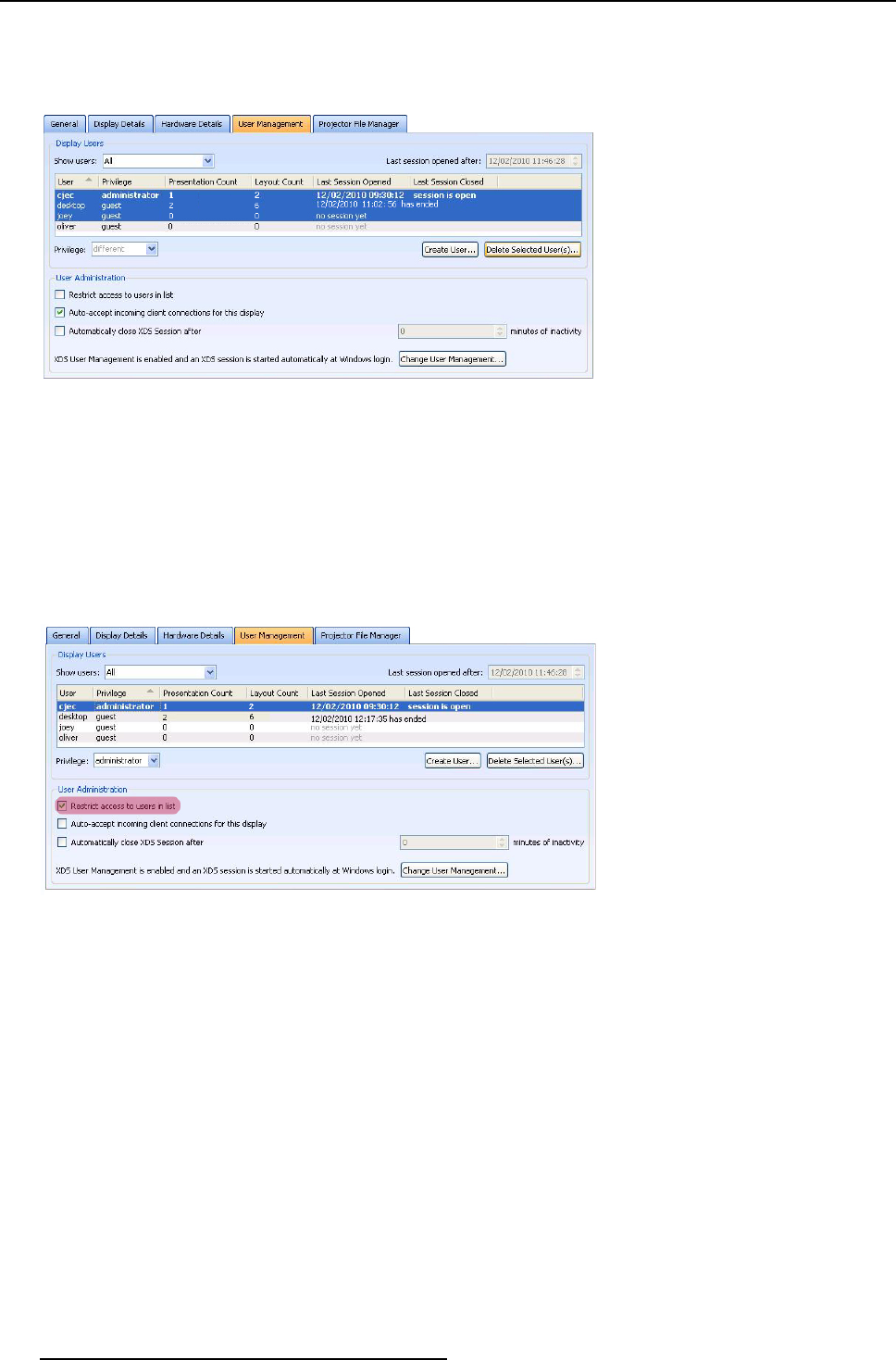
5. XDS Remote Administration Center
Delete use r(s)
1. From the middle pane, select a user or press CTRL an d select multiple users
2. Click Delete Selected User(s)
Image 5-27
Delete users
Aconfirmation message will appear.
3. Click Yes to confirm
The u ser’s a ccount will be deleted if an XDS session is not currently open for the selected use r, and Layouts an d presentations
created by that particular user will also be deleted.
Restricting user access
An admin user can restrict access to the XDS Display to a limited list of users. No other users will be able to able to open a session
on this display.
1. Check the Restrict the us ers in list check box to restrict the access to XDS display only to these users
Image 5-28
Restrict user access
2. Uncheck the Restrict the users in list check box to allow all the users to open a session on the display
Auto accept incoming client connection
On enabling t his option, all the client connection requests w ill be automatically ac cepted without displaying the con firmation dialog
to XDS session owner.
124
R59770497 XDS SOFTWARE REFERENCE GUIDE 17/11/2009


















