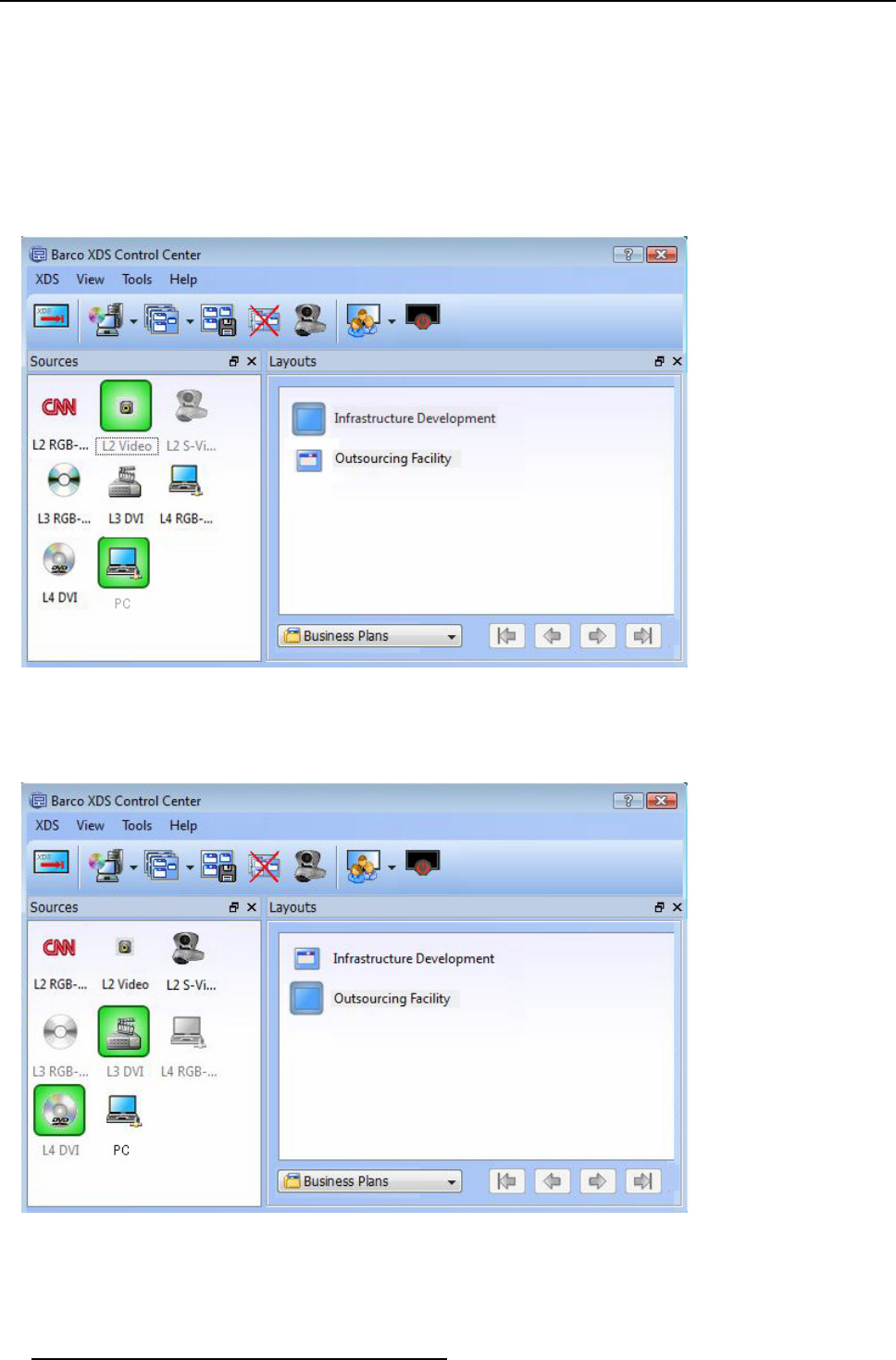
3. XDS Control Center
3.8.5.2 Launching two layouts on top of each other
How to launch two layouts on top of each other?
After sa ving a layout, you will find the nam e of the saved layouts appear on the layout w idget; in the drop-down list of Launch Layout
from toolbar; and also in the Start menu.
From the image 3-135 below, let us consider that, you have created the layout Infrastructure Developm ent with the following
sources:
•PC
• L2 Video
Image 3-135
From the image 3-136 below, let us c onsider that, you have created another layout Outso ur c ing Faci lity with the following sources:
•L3DVI
•L4DVI
Image 3-136
Now when you right-click to launch each of the layouts, you will find an option Launch (keep current windows) while opening a
second layout.
72 R59770497 XDS SOFTWARE REFERENCE GUIDE 17/11/2009


















